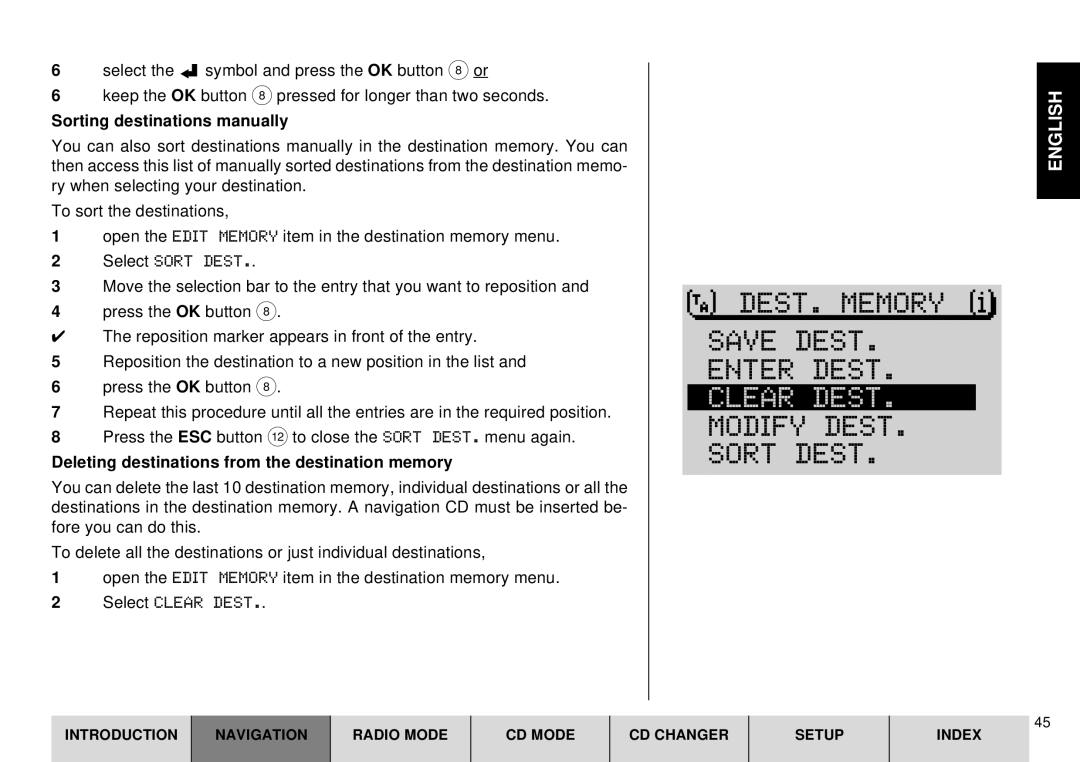6select the ![]()
![]() symbol and press the OK button 8 or
symbol and press the OK button 8 or
6keep the OK button 8 pressed for longer than two seconds.
Sorting destinations manually
You can also sort destinations manually in the destination memory. You can then access this list of manually sorted destinations from the destination memo- ry when selecting your destination.
To sort the destinations,
1open the EDIT MEMORY item in the destination memory menu.
2Select SORT DEST..
3Move the selection bar to the entry that you want to reposition and
4press the OK button 8.
✔The reposition marker appears in front of the entry.
5Reposition the destination to a new position in the list and
6press the OK button 8.
7Repeat this procedure until all the entries are in the required position.
8Press the ESC button < to close the SORT DEST. menu again.
Deleting destinations from the destination memory
You can delete the last 10 destination memory, individual destinations or all the destinations in the destination memory. A navigation CD must be inserted be- fore you can do this.
To delete all the destinations or just individual destinations,
1open the EDIT MEMORY item in the destination memory menu.
2Select CLEAR DEST..
ENGLISH
DEST. MEMORY |
SAVE DEST.
ENTER DEST.
CLEAR DEST.
MODIFY DEST.
SORT DEST.
INTRODUCTION
NAVIGATION
RADIO MODE
CD MODE
CD CHANGER
SETUP
45
INDEX