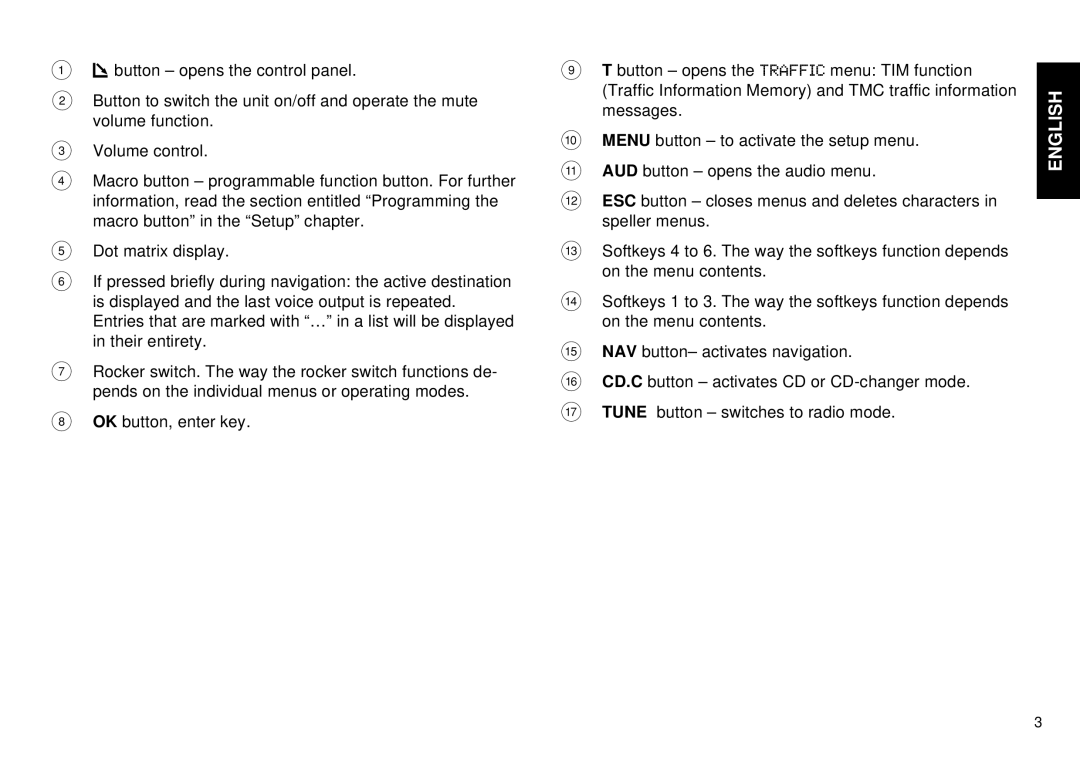1![]()
![]() button – opens the control panel.
button – opens the control panel.
2Button to switch the unit on/off and operate the mute volume function.
3Volume control.
4Macro button – programmable function button. For further information, read the section entitled “Programming the macro button” in the “Setup” chapter.
5Dot matrix display.
6If pressed briefly during navigation: the active destination is displayed and the last voice output is repeated. Entries that are marked with “…” in a list will be displayed in their entirety.
7Rocker switch. The way the rocker switch functions de- pends on the individual menus or operating modes.
8OK button, enter key.
9T button – opens the TRAFFIC menu: TIM function (Traffic Information Memory) and TMC traffic information messages.
:MENU button – to activate the setup menu.
;AUD button – opens the audio menu.
<ESC button – closes menus and deletes characters in speller menus.
=Softkeys 4 to 6. The way the softkeys function depends on the menu contents.
>Softkeys 1 to 3. The way the softkeys function depends on the menu contents.
?NAV button– activates navigation.
@CD.C button – activates CD or
A TUNE button – switches to radio mode.
ENGLISH
3