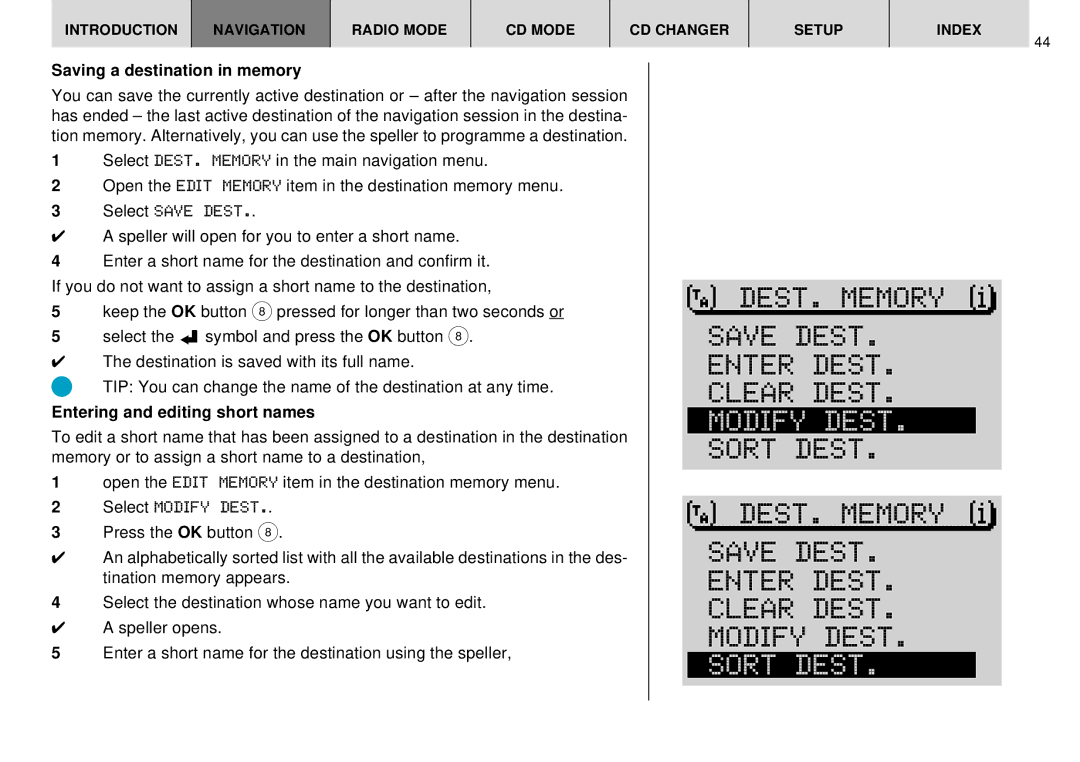INTRODUCTION | NAVIGATION | RADIO MODE | CD MODE | CD CHANGER | SETUP | INDEX |
44
Saving a destination in memory
You can save the currently active destination or – after the navigation session has ended – the last active destination of the navigation session in the destina- tion memory. Alternatively, you can use the speller to programme a destination.
1Select DEST. MEMORY in the main navigation menu.
2Open the EDIT MEMORY item in the destination memory menu.
3Select SAVE DEST..
✔A speller will open for you to enter a short name.
4Enter a short name for the destination and confirm it. If you do not want to assign a short name to the destination,
5keep the OK button 8 pressed for longer than two seconds or
5select the ![]()
![]() symbol and press the OK button 8.
symbol and press the OK button 8.
✔The destination is saved with its full name.
TIP: You can change the name of the destination at any time.
Entering and editing short names
To edit a short name that has been assigned to a destination in the destination memory or to assign a short name to a destination,
1open the EDIT MEMORY item in the destination memory menu.
2Select MODIFY DEST..
3Press the OK button 8.
✔An alphabetically sorted list with all the available destinations in the des- tination memory appears.
4Select the destination whose name you want to edit.
✔A speller opens.
5Enter a short name for the destination using the speller,
DEST. MEMORY |
SAVE DEST.
ENTER DEST.
CLEAR DEST.
MODIFY DEST.
SORT DEST.
DEST. MEMORY |