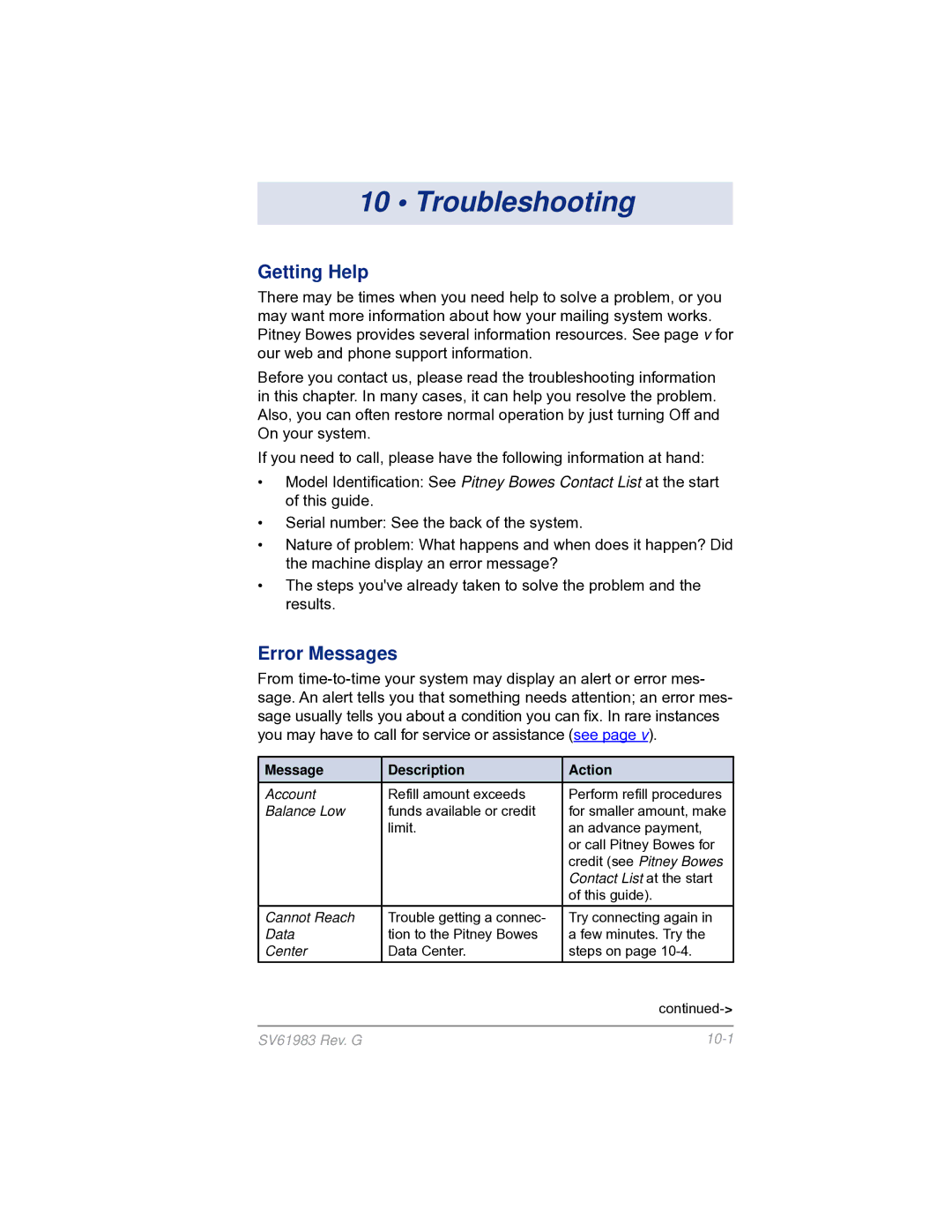10 • Troubleshooting
Getting Help
There may be times when you need help to solve a problem, or you may want more information about how your mailing system works. Pitney Bowes provides several information resources. See page v for our web and phone support information.
Before you contact us, please read the troubleshooting information in this chapter. In many cases, it can help you resolve the problem. Also, you can often restore normal operation by just turning Off and On your system.
If you need to call, please have the following information at hand:
•Model Identification: See Pitney Bowes Contact List at the start of this guide.
•Serial number: See the back of the system.
•Nature of problem: What happens and when does it happen? Did the machine display an error message?
•The steps you've already taken to solve the problem and the results.
Error Messages
From
Message | Description | Action |
|
|
|
Account | Refill amount exceeds | Perform refill procedures |
Balance Low | funds available or credit | for smaller amount, make |
| limit. | an advance payment, |
|
| or call Pitney Bowes for |
|
| credit (see Pitney Bowes |
|
| Contact List at the start |
|
| of this guide). |
Cannot Reach | Trouble getting a connec- | Try connecting again in |
Data | tion to the Pitney Bowes | a few minutes. Try the |
Center | Data Center. | steps on page |
|
|
SV61983 Rev. G |