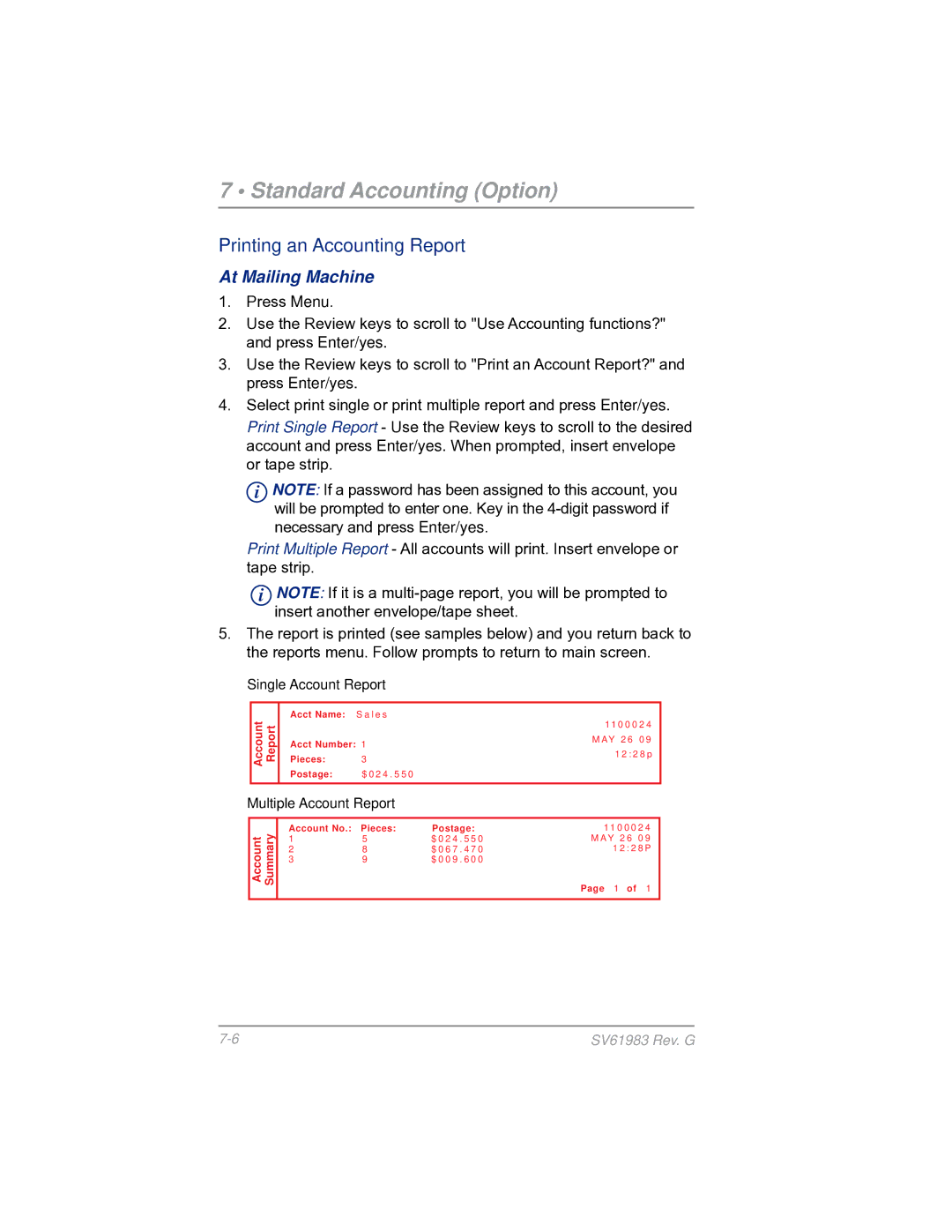7 • Standard Accounting (Option)
Printing an Accounting Report
At Mailing Machine
1.Press Menu.
2.Use the Review keys to scroll to "Use Accounting functions?" and press Enter/yes.
3.Use the Review keys to scroll to "Print an Account Report?" and press Enter/yes.
4.Select print single or print multiple report and press Enter/yes.
Print Single Report - Use the Review keys to scroll to the desired account and press Enter/yes. When prompted, insert envelope or tape strip.
iNOTE: If a password has been assigned to this account, you will be prompted to enter one. Key in the
Print Multiple Report - All accounts will print. Insert envelope or tape strip.
i NOTE: If it is a
5. The report is printed (see samples below) and you return back to the reports menu. Follow prompts to return to main screen.
Single Account Report
Account Report | Acct Name: | S a l e s | 11 0 0 0 2 4 | |
Pieces: | 3 | |||
M AY 2 6 0 9 | ||||
| Acct Number: 1 | |||
| 1 2 : 2 8 p | |||
|
|
| ||
| Postage: | $ 0 2 4 . 5 5 0 |
| |
|
|
|
| |
Multiple Account Report
Account Summary | Account No.: | Pieces: | Postage: | 11 0 0 0 | 2 4 |
1 | 5 | $ 0 2 4 . 5 5 0 | M AY 2 6 0 9 | ||
2 | 8 | $ 0 6 7 . 4 7 0 | 1 2 : 2 8 P | ||
| 3 | 9 | $ 0 0 9 . 6 0 0 |
|
|
|
|
|
| Page 1 of | 1 |
|
|
|
|
|
|
SV61983 Rev. G |