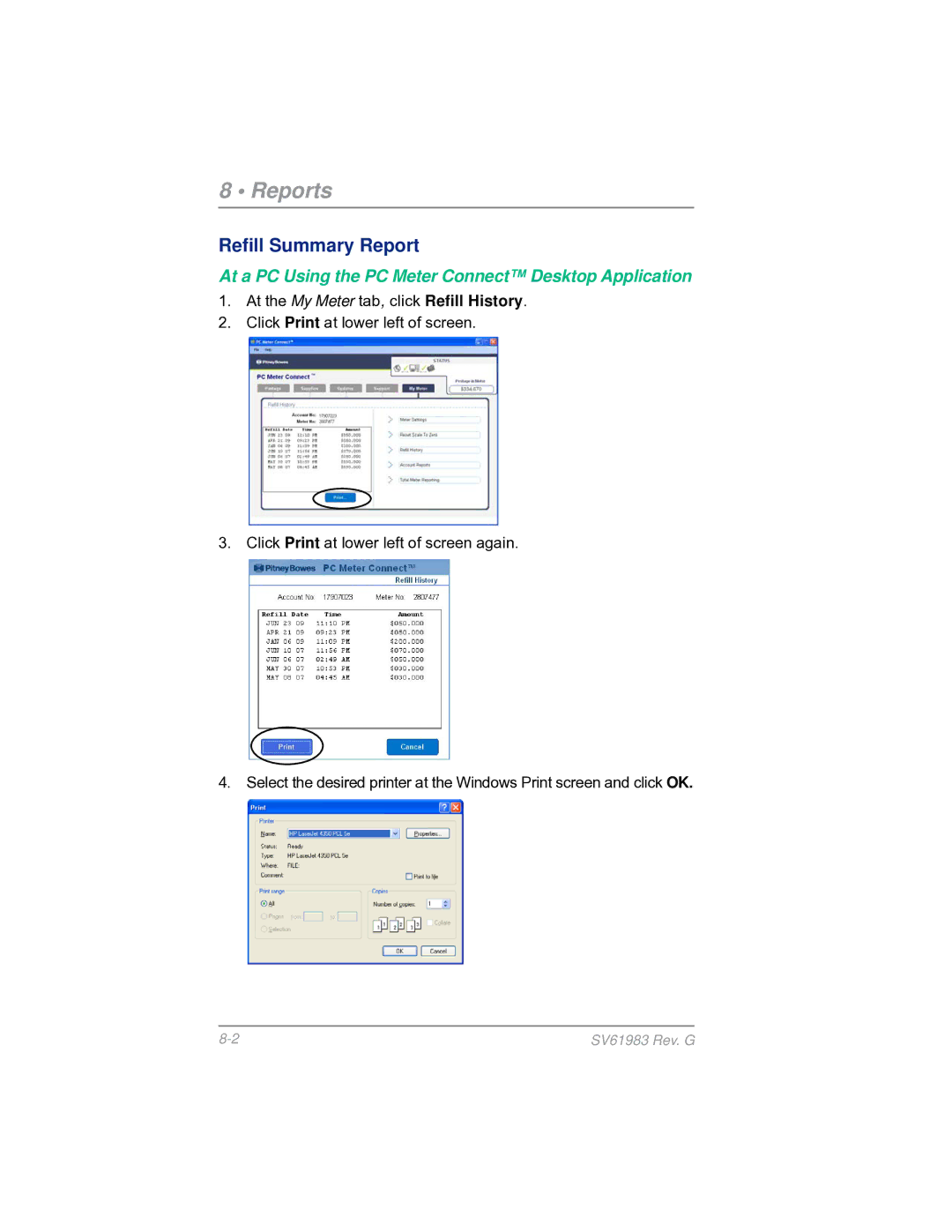8 • Reports
Refill Summary Report
At a PC Using the PC Meter Connect™ Desktop Application
1.At the My Meter tab, click Refill History.
2.Click Print at lower left of screen.
3. Click Print at lower left of screen again.
4. Select the desired printer at the Windows Print screen and click OK.
SV61983 Rev. G |