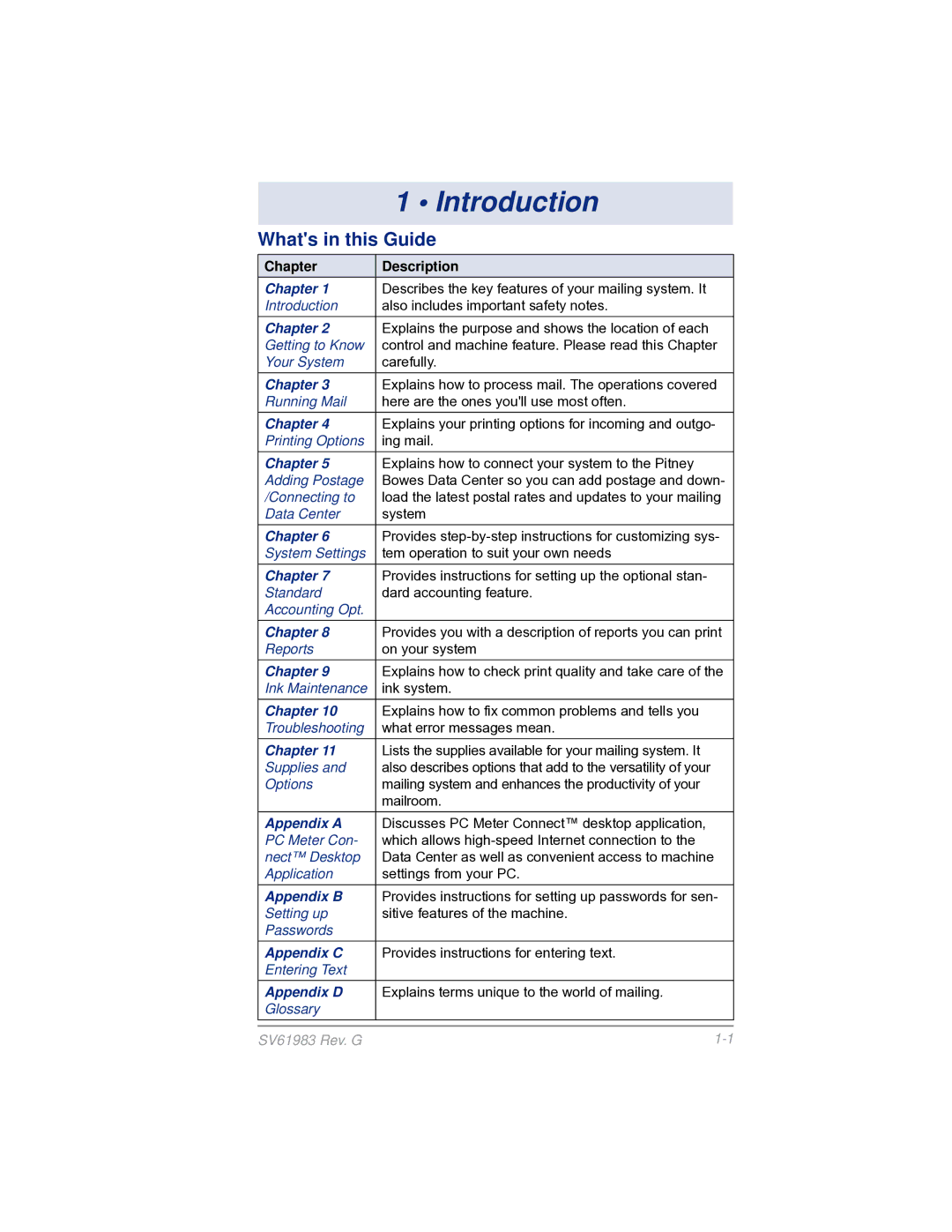| 1 • Introduction |
|
What's in this Guide |
| |
Chapter | Description |
|
Chapter 1 | Describes the key features of your mailing system. It |
|
Introduction | also includes important safety notes. |
|
Chapter 2 | Explains the purpose and shows the location of each |
|
Getting to Know | control and machine feature. Please read this Chapter |
|
Your System | carefully. |
|
Chapter 3 | Explains how to process mail. The operations covered |
|
Running Mail | here are the ones you'll use most often. |
|
Chapter 4 | Explains your printing options for incoming and outgo- |
|
Printing Options | ing mail. |
|
Chapter 5 | Explains how to connect your system to the Pitney |
|
Adding Postage | Bowes Data Center so you can add postage and down- |
|
/Connecting to | load the latest postal rates and updates to your mailing |
|
Data Center | system |
|
Chapter 6 | Provides |
|
System Settings | tem operation to suit your own needs |
|
Chapter 7 | Provides instructions for setting up the optional stan- |
|
Standard | dard accounting feature. |
|
Accounting Opt. |
|
|
Chapter 8 | Provides you with a description of reports you can print |
|
Reports | on your system |
|
Chapter 9 | Explains how to check print quality and take care of the |
|
Ink Maintenance | ink system. |
|
Chapter 10 | Explains how to fix common problems and tells you |
|
Troubleshooting | what error messages mean. |
|
Chapter 11 | Lists the supplies available for your mailing system. It |
|
Supplies and | also describes options that add to the versatility of your |
|
Options | mailing system and enhances the productivity of your |
|
| mailroom. |
|
Appendix A | Discusses PC Meter Connect™ desktop application, |
|
PC Meter Con- | which allows |
|
nect™ Desktop | Data Center as well as convenient access to machine |
|
Application | settings from your PC. |
|
Appendix B | Provides instructions for setting up passwords for sen- |
|
Setting up | sitive features of the machine. |
|
Passwords |
|
|
Appendix C | Provides instructions for entering text. |
|
Entering Text |
|
|
Appendix D | Explains terms unique to the world of mailing. |
|
Glossary |
|
|
|
|
|
SV61983 Rev. G |