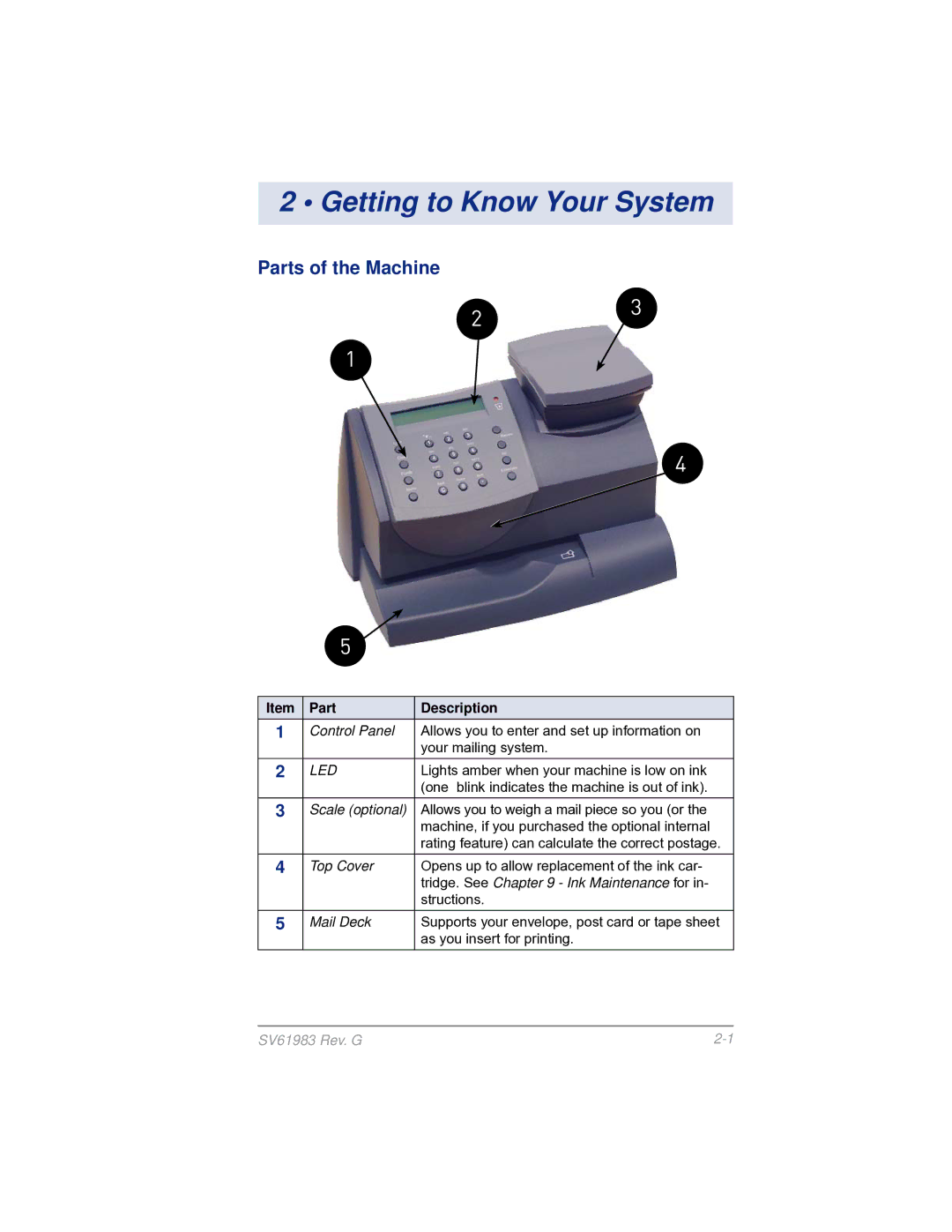2 • Getting to Know Your System
Parts of the Machine
23
1
4
5
Item Part | Description |
1Control Panel Allows you to enter and set up information on your mailing system.
2 LED | Lights amber when your machine is low on ink |
| (one blink indicates the machine is out of ink). |
3Scale (optional) Allows you to weigh a mail piece so you (or the machine, if you purchased the optional internal rating feature) can calculate the correct postage.
4Top Cover Opens up to allow replacement of the ink car- tridge. See Chapter 9 - Ink Maintenance for in- structions.
5Mail Deck Supports your envelope, post card or tape sheet as you insert for printing.
SV61983 Rev. G |