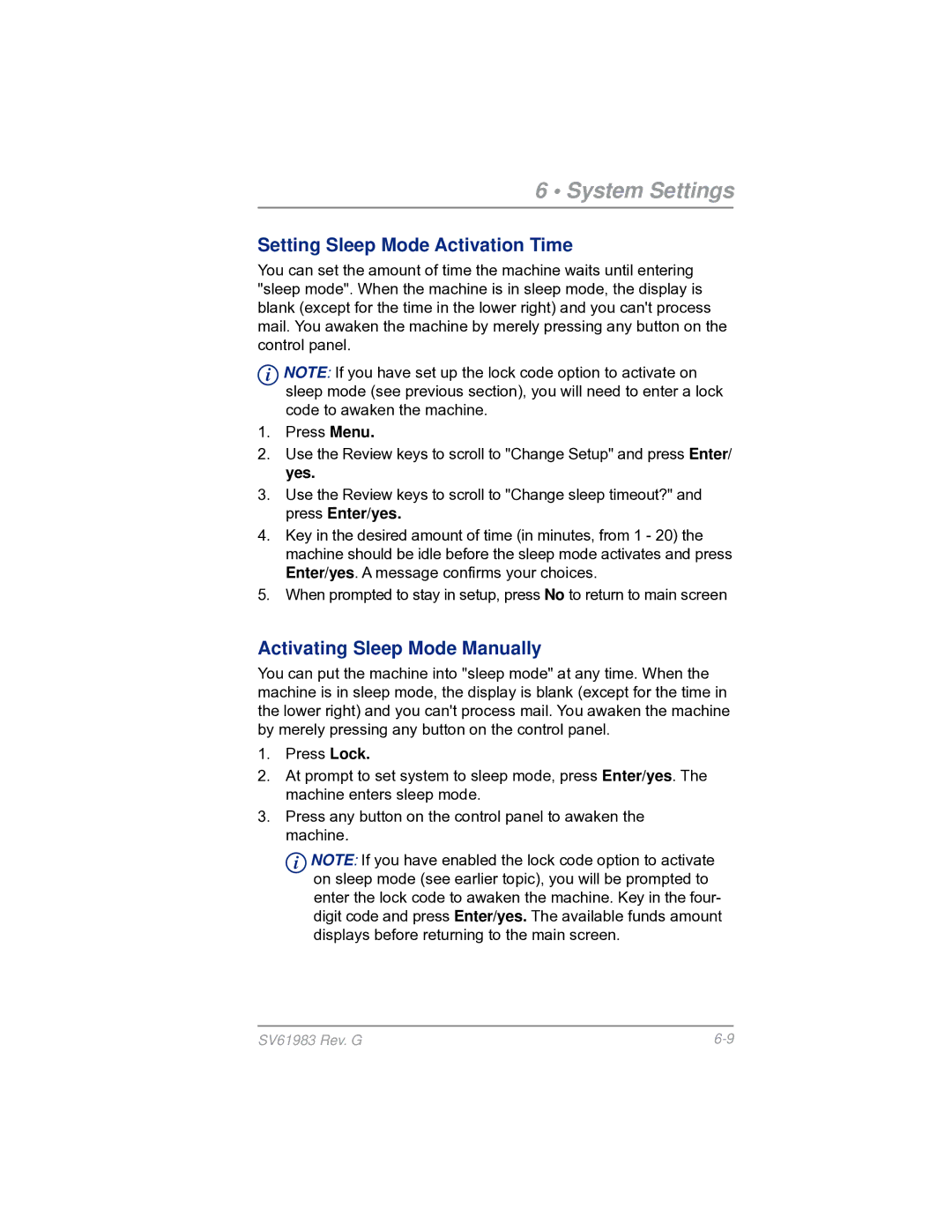6 • System Settings
Setting Sleep Mode Activation Time
You can set the amount of time the machine waits until entering "sleep mode". When the machine is in sleep mode, the display is blank (except for the time in the lower right) and you can't process mail. You awaken the machine by merely pressing any button on the control panel.
iNOTE: If you have set up the lock code option to activate on sleep mode (see previous section), you will need to enter a lock code to awaken the machine.
1.Press Menu.
2.Use the Review keys to scroll to "Change Setup" and press Enter/ yes.
3.Use the Review keys to scroll to "Change sleep timeout?" and press Enter/yes.
4.Key in the desired amount of time (in minutes, from 1 - 20) the machine should be idle before the sleep mode activates and press Enter/yes. A message confirms your choices.
5.When prompted to stay in setup, press No to return to main screen
Activating Sleep Mode Manually
You can put the machine into "sleep mode" at any time. When the machine is in sleep mode, the display is blank (except for the time in the lower right) and you can't process mail. You awaken the machine by merely pressing any button on the control panel.
1.Press Lock.
2.At prompt to set system to sleep mode, press Enter/yes. The machine enters sleep mode.
3.Press any button on the control panel to awaken the machine.
iNOTE: If you have enabled the lock code option to activate on sleep mode (see earlier topic), you will be prompted to enter the lock code to awaken the machine. Key in the four- digit code and press Enter/yes. The available funds amount displays before returning to the main screen.
SV61983 Rev. G |