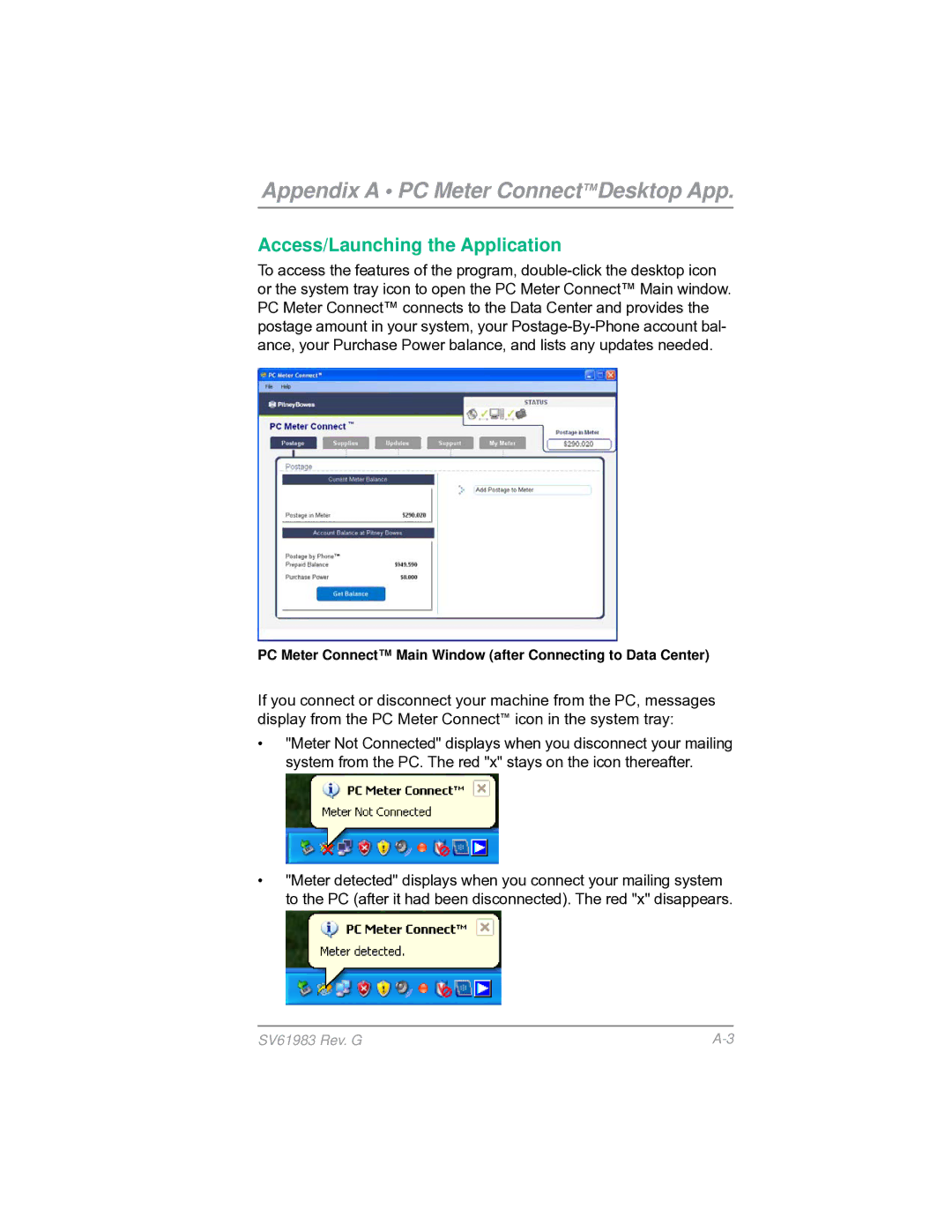Appendix A • PC Meter Connect™Desktop App.
Access/Launching the Application
To access the features of the program,
PC Meter Connect™ Main Window (after Connecting to Data Center)
If you connect or disconnect your machine from the PC, messages display from the PC Meter Connect™ icon in the system tray:
•"Meter Not Connected" displays when you disconnect your mailing system from the PC. The red "x" stays on the icon thereafter.
•"Meter detected" displays when you connect your mailing system to the PC (after it had been disconnected). The red "x" disappears.
SV61983 Rev. G |