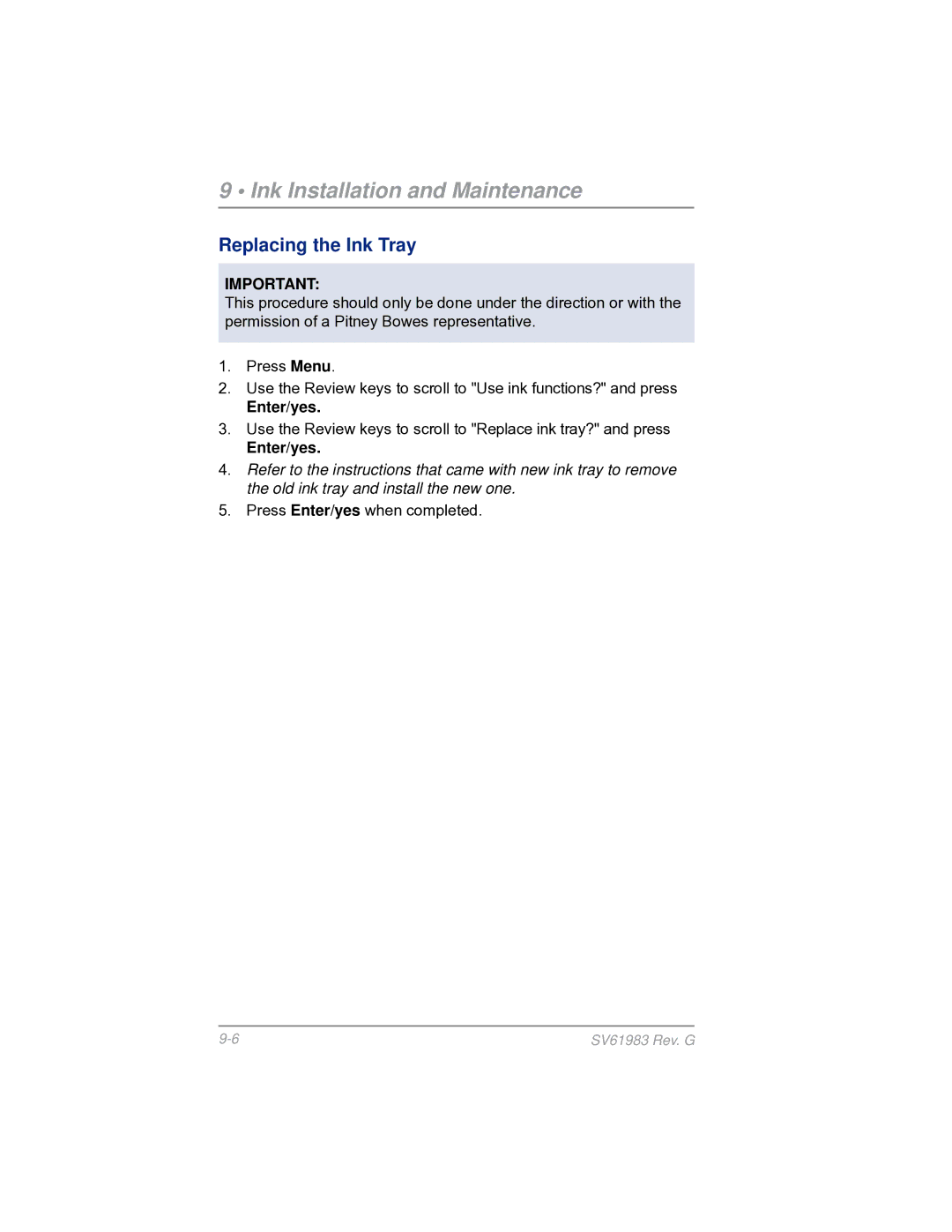9 • Ink Installation and Maintenance
Replacing the Ink Tray
IMPORTANT:
This procedure should only be done under the direction or with the permission of a Pitney Bowes representative.
1.Press Menu.
2.Use the Review keys to scroll to "Use ink functions?" and press
Enter/yes.
3.Use the Review keys to scroll to "Replace ink tray?" and press
Enter/yes.
4.Refer to the instructions that came with new ink tray to remove the old ink tray and install the new one.
5.Press Enter/yes when completed.
SV61983 Rev. G |