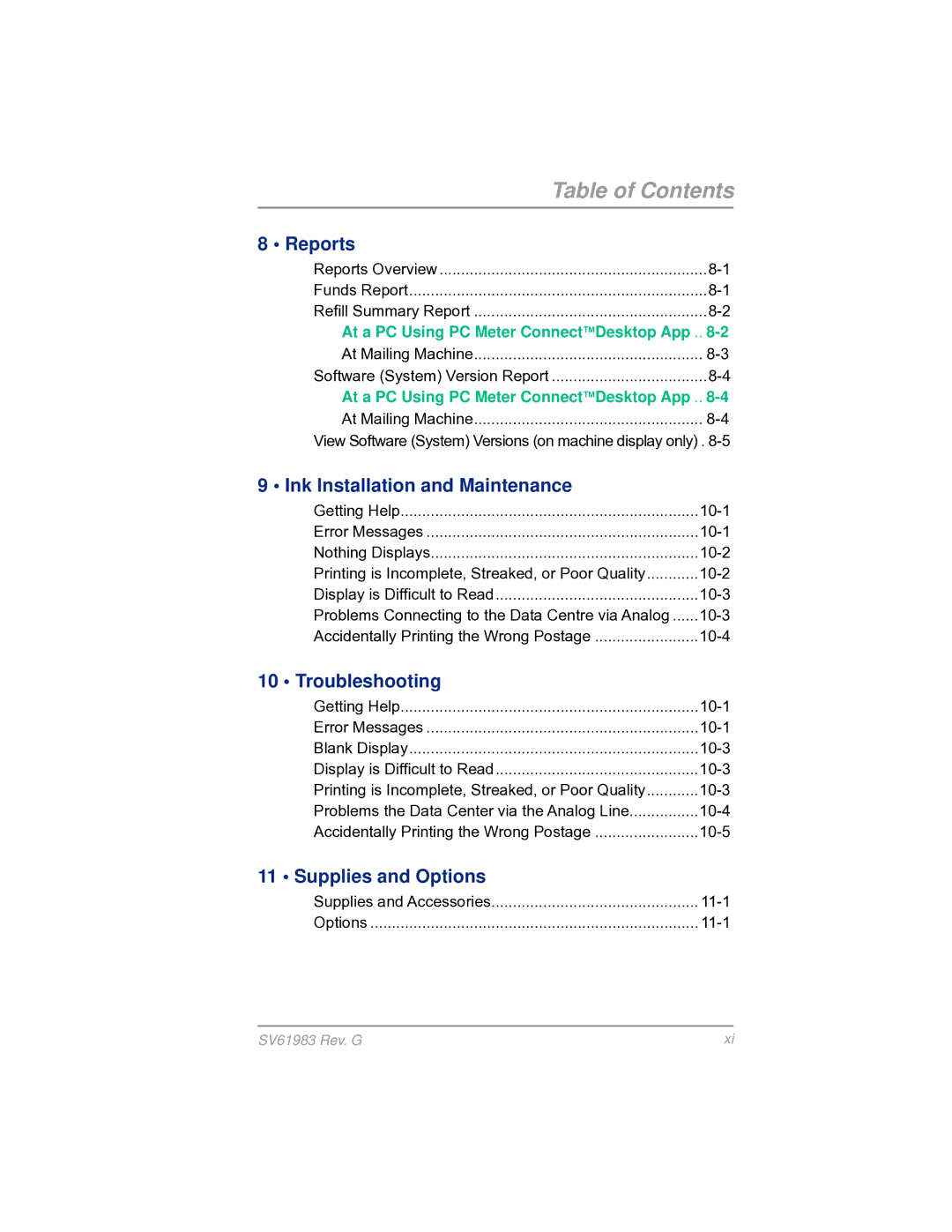Table of Contents
8 • Reports
Reports Overview | |
Funds Report | |
Refill Summary Report | |
At a PC Using PC Meter Connect™Desktop App .. | |
At Mailing Machine | |
Software (System) Version Report | |
At a PC Using PC Meter Connect™Desktop App .. | |
At Mailing Machine | |
View Software (System) Versions (on machine display only) . | |
9 • Ink Installation and Maintenance
Getting Help | |
Error Messages | |
Nothing Displays | |
Printing is Incomplete, Streaked, or Poor Quality | |
Display is Difficult to Read | |
Problems Connecting to the Data Centre via Analog | |
Accidentally Printing the Wrong Postage |
10 • Troubleshooting
Getting Help | |
Error Messages | |
Blank Display | |
Display is Difficult to Read | |
Printing is Incomplete, Streaked, or Poor Quality | |
Problems the Data Center via the Analog Line | |
Accidentally Printing the Wrong Postage |
11 • Supplies and Options
Supplies and Accessories | |
Options |
SV61983 Rev. G | xi |