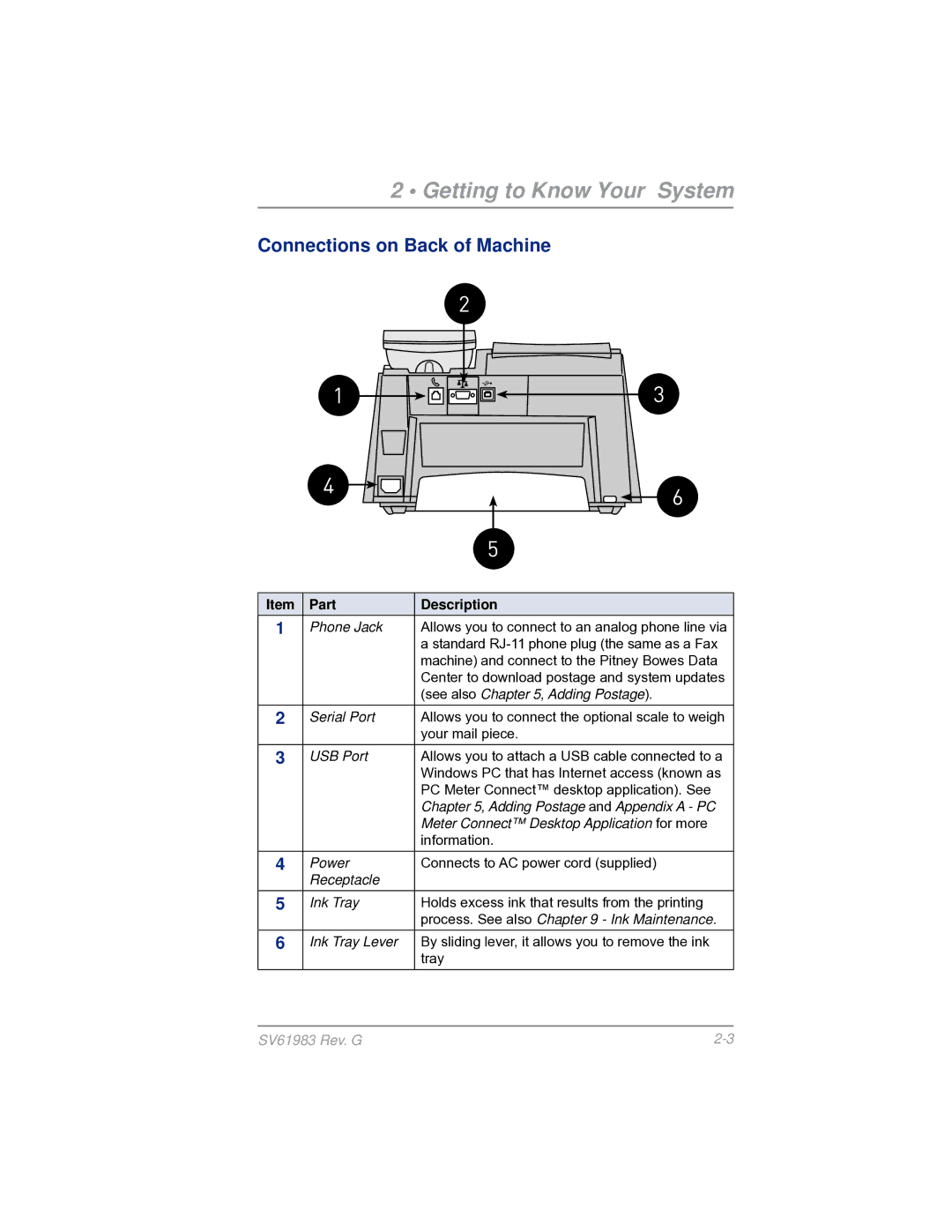2 • Getting to Know Your System
Connections on Back of Machine
2
1
3
4
6
5
Item Part | Description |
1Phone Jack Allows you to connect to an analog phone line via a standard
2Serial Port Allows you to connect the optional scale to weigh your mail piece.
3 | USB Port | Allows you to attach a USB cable connected to a |
|
| Windows PC that has Internet access (known as |
|
| PC Meter Connect™ desktop application). See |
|
| Chapter 5, Adding Postage and Appendix A - PC |
|
| Meter Connect™ Desktop Application for more |
|
| information. |
4 | Power | Connects to AC power cord (supplied) |
| Receptacle |
|
5 | Ink Tray | Holds excess ink that results from the printing |
|
| process. See also Chapter 9 - Ink Maintenance. |
6Ink Tray Lever By sliding lever, it allows you to remove the ink tray
SV61983 Rev. G |