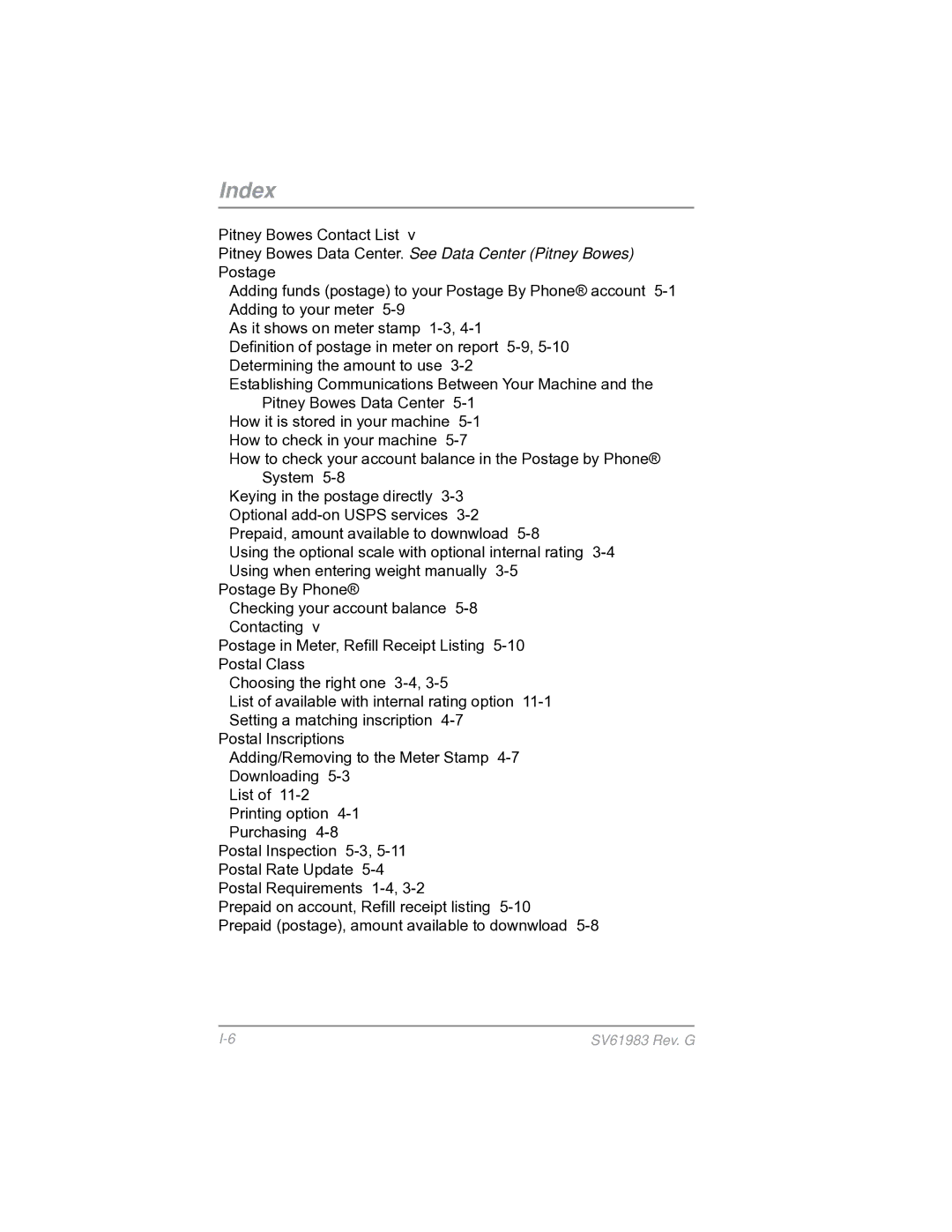Index
Pitney Bowes Contact List v
Pitney Bowes Data Center. See Data Center (Pitney Bowes) Postage
Adding funds (postage) to your Postage By Phone® account
As it shows on meter stamp
Definition of postage in meter on report
Establishing Communications Between Your Machine and the Pitney Bowes Data Center
How it is stored in your machine
How to check your account balance in the Postage by Phone® System
Keying in the postage directly
Using the optional scale with optional internal rating
Postage By Phone®
Checking your account balance
Postage in Meter, Refill Receipt Listing
Choosing the right one
List of available with internal rating option
Postal Inscriptions
Adding/Removing to the Meter Stamp
List of
Postal Inspection
Prepaid on account, Refill receipt listing
Prepaid (postage), amount available to downwload
SV61983 Rev. G |