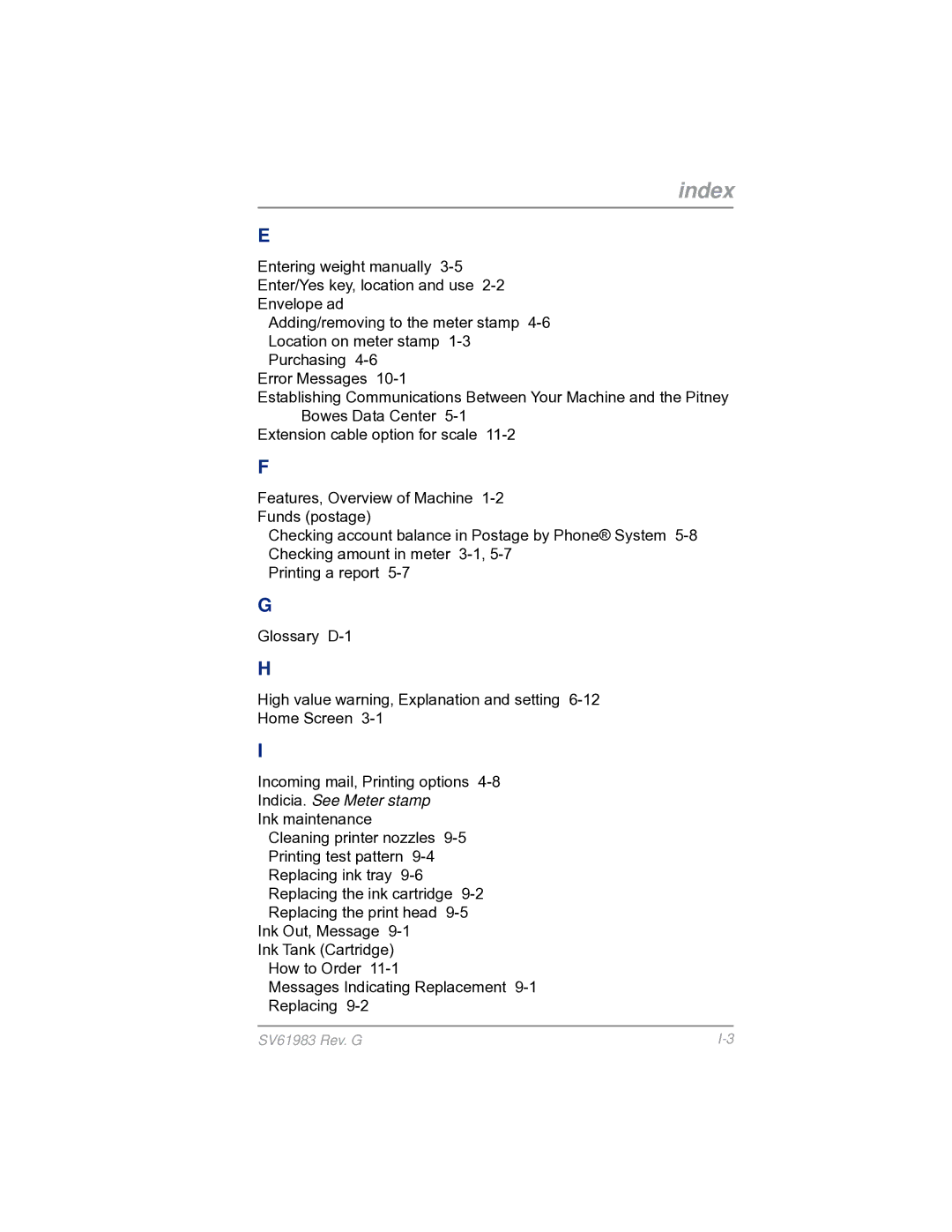index
E
Entering weight manually
Adding/removing to the meter stamp
Error Messages
Establishing Communications Between Your Machine and the Pitney Bowes Data Center
Extension cable option for scale
F
Features, Overview of Machine
Checking account balance in Postage by Phone® System
Printing a report
G
Glossary
H
High value warning, Explanation and setting
Home Screen
I
Incoming mail, Printing options
Indicia. See Meter stamp
Ink maintenance
Cleaning printer nozzles
Printing test pattern
Replacing ink tray
Replacing the ink cartridge
Replacing the print head
Ink Out, Message
Ink Tank (Cartridge)
How to Order
Messages Indicating Replacement
Replacing
SV61983 Rev. G |