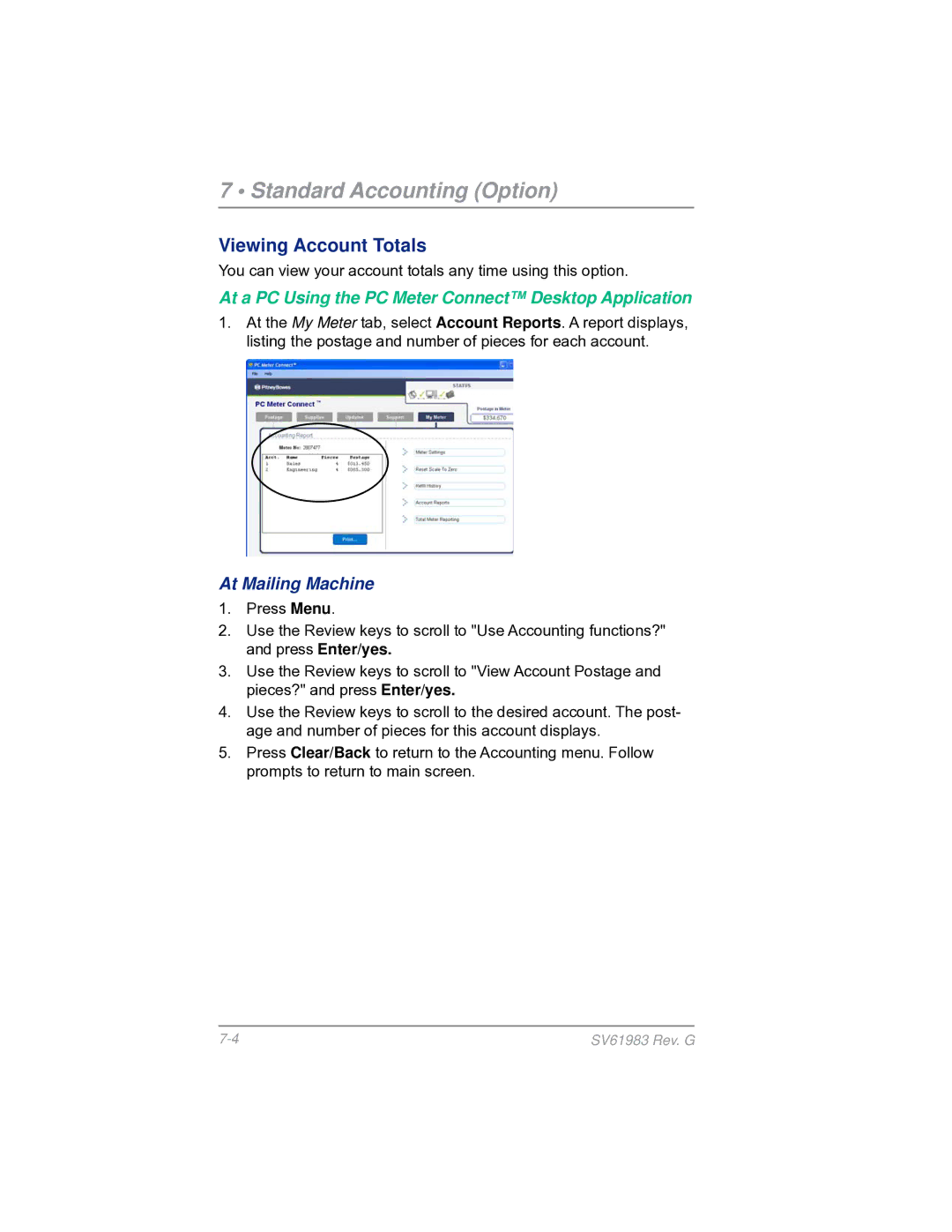7 • Standard Accounting (Option)
Viewing Account Totals
You can view your account totals any time using this option.
At a PC Using the PC Meter Connect™ Desktop Application
1.At the My Meter tab, select Account Reports. A report displays, listing the postage and number of pieces for each account.
At Mailing Machine
1.Press Menu.
2.Use the Review keys to scroll to "Use Accounting functions?" and press Enter/yes.
3.Use the Review keys to scroll to "View Account Postage and pieces?" and press Enter/yes.
4.Use the Review keys to scroll to the desired account. The post- age and number of pieces for this account displays.
5.Press Clear/Back to return to the Accounting menu. Follow prompts to return to main screen.
SV61983 Rev. G |