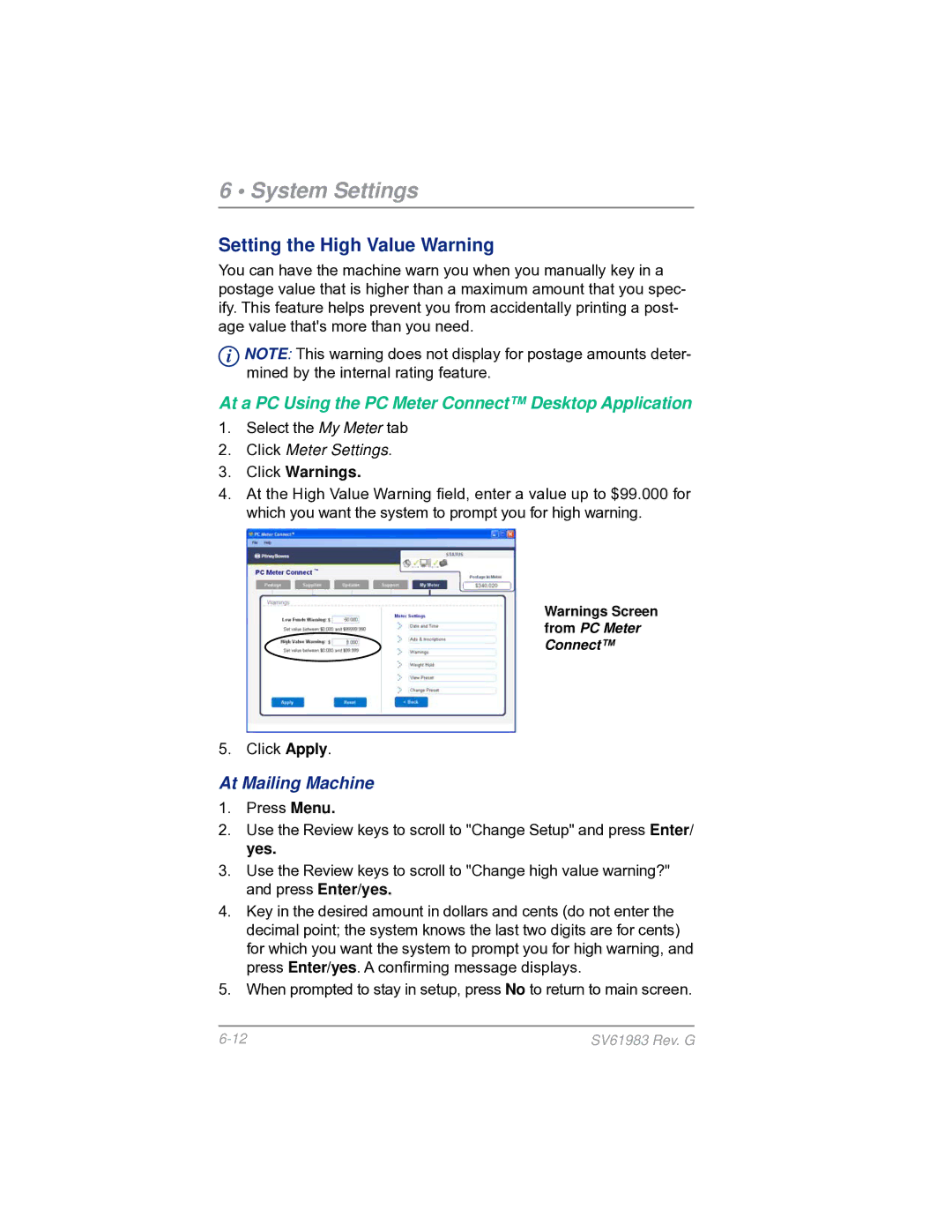6 • System Settings
Setting the High Value Warning
You can have the machine warn you when you manually key in a postage value that is higher than a maximum amount that you spec- ify. This feature helps prevent you from accidentally printing a post- age value that's more than you need.
iNOTE: This warning does not display for postage amounts deter- mined by the internal rating feature.
At a PC Using the PC Meter Connect™ Desktop Application
1.Select the My Meter tab
2.Click Meter Settings.
3.Click Warnings.
4.At the High Value Warning field, enter a value up to $99.000 for which you want the system to prompt you for high warning.
Warnings Screen from PC Meter Connect™
5. Click Apply.
At Mailing Machine
1.Press Menu.
2.Use the Review keys to scroll to "Change Setup" and press Enter/ yes.
3.Use the Review keys to scroll to "Change high value warning?" and press Enter/yes.
4.Key in the desired amount in dollars and cents (do not enter the decimal point; the system knows the last two digits are for cents) for which you want the system to prompt you for high warning, and press Enter/yes. A confirming message displays.
5.When prompted to stay in setup, press No to return to main screen.
SV61983 Rev. G |