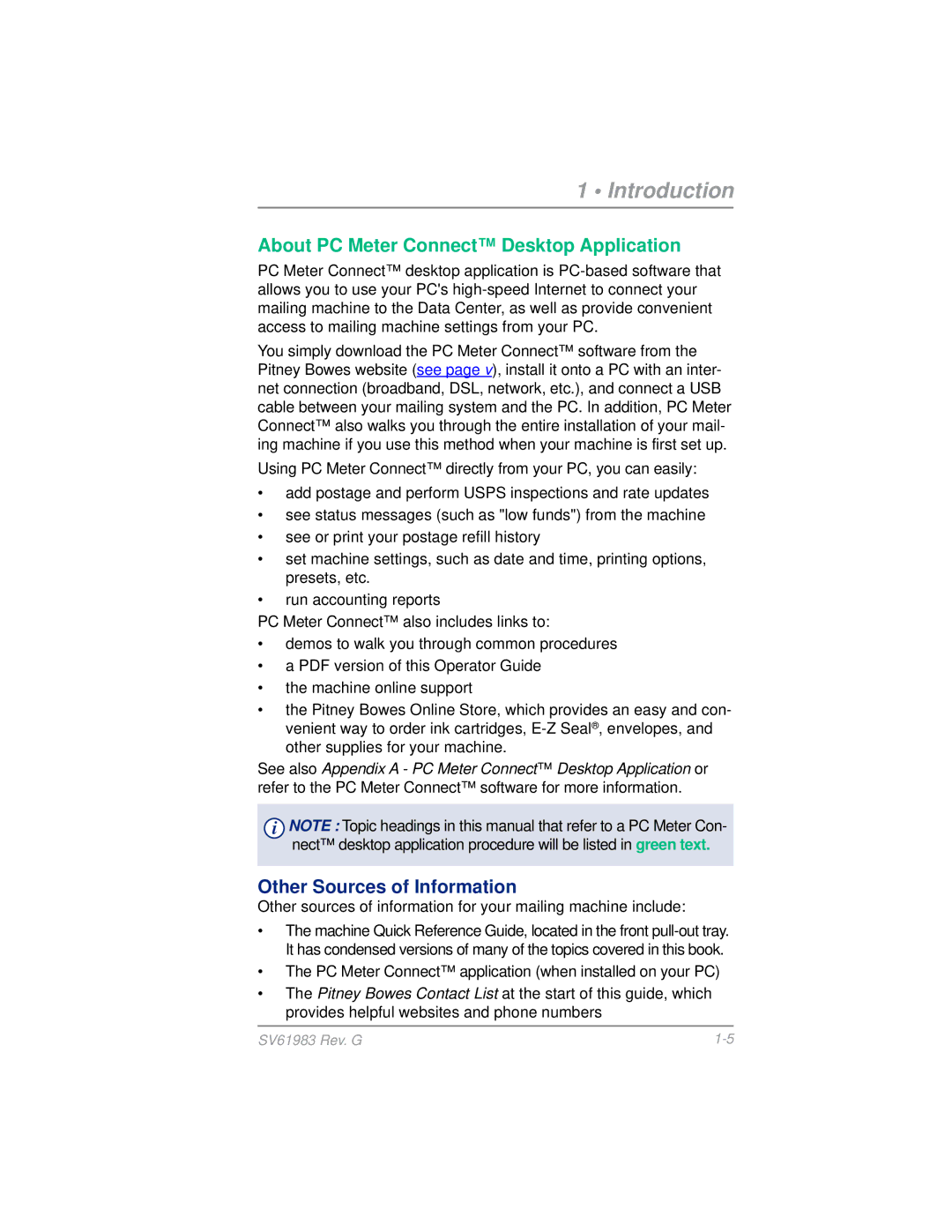1 • Introduction
About PC Meter Connect™ Desktop Application
PC Meter Connect™ desktop application is
You simply download the PC Meter Connect™ software from the Pitney Bowes website (see page v), install it onto a PC with an inter- net connection (broadband, DSL, network, etc.), and connect a USB cable between your mailing system and the PC. In addition, PC Meter Connect™ also walks you through the entire installation of your mail- ing machine if you use this method when your machine is first set up.
Using PC Meter Connect™ directly from your PC, you can easily:
•add postage and perform USPS inspections and rate updates
•see status messages (such as "low funds") from the machine
•see or print your postage refill history
•set machine settings, such as date and time, printing options, presets, etc.
•run accounting reports
PC Meter Connect™ also includes links to:
•demos to walk you through common procedures
•a PDF version of this Operator Guide
•the machine online support
•the Pitney Bowes Online Store, which provides an easy and con- venient way to order ink cartridges,
See also Appendix A - PC Meter Connect™ Desktop Application or refer to the PC Meter Connect™ software for more information.
iNOTE : Topic headings in this manual that refer to a PC Meter Con- nect™ desktop application procedure will be listed in green text.
Other Sources of Information
Other sources of information for your mailing machine include:
•The machine Quick Reference Guide, located in the front
•The PC Meter Connect™ application (when installed on your PC)
•The Pitney Bowes Contact List at the start of this guide, which provides helpful websites and phone numbers
SV61983 Rev. G |