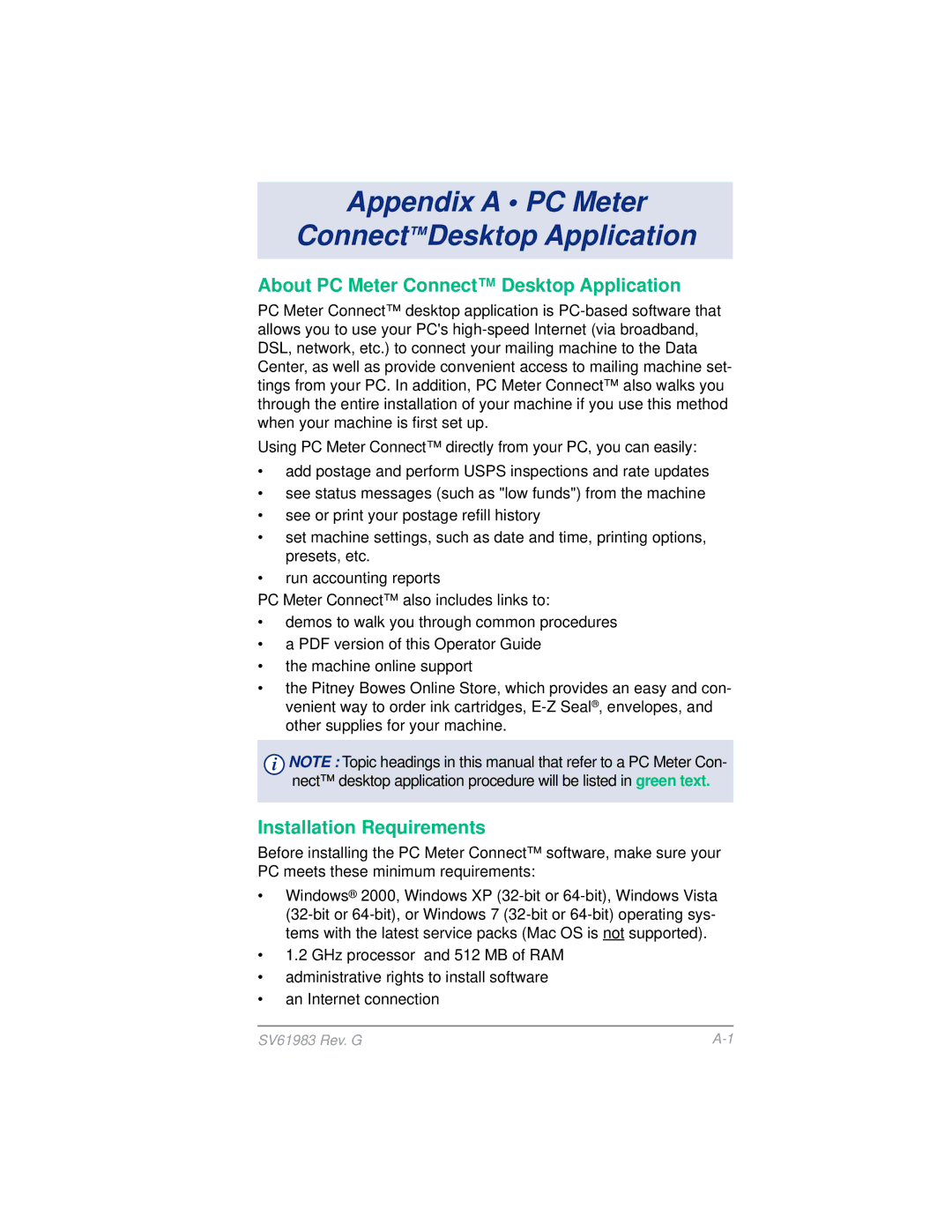Appendix A • PC Meter
Connect™Desktop Application
About PC Meter Connect™ Desktop Application
PC Meter Connect™ desktop application is
Using PC Meter Connect™ directly from your PC, you can easily:
•add postage and perform USPS inspections and rate updates
•see status messages (such as "low funds") from the machine
•see or print your postage refill history
•set machine settings, such as date and time, printing options, presets, etc.
•run accounting reports
PC Meter Connect™ also includes links to:
•demos to walk you through common procedures
•a PDF version of this Operator Guide
•the machine online support
•the Pitney Bowes Online Store, which provides an easy and con- venient way to order ink cartridges,
iNOTE : Topic headings in this manual that refer to a PC Meter Con- nect™ desktop application procedure will be listed in green text.
Installation Requirements
Before installing the PC Meter Connect™ software, make sure your PC meets these minimum requirements:
•Windows® 2000, Windows XP
•1.2 GHz processor and 512 MB of RAM
•administrative rights to install software
•an Internet connection
SV61983 Rev. G |