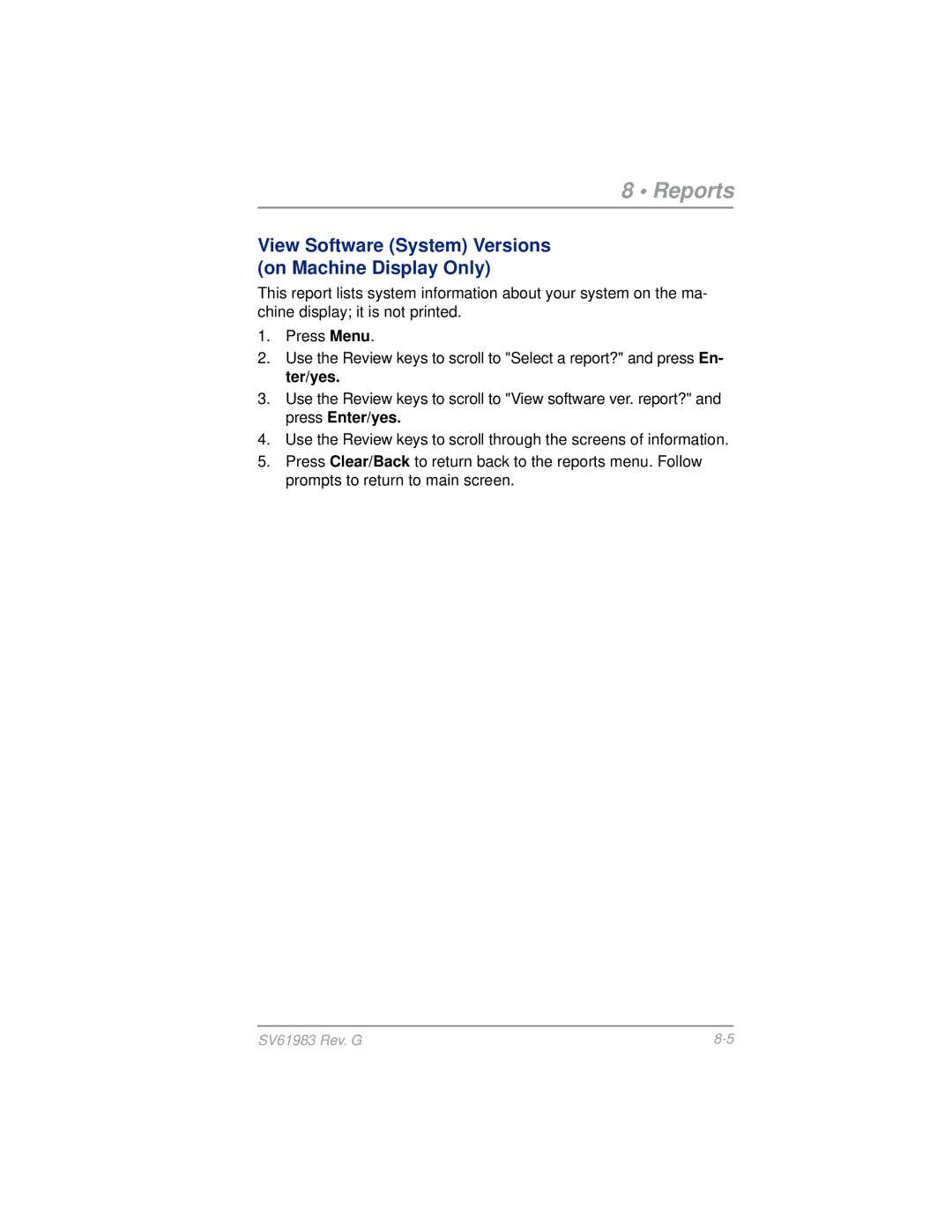8 • Reports
View Software (System) Versions
(on Machine Display Only)
This report lists system information about your system on the ma- chine display; it is not printed.
1.Press Menu.
2.Use the Review keys to scroll to "Select a report?" and press En- ter/yes.
3.Use the Review keys to scroll to "View software ver. report?" and press Enter/yes.
4.Use the Review keys to scroll through the screens of information.
5.Press Clear/Back to return back to the reports menu. Follow prompts to return to main screen.
SV61983 Rev. G |