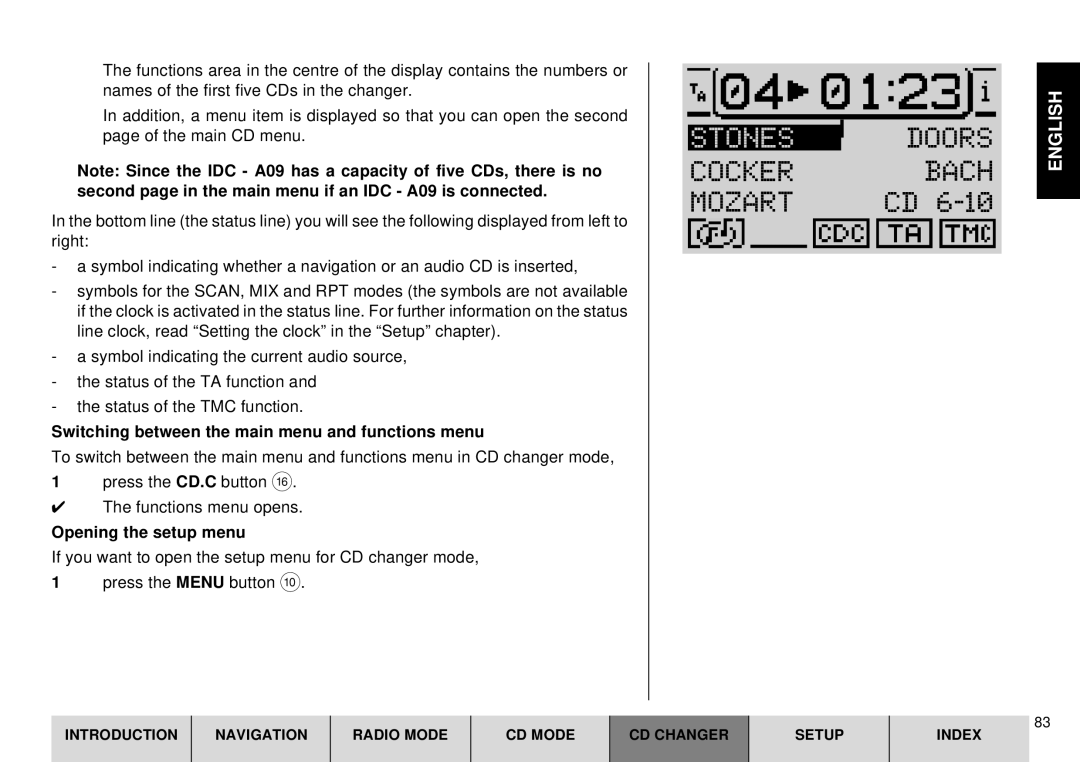The functions area in the centre of the display contains the numbers or names of the first five CDs in the changer.
In addition, a menu item is displayed so that you can open the second page of the main CD menu.
Note: Since the IDC - A09 has a capacity of five CDs, there is no second page in the main menu if an IDC - A09 is connected.
In the bottom line (the status line) you will see the following displayed from left to right:
-a symbol indicating whether a navigation or an audio CD is inserted,
-symbols for the SCAN, MIX and RPT modes (the symbols are not available if the clock is activated in the status line. For further information on the status line clock, read “Setting the clock” in the “Setup” chapter).
-a symbol indicating the current audio source,
-the status of the TA function and
-the status of the TMC function.
Switching between the main menu and functions menu
To switch between the main menu and functions menu in CD changer mode,
1press the CD.C button @.
✔The functions menu opens.
Opening the setup menu
If you want to open the setup menu for CD changer mode,
1press the MENU button :.
STONES COCKER MOZART
DOORS
BACH CD 6-10
ENGLISH
INTRODUCTION
NAVIGATION
RADIO MODE
CD MODE
CD CHANGER
SETUP
83
INDEX