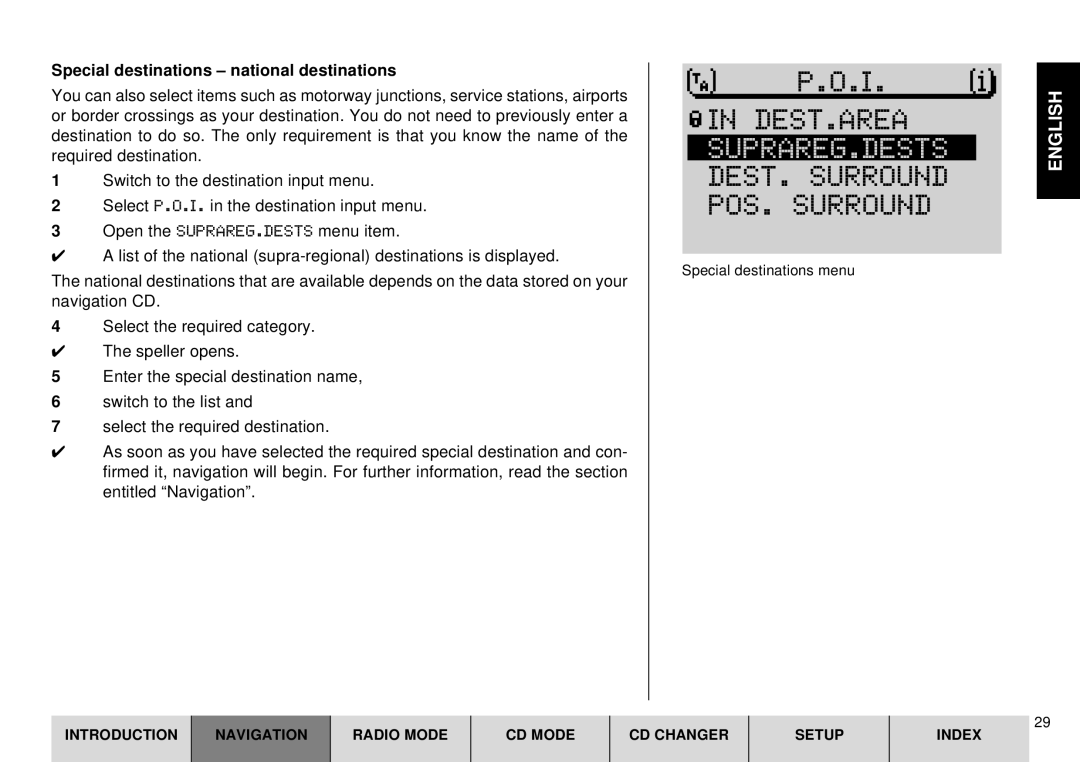Special destinations – national destinations
You can also select items such as motorway junctions, service stations, airports or border crossings as your destination. You do not need to previously enter a destination to do so. The only requirement is that you know the name of the required destination.
1Switch to the destination input menu.
2Select P.O.I. in the destination input menu.
3Open the SUPRAREG.DESTS menu item.
✔A list of the national
The national destinations that are available depends on the data stored on your navigation CD.
4Select the required category.
✔The speller opens.
5Enter the special destination name,
6switch to the list and
7select the required destination.
✔As soon as you have selected the required special destination and con- firmed it, navigation will begin. For further information, read the section entitled “Navigation”.
P.O.I. |

 IN DEST.AREA SUPRAREG.DESTS DEST. SURROUND POS. SURROUND
IN DEST.AREA SUPRAREG.DESTS DEST. SURROUND POS. SURROUND
Special destinations menu
ENGLISH
INTRODUCTION
NAVIGATION
RADIO MODE
CD MODE
CD CHANGER
SETUP
29
INDEX