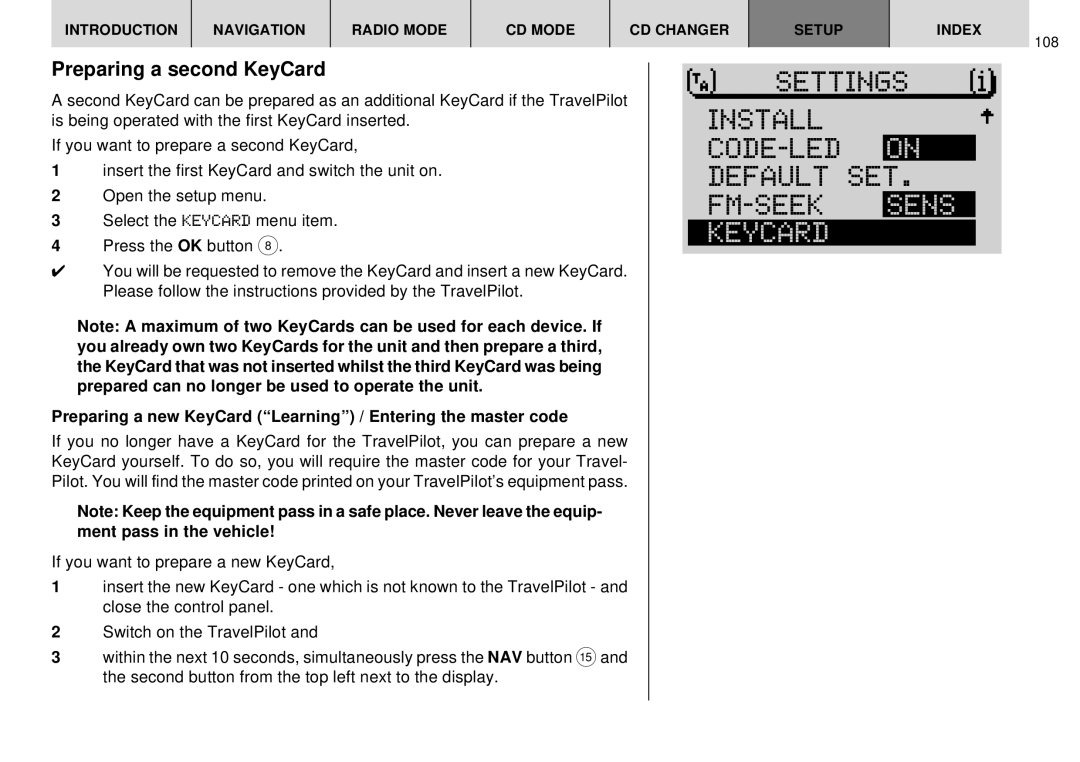INTRODUCTION | NAVIGATION | RADIO MODE | CD MODE | CD CHANGER | SETUP | INDEX |
108
Preparing a second KeyCard
A second KeyCard can be prepared as an additional KeyCard if the TravelPilot is being operated with the first KeyCard inserted.
If you want to prepare a second KeyCard,
1insert the first KeyCard and switch the unit on.
2Open the setup menu.
3Select the KEYCARD menu item.
4Press the OK button 8.
✔You will be requested to remove the KeyCard and insert a new KeyCard. Please follow the instructions provided by the TravelPilot.
Note: A maximum of two KeyCards can be used for each device. If you already own two KeyCards for the unit and then prepare a third, the KeyCard that was not inserted whilst the third KeyCard was being prepared can no longer be used to operate the unit.
Preparing a new KeyCard (“Learning”) / Entering the master code
If you no longer have a KeyCard for the TravelPilot, you can prepare a new KeyCard yourself. To do so, you will require the master code for your Travel- Pilot. You will find the master code printed on your TravelPilot’s equipment pass.
Note: Keep the equipment pass in a safe place. Never leave the equip- ment pass in the vehicle!
If you want to prepare a new KeyCard,
1insert the new KeyCard - one which is not known to the TravelPilot - and close the control panel.
2Switch on the TravelPilot and
3within the next 10 seconds, simultaneously press the NAV button ?and the second button from the top left next to the display.
SETTINGS |