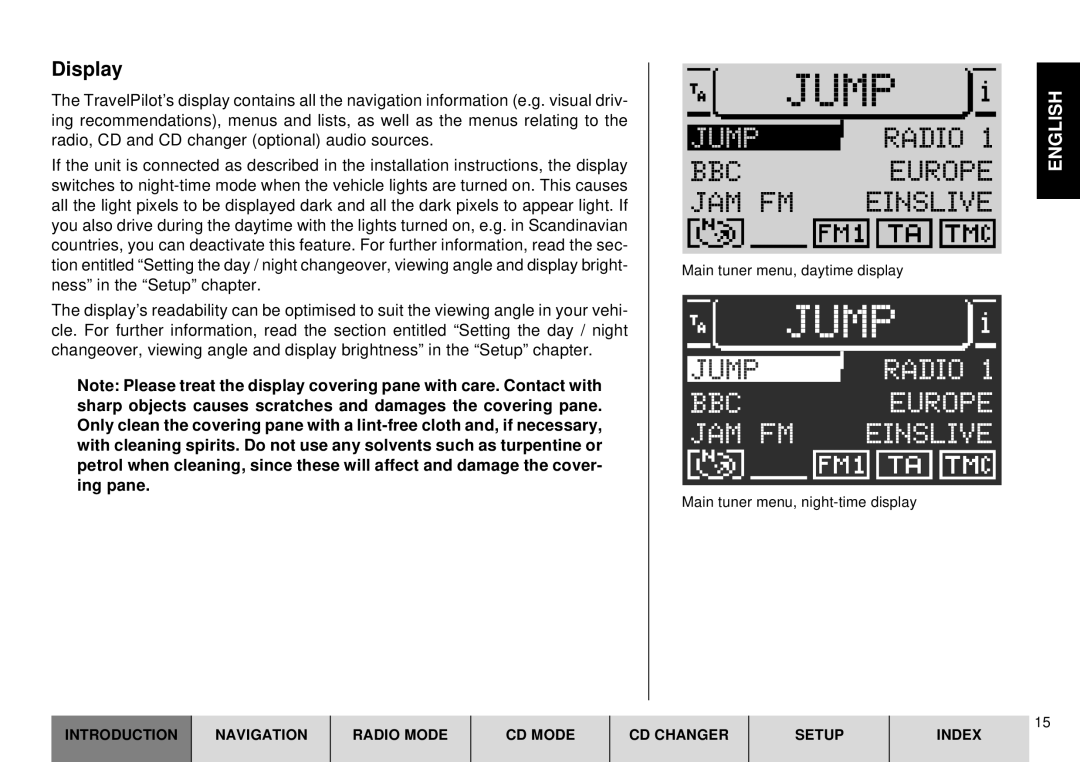Display
The TravelPilot’s display contains all the navigation information (e.g. visual driv- ing recommendations), menus and lists, as well as the menus relating to the radio, CD and CD changer (optional) audio sources.
If the unit is connected as described in the installation instructions, the display switches to
The display’s readability can be optimised to suit the viewing angle in your vehi- cle. For further information, read the section entitled “Setting the day / night changeover, viewing angle and display brightness” in the “Setup” chapter.
Note: Please treat the display covering pane with care. Contact with sharp objects causes scratches and damages the covering pane. Only clean the covering pane with a
JUMP |
|
|
|
|
|
|
|
|
|
|
|
| |
|
|
|
|
|
|
|
|
|
|
|
| |
JUMP | RADIO 1 | |||||||||||
BBC |
|
| EUROPE | |||||||||
JAM | FM | EINSLIVE | ||||||||||
|
|
|
|
|
|
|
|
|
|
|
| |
|
|
|
|
|
|
|
|
|
|
|
| |
|
|
|
|
|
|
|
|
|
|
|
| |
Main tuner menu, daytime display
JUMP |
JUMP | RADIO 1 | ||||||||
|
| EUROPE | |||||||
BBC |
| ||||||||
JAM | FM | EINSLIVE | |||||||
|
|
|
|
|
|
|
|
|
|
|
|
|
|
|
|
|
|
|
|
Main tuner menu,
ENGLISH
INTRODUCTION
NAVIGATION
RADIO MODE
CD MODE
CD CHANGER
SETUP
15
INDEX