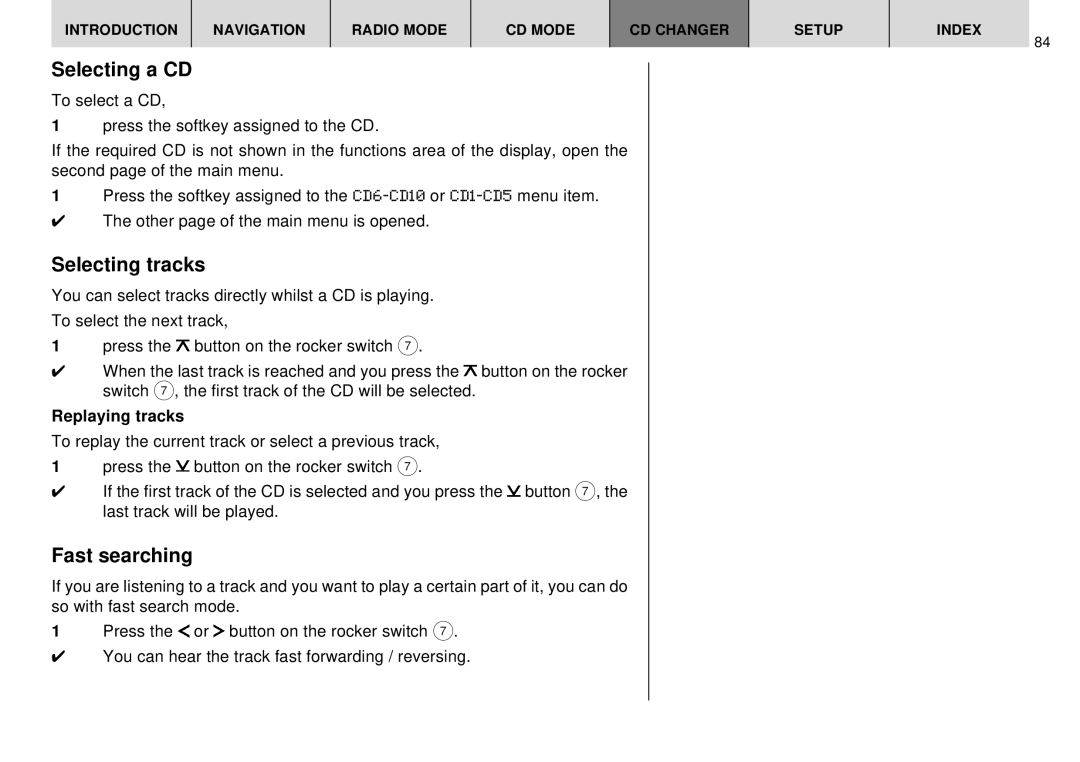INTRODUCTION | NAVIGATION | RADIO MODE | CD MODE | CD CHANGER | SETUP | INDEX |
84
Selecting a CD
To select a CD,
1press the softkey assigned to the CD.
If the required CD is not shown in the functions area of the display, open the second page of the main menu.
1Press the softkey assigned to the
✔The other page of the main menu is opened.
Selecting tracks
You can select tracks directly whilst a CD is playing.
To select the next track,
1press the ![]() button on the rocker switch 7.
button on the rocker switch 7.
✔When the last track is reached and you press the ![]() button on the rocker switch 7, the first track of the CD will be selected.
button on the rocker switch 7, the first track of the CD will be selected.
Replaying tracks
To replay the current track or select a previous track,
1press the ![]() button on the rocker switch 7.
button on the rocker switch 7.
✔If the first track of the CD is selected and you press the ![]() button 7, the last track will be played.
button 7, the last track will be played.
Fast searching
If you are listening to a track and you want to play a certain part of it, you can do so with fast search mode.
1Press the ![]() or
or ![]() button on the rocker switch 7.
button on the rocker switch 7.
✔You can hear the track fast forwarding / reversing.