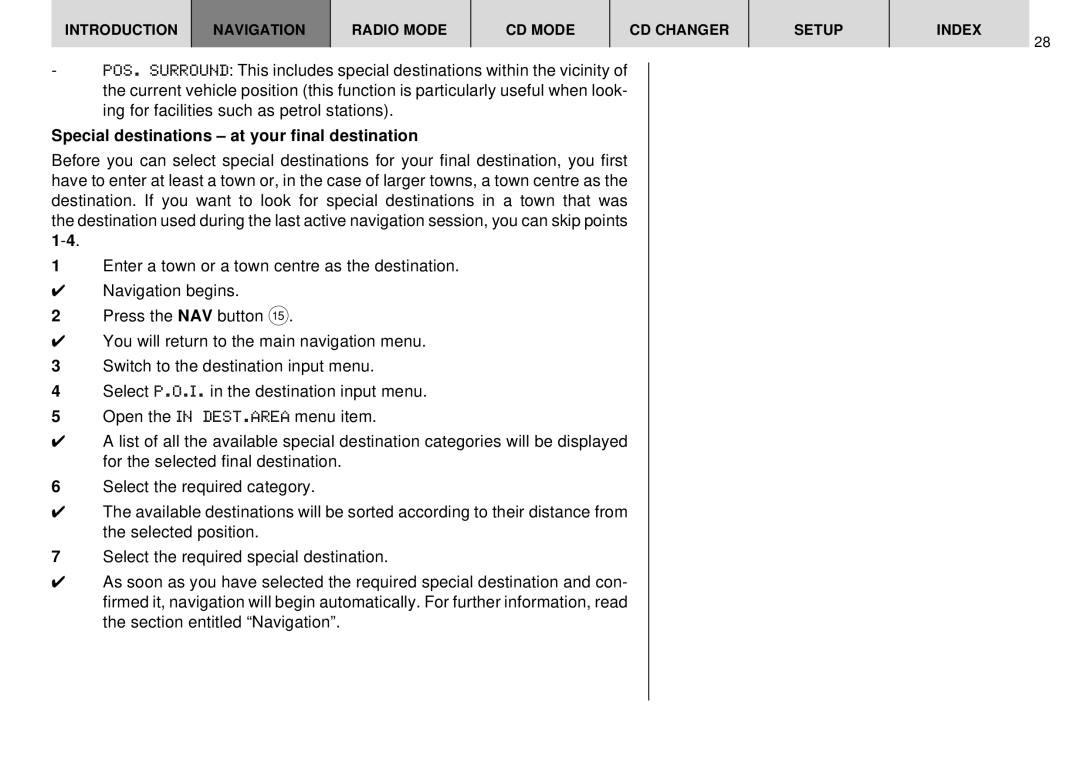INTRODUCTION | NAVIGATION | RADIO MODE | CD MODE | CD CHANGER | SETUP | INDEX |
28
-POS. SURROUND: This includes special destinations within the vicinity of the current vehicle position (this function is particularly useful when look- ing for facilities such as petrol stations).
Special destinations – at your final destination
Before you can select special destinations for your final destination, you first have to enter at least a town or, in the case of larger towns, a town centre as the destination. If you want to look for special destinations in a town that was the destination used during the last active navigation session, you can skip points
1Enter a town or a town centre as the destination.
✔Navigation begins.
2Press the NAV button ?.
✔You will return to the main navigation menu.
3Switch to the destination input menu.
4Select P.O.I. in the destination input menu.
5Open the IN DEST.AREA menu item.
✔A list of all the available special destination categories will be displayed for the selected final destination.
6Select the required category.
✔The available destinations will be sorted according to their distance from the selected position.
7Select the required special destination.
✔As soon as you have selected the required special destination and con- firmed it, navigation will begin automatically. For further information, read the section entitled “Navigation”.