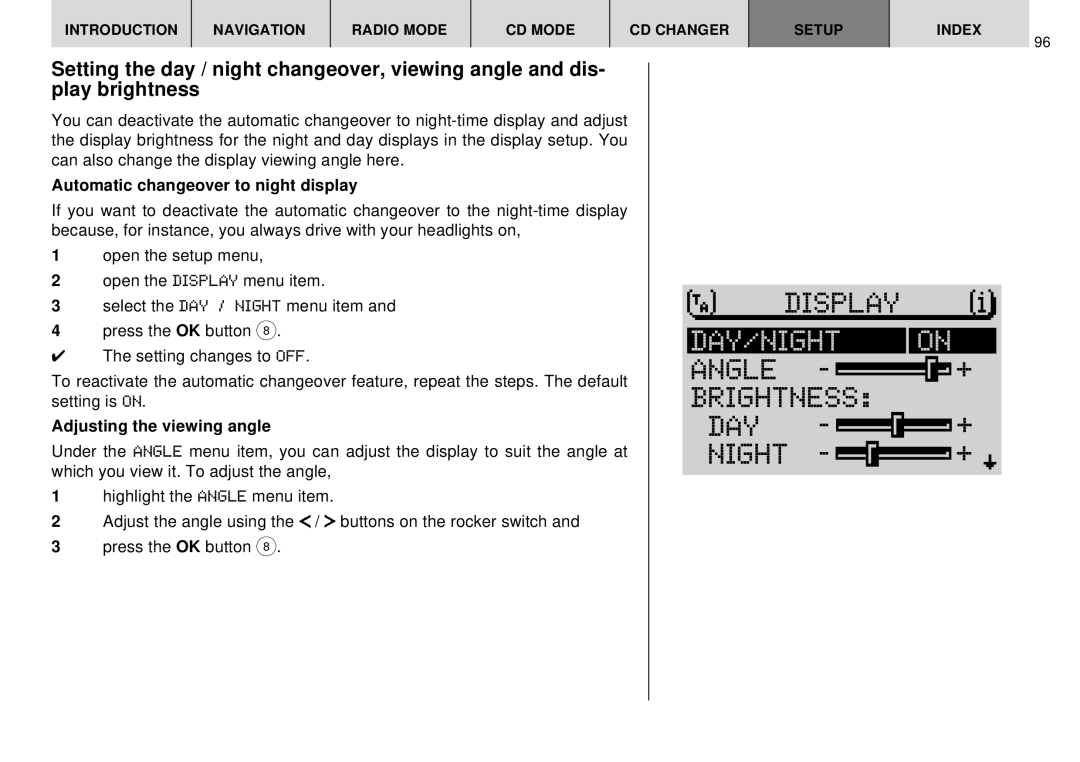INTRODUCTION | NAVIGATION | RADIO MODE | CD MODE | CD CHANGER | SETUP | INDEX |
96
Setting the day / night changeover, viewing angle and dis- play brightness
You can deactivate the automatic changeover to
Automatic changeover to night display
If you want to deactivate the automatic changeover to the
1open the setup menu,
2open the DISPLAY menu item.
3select the DAY / NIGHT menu item and
4press the OK button 8.
✔The setting changes to OFF.
To reactivate the automatic changeover feature, repeat the steps. The default setting is ON.
Adjusting the viewing angle
Under the ANGLE menu item, you can adjust the display to suit the angle at which you view it. To adjust the angle,
1highlight the ANGLE menu item.
2Adjust the angle using the ![]() /
/ ![]() buttons on the rocker switch and
buttons on the rocker switch and
3press the OK button 8.
DISPLAY |
DAY⁄NIGHT |
|
| ON | ||||||||
ANGLE | - |
|
|
|
|
|
|
|
| + | |
|
|
|
|
|
|
|
| ||||
|
|
|
|
|
|
| |||||
BRIGHTNESS: |
|
|
|
|
|
|
|
| |||
DAY | - |
|
|
|
|
|
| + | |||
|
|
|
|
|
| ||||||
|
|
|
|
|
| ||||||
NIGHT | - |
|
|
|
|
|
|
| + | ||
|
|
|
|
|
|
| |||||
|
|
|
|
|
|
|
|
|
|
|
|
|
|
|
|
|
|
|
|
|
|
|
|