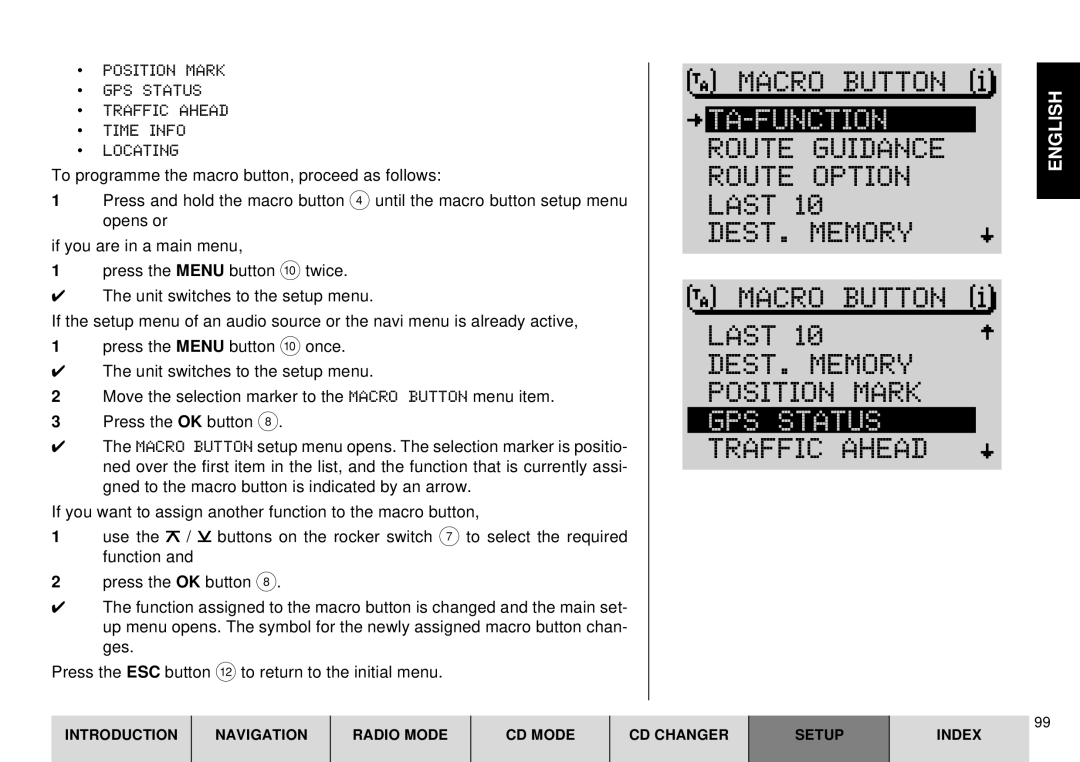•POSITION MARK
•GPS STATUS
•TRAFFIC AHEAD
•TIME INFO
•LOCATING
To programme the macro button, proceed as follows:
1Press and hold the macro button 4 until the macro button setup menu opens or
if you are in a main menu,
1press the MENU button : twice.
✔The unit switches to the setup menu.
If the setup menu of an audio source or the navi menu is already active,
1press the MENU button : once.
✔The unit switches to the setup menu.
2Move the selection marker to the MACRO BUTTON menu item.
3Press the OK button 8.
✔The MACRO BUTTON setup menu opens. The selection marker is positio- ned over the first item in the list, and the function that is currently assi- gned to the macro button is indicated by an arrow.
If you want to assign another function to the macro button,
1use the ![]() /
/ ![]() buttons on the rocker switch 7 to select the required function and
buttons on the rocker switch 7 to select the required function and
2press the OK button 8.
✔The function assigned to the macro button is changed and the main set- up menu opens. The symbol for the newly assigned macro button chan- ges.
Press the ESC button < to return to the initial menu.
MACRO BUTTON |
![]()
![]()
MACRO BUTTON |
LAST 10
DEST. MEMORY
POSITION MARK
GPS STATUS
TRAFFIC AHEAD
ENGLISH
99
INTRODUCTION | NAVIGATION | RADIO MODE | CD MODE | CD CHANGER | SETUP | INDEX |