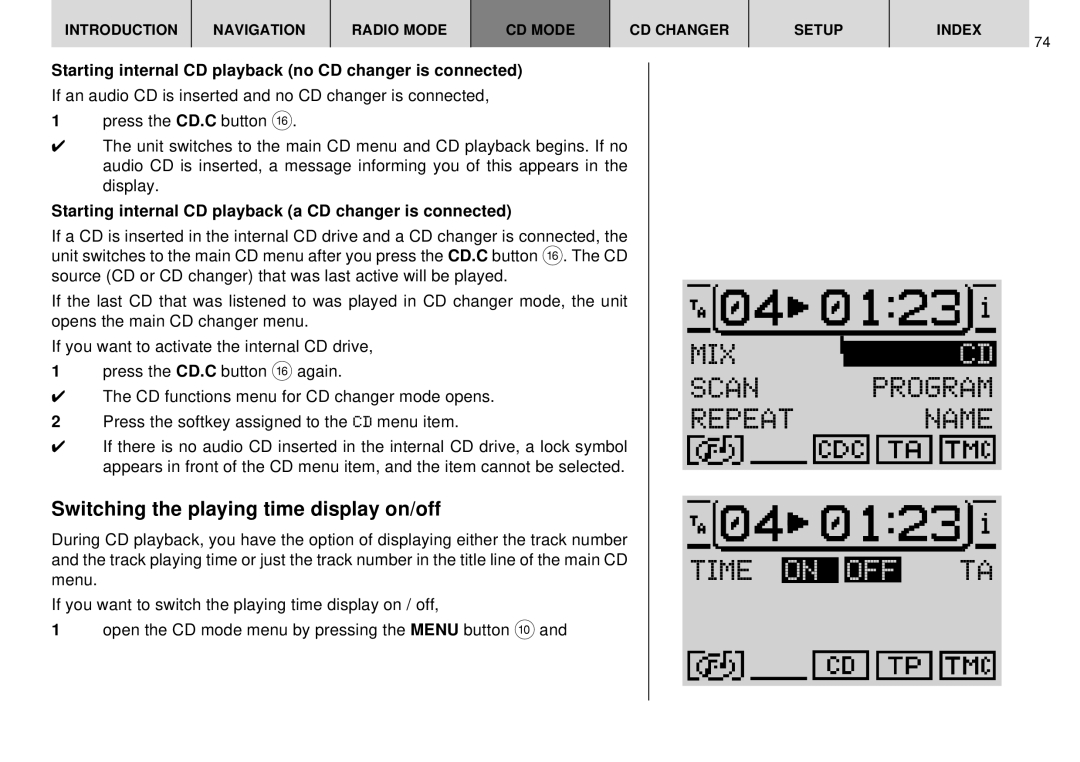INTRODUCTION | NAVIGATION | RADIO MODE | CD MODE | CD CHANGER | SETUP | INDEX |
74
Starting internal CD playback (no CD changer is connected)
If an audio CD is inserted and no CD changer is connected,
1press the CD.C button @.
✔The unit switches to the main CD menu and CD playback begins. If no audio CD is inserted, a message informing you of this appears in the display.
Starting internal CD playback (a CD changer is connected)
If a CD is inserted in the internal CD drive and a CD changer is connected, the unit switches to the main CD menu after you press the CD.C button @. The CD source (CD or CD changer) that was last active will be played.
If the last CD that was listened to was played in CD changer mode, the unit opens the main CD changer menu.
If you want to activate the internal CD drive,
1press the CD.C button @ again.
✔The CD functions menu for CD changer mode opens.
2Press the softkey assigned to the CD menu item.
✔If there is no audio CD inserted in the internal CD drive, a lock symbol appears in front of the CD menu item, and the item cannot be selected.
Switching the playing time display on/off
During CD playback, you have the option of displaying either the track number and the track playing time or just the track number in the title line of the main CD menu.
If you want to switch the playing time display on / off,
1open the CD mode menu by pressing the MENU button : and
|
|
|
|
|
|
|
|
|
|
|
|
|
|
|
|
|
|
|
|
|
|
|
|
|
|
|
|
|
|
|
|
|
|
|
|
|
|
|
|
|
|
|
|
|
|
|
|
|
|
|
|
|
|
|
|
|
|
|
|
|
|
|
|
|
|
|
|
|
|
|
|
|
|
|
|
|
|
|
|
|
|
|
|
|
|
|
|
|
|
|
|
|
|
|
|
| MIX |
|
|
|
|
|
|
|
| CD | |||||
|
|
|
|
|
|
|
|
| |||||||
| SCAN |
|
|
| PROGRAM | ||||||||||
| REPEAT |
|
|
|
|
| NAME | ||||||||
|
|
|
|
|
|
|
|
|
|
|
|
|
|
|
|
|
|
|
|
|
|
|
|
|
|
|
|
|
|
|
|
|
|
|
|
|
|
|
|
|
|
|
|
|
|
|
|
|
|
|
|
|
|
|
|
|
|
|
|
|
|
|
|
|
|
|
|
|
|
|
|
|
|
|
|
|
|
|
|
|
|
|
|
|
|
|
|
|
|
|
|
|
|
|
|
TIME | ON |
| OFF |
|
| TA | |||||
|
|
|
|
|
|
|
|
|
|
|
|
|
|
|
|
|
|
|
|
|
|
|
|
|
|
|
|
|
|
|
|
|
|
|
|