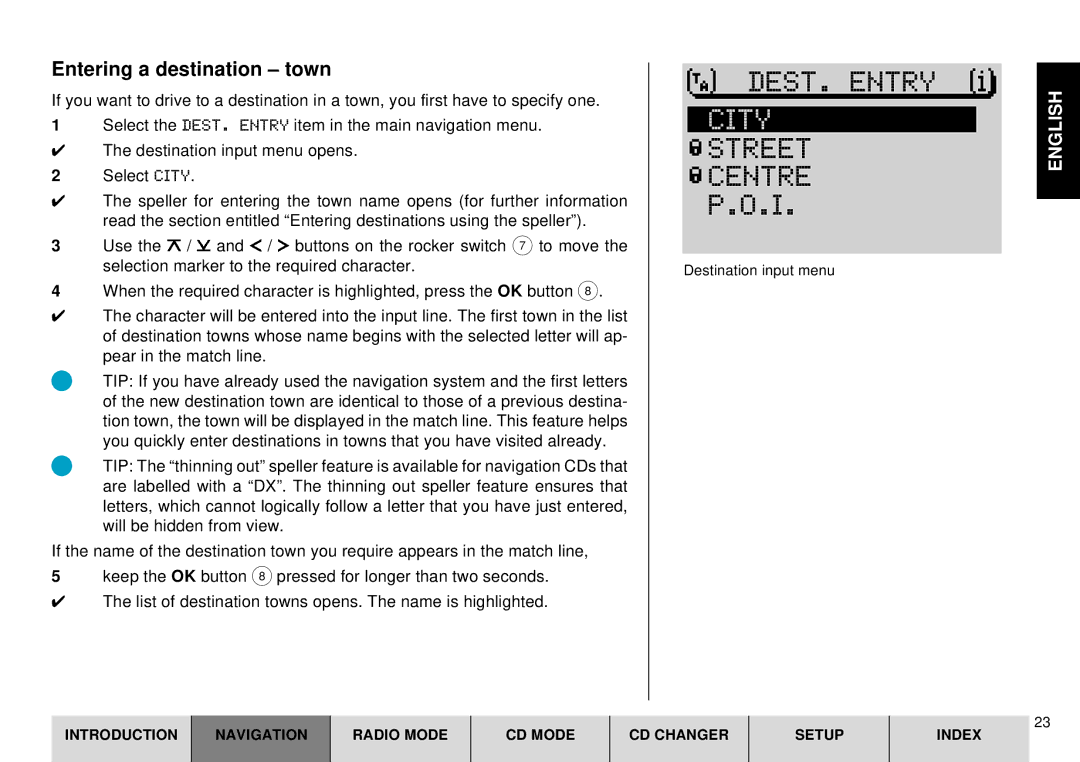Entering a destination – town
If you want to drive to a destination in a town, you first have to specify one.
1Select the DEST. ENTRY item in the main navigation menu.
✔The destination input menu opens.
2Select CITY.
✔The speller for entering the town name opens (for further information read the section entitled “Entering destinations using the speller”).
3Use the ![]() /
/ ![]() and
and ![]() /
/ ![]() buttons on the rocker switch 7 to move the selection marker to the required character.
buttons on the rocker switch 7 to move the selection marker to the required character.
4When the required character is highlighted, press the OK button 8.
✔The character will be entered into the input line. The first town in the list of destination towns whose name begins with the selected letter will ap- pear in the match line.
TIP: If you have already used the navigation system and the first letters of the new destination town are identical to those of a previous destina- tion town, the town will be displayed in the match line. This feature helps you quickly enter destinations in towns that you have visited already.
TIP: The “thinning out” speller feature is available for navigation CDs that are labelled with a “DX”. The thinning out speller feature ensures that letters, which cannot logically follow a letter that you have just entered, will be hidden from view.
If the name of the destination town you require appears in the match line,
5keep the OK button 8 pressed for longer than two seconds.
✔The list of destination towns opens. The name is highlighted.
DEST. ENTRY |
CITY

 STREET
STREET

 CENTRE
CENTRE
P.O.I.
Destination input menu
ENGLISH
INTRODUCTION
NAVIGATION
RADIO MODE
CD MODE
CD CHANGER
SETUP
23
INDEX