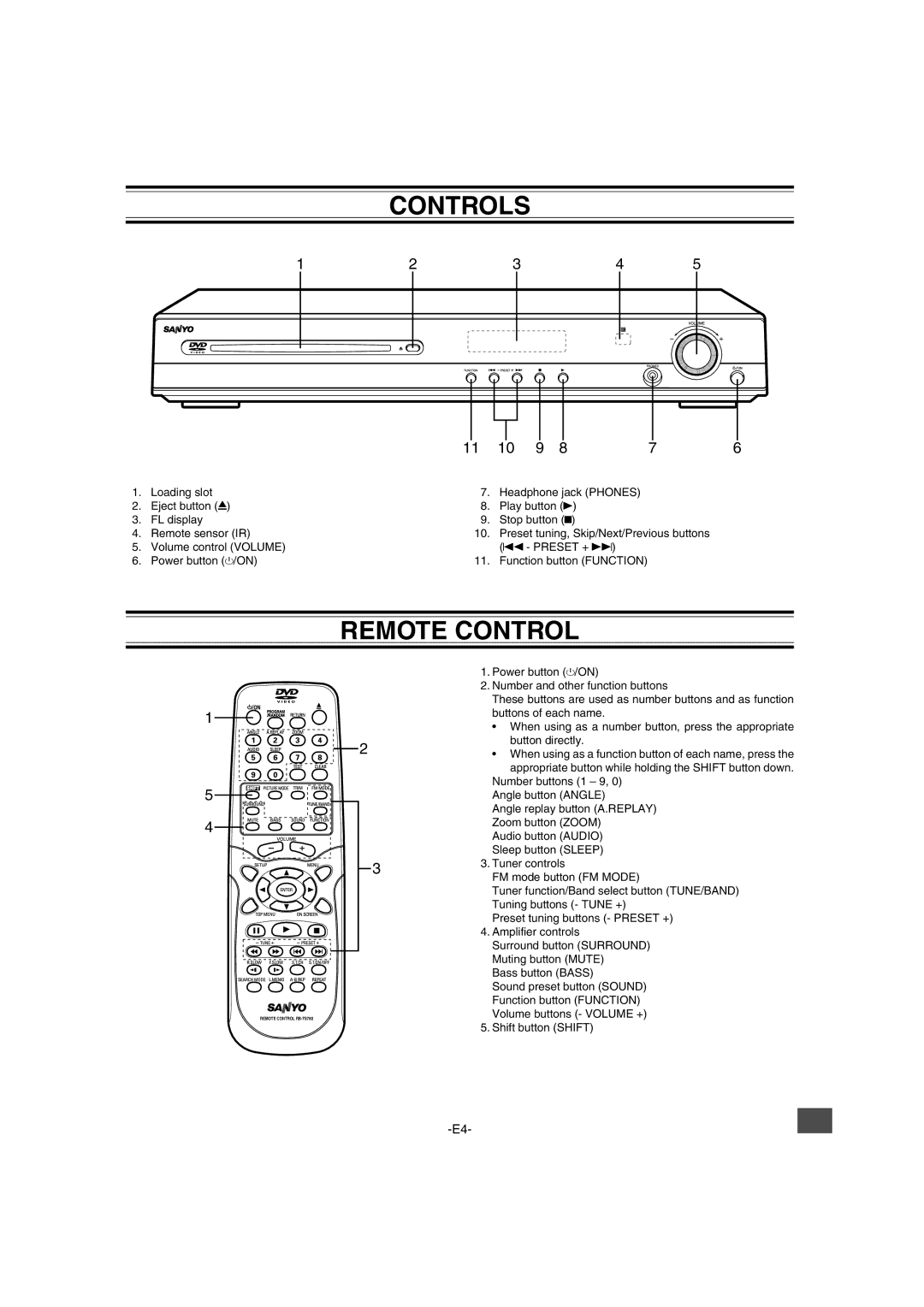CONTROLS
1 | 2 | 3 | 4 | 5 |
|
| 11 | 10 | 9 | 8 | 7 | 6 |
1. | Loading slot | 7. | Headphone jack (PHONES) |
|
| ||
2. | Eject button (q) | 8. | Play button (a) |
|
| ||
3. | FL display | 9. | Stop button (n) |
|
| ||
4. | Remote sensor (IR) | 10. | Preset tuning, Skip/Next/Previous buttons |
| |||
5. | Volume control (VOLUME) |
| (f - PRESET + e) |
|
| ||
6. | Power button (z/ON) | 11. | Function button (FUNCTION) |
|
| ||
REMOTE CONTROL
1
2
5
4
3
REMOTE CONTROL
1.Power button (z/ON)
2.Number and other function buttons
These buttons are used as number buttons and as function buttons of each name.
•When using as a number button, press the appropriate button directly.
•When using as a function button of each name, press the appropriate button while holding the SHIFT button down.
Number buttons (1 – 9, 0)
Angle button (ANGLE)
Angle replay button (A.REPLAY)
Zoom button (ZOOM)
Audio button (AUDIO)
Sleep button (SLEEP)
3.Tuner controls
FM mode button (FM MODE)
Tuner function/Band select button (TUNE/BAND) Tuning buttons (- TUNE +)
Preset tuning buttons (- PRESET +)
4.Amplifier controls
Surround button (SURROUND) Muting button (MUTE)
Bass button (BASS)
Sound preset button (SOUND) Function button (FUNCTION) Volume buttons (- VOLUME +)
5.Shift button (SHIFT)