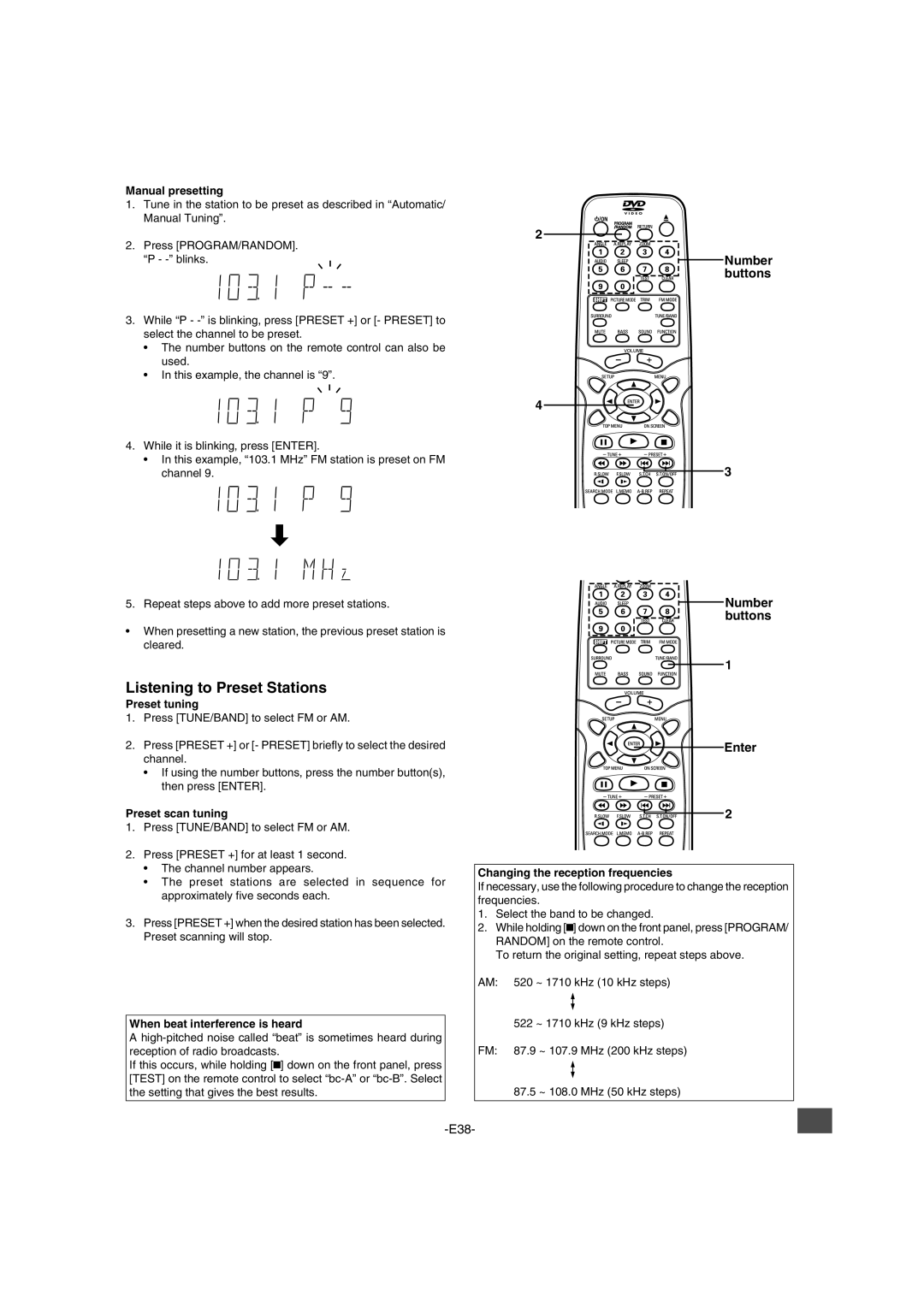Manual presetting
1.Tune in the station to be preset as described in “Automatic/ Manual Tuning”.
2.Press [PROGRAM/RANDOM]. “P -
3.While “P -
•The number buttons on the remote control can also be used.
•In this example, the channel is “9”.
4.While it is blinking, press [ENTER].
•In this example, “103.1 MHz” FM station is preset on FM channel 9.
5. Repeat steps above to add more preset stations.
•When presetting a new station, the previous preset station is cleared.
Listening to Preset Stations
Preset tuning
1.Press [TUNE/BAND] to select FM or AM.
2.Press [PRESET +] or [- PRESET] briefly to select the desired channel.
•If using the number buttons, press the number button(s), then press [ENTER].
Preset scan tuning
1.Press [TUNE/BAND] to select FM or AM.
2.Press [PRESET +] for at least 1 second.
•The channel number appears.
•The preset stations are selected in sequence for approximately five seconds each.
3.Press [PRESET +] when the desired station has been selected. Preset scanning will stop.
When beat interference is heard
A
If this occurs, while holding [n] down on the front panel, press [TEST] on the remote control to select
2
Number buttons
4
3
Number buttons
1
Enter
2
Changing the reception frequencies
If necessary, use the following procedure to change the reception frequencies.
1.Select the band to be changed.
2.While holding [n] down on the front panel, press [PROGRAM/ RANDOM] on the remote control.
To return the original setting, repeat steps above.
AM: 520 ~ 1710 kHz (10 kHz steps)
522 ~ 1710 kHz (9 kHz steps)
FM: 87.9 ~ 107.9 MHz (200 kHz steps)
87.5 ~ 108.0 MHz (50 kHz steps)