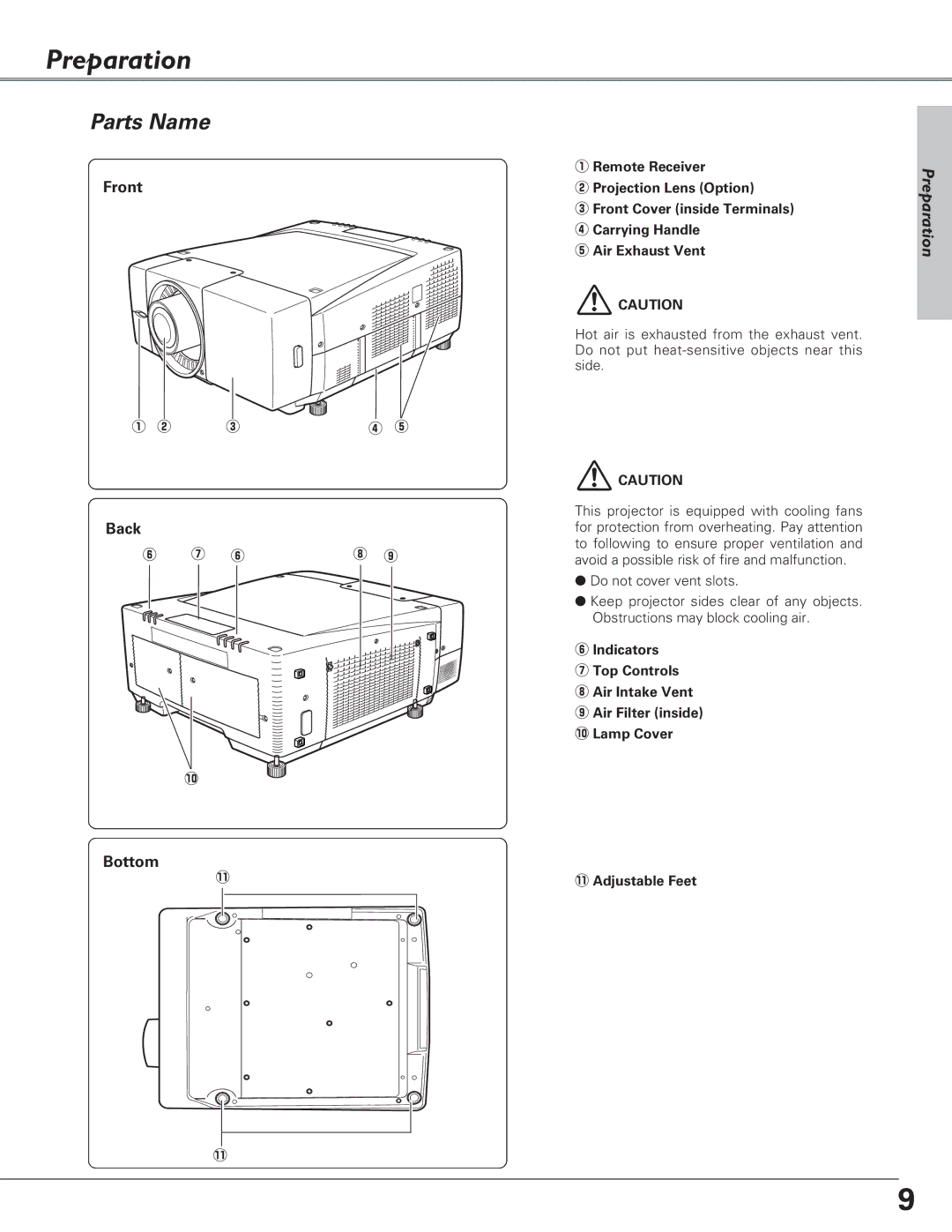Preparation
Parts Name
| q Remote Receiver |
Front | w Projection Lens (Option) |
| e Front Cover (inside Terminals) |
| r Carrying Handle |
| t Air Exhaust Vent |
| CAUTION |
| Hot air is exhausted from the exhaust vent. |
| Do not put |
| side. |
Preparation
q |
| w |
| e |
| r |
| t |
|
|
|
|
|
|
|
|
|
Back
y |
| u |
| y |
| i |
| o |
|
|
|
|
|
|
|
|
|
|
|
|
|
|
|
|
|
|
|
|
|
|
|
|
|
|
|
![]() CAUTION
CAUTION
This projector is equipped with cooling fans for protection from overheating. Pay attention to following to ensure proper ventilation and avoid a possible risk of fire and malfunction.
●Do not cover vent slots.
●Keep projector sides clear of any objects. Obstructions may block cooling air.
yIndicators
uTop Controls
iAir Intake Vent
oAir Filter (inside)
!0Lamp Cover
!0
Bottom
!1 | !1Adjustable Feet |
!1
9