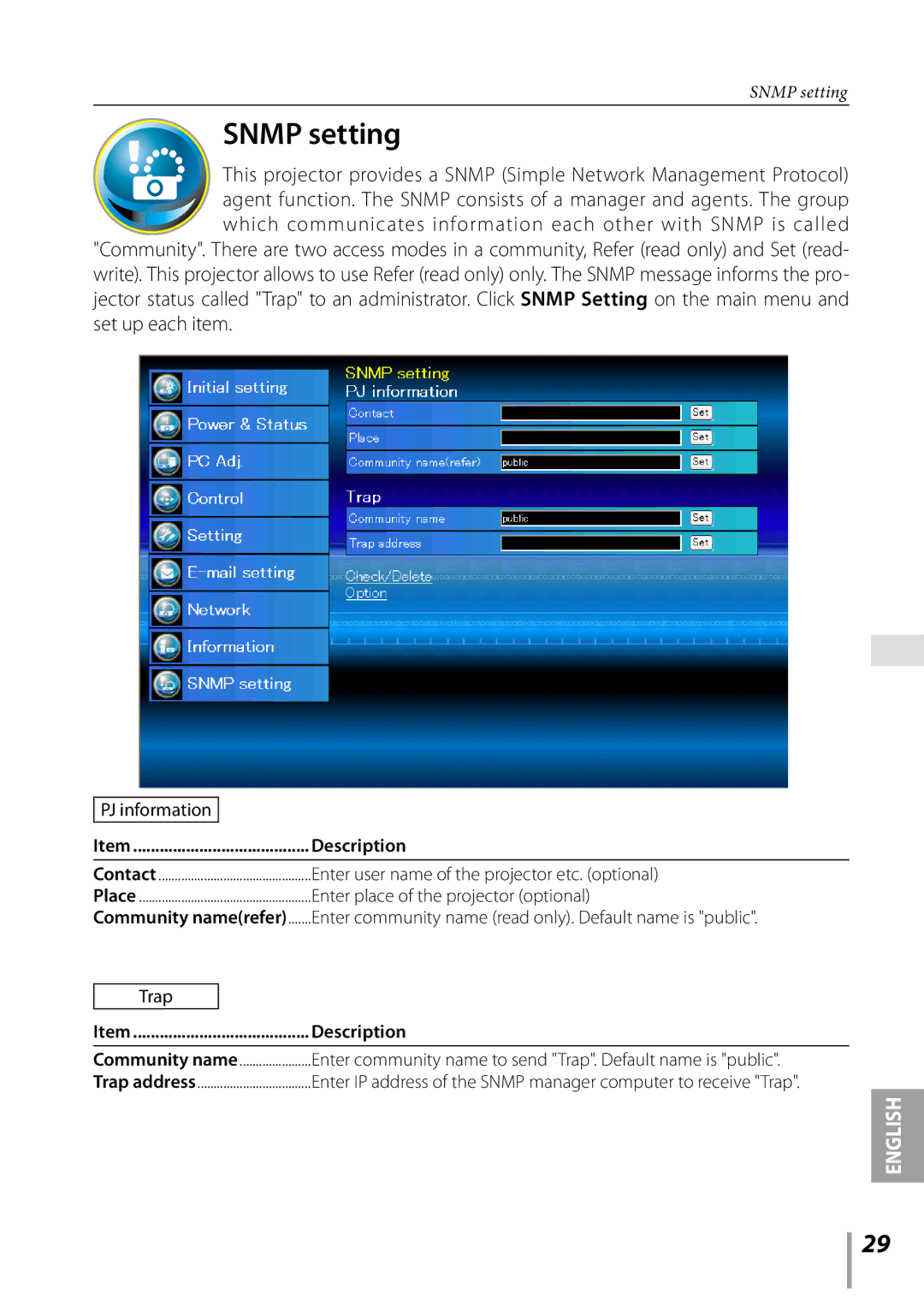SNMP setting
SNMP setting
This projector provides a SNMP (Simple Network Management Protocol) agent function. The SNMP consists of a manager and agents. The group which communicates information each other with SNMP is called
"Community". There are two access modes in a community, Refer (read only) and Set (read- write). This projector allows to use Refer (read only) only. The SNMP message informs the pro- jector status called "Trap" to an administrator. Click SNMP Setting on the main menu and set up each item.
PJ information |
|
|
Item | Description | |
|
|
|
Contact | Enter user name of the projector etc. (optional) | |
Place | Enter place of the projector (optional) | |
Community name(refer) | Enter community name (read only). Default name is "public". | |
|
| |
Trap |
|
|
Item | Description | |
|
| |
Community name | Enter community name to send "Trap". Default name is "public". | |
Trap address | Enter IP address of the SNMP manager computer to receive "Trap". | |
ENGLISH
29