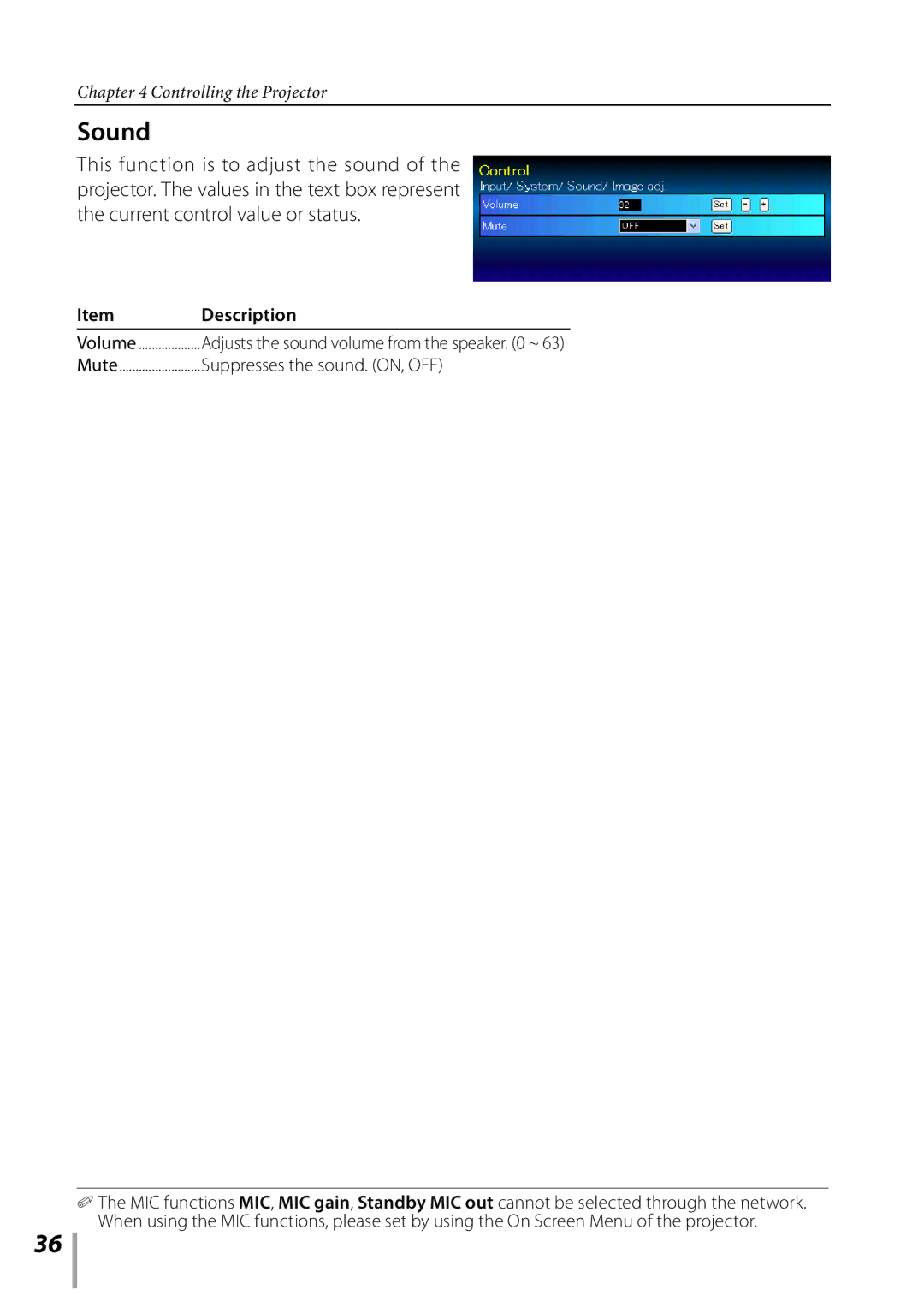Chapter 4 Controlling the Projector
Sound
This function is to adjust the sound of the projector. The values in the text box represent the current control value or status.
Item | Description |
|
|
Volume | Adjusts the sound volume from the speaker. (0 ~ 63) |
Mute | Suppresses the sound. (ON, OFF) |
36
✐ The MIC functions MIC, MIC gain, Standby MIC out cannot be selected through the network. When using the MIC functions, please set by using the On Screen Menu of the projector.