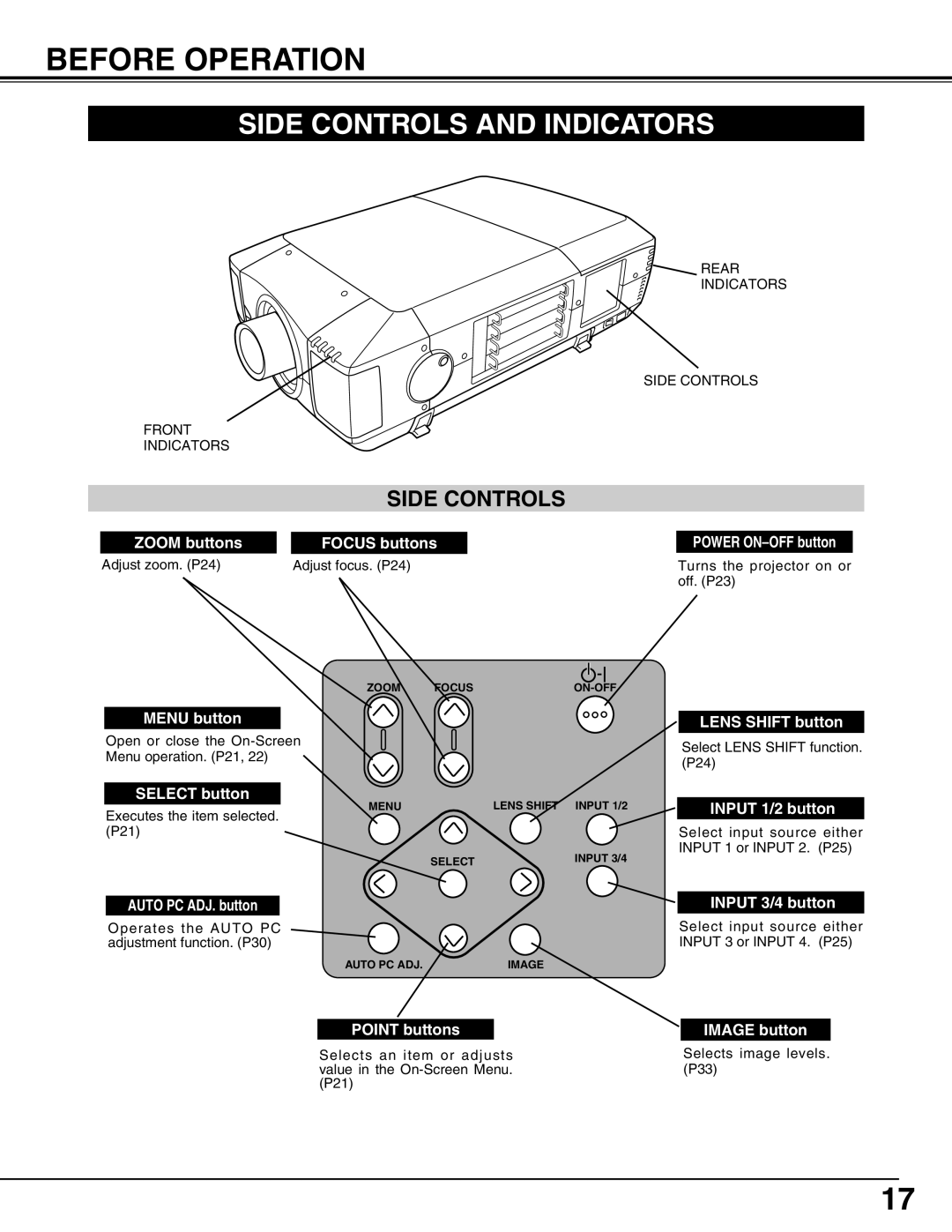BEFORE OPERATION
SIDE CONTROLS AND INDICATORS
![]() REAR
REAR
INDICATORS
SIDE CONTROLS
FRONT
INDICATORS
|
| SIDE CONTROLS | |
|
|
| |
ZOOM buttons |
| FOCUS buttons |
|
Adjust zoom. (P24) | Adjust focus. (P24) | ||
ZOOM | FOCUS |
POWER
Turns the projector on or off. (P23)
MENU button
Open or close the
LENS SHIFT button
Select LENS SHIFT function. (P24)
SELECT button |
| LENS SHIFT INPUT 1/2 | INPUT 1/2 button |
MENU |
| ||
Executes the item selected. |
|
|
|
(P21) |
|
| Select input source either |
| SELECT | INPUT 3/4 | INPUT 1 or INPUT 2. (P25) |
|
| ||
|
|
| |
AUTO PC ADJ. button |
|
| INPUT 3/4 button |
Operates the AUTO PC |
|
| Select input source either |
adjustment function. (P30) |
|
| INPUT 3 or INPUT 4. (P25) |
AUTO PC ADJ.� |
| IMAGE |
|
POINT buttons
Selects an item or adjusts value in the
IMAGE button
Selects image levels. (P33)
17