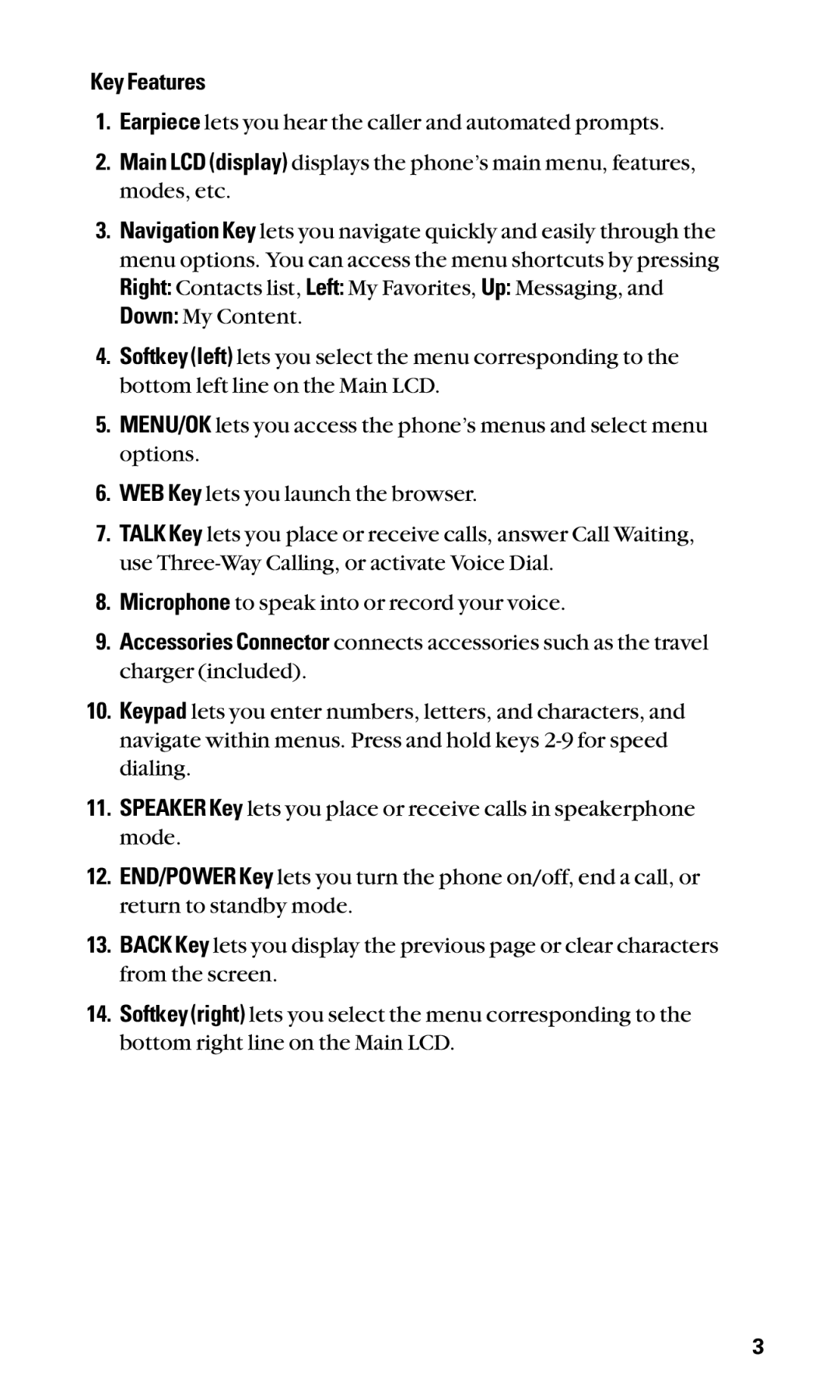Key Features
1.Earpiece lets you hear the caller and automated prompts.
2.Main LCD (display) displays the phone’s main menu, features, modes, etc.
3.Navigation Key lets you navigate quickly and easily through the menu options. You can access the menu shortcuts by pressing Right: Contacts list, Left: My Favorites, Up: Messaging, and Down: My Content.
4.Softkey (left) lets you select the menu corresponding to the bottom left line on the Main LCD.
5.MENU/OK lets you access the phone’s menus and select menu options.
6.WEB Key lets you launch the browser.
7.TALK Key lets you place or receive calls, answer Call Waiting, use
8.Microphone to speak into or record your voice.
9.Accessories Connector connects accessories such as the travel charger (included).
10.Keypad lets you enter numbers, letters, and characters, and navigate within menus. Press and hold keys
11.SPEAKER Key lets you place or receive calls in speakerphone mode.
12.END/POWER Key lets you turn the phone on/off, end a call, or return to standby mode.
13.BACK Key lets you display the previous page or clear characters from the screen.
14.Softkey (right) lets you select the menu corresponding to the bottom right line on the Main LCD.
3