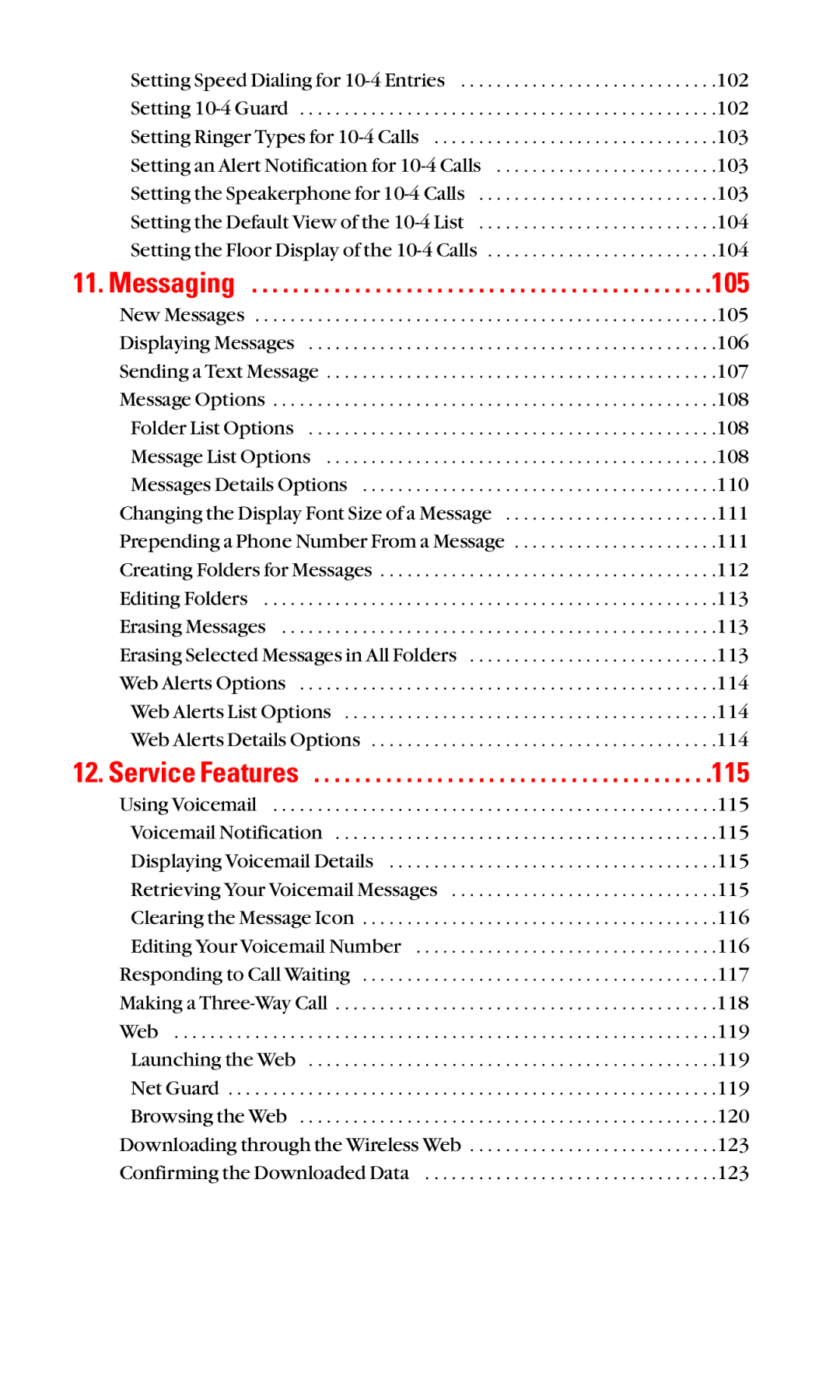Setting Speed Dialing for | .102 |
Setting | .102 |
Setting Ringer Types for | .103 |
Setting an Alert Notification for | .103 |
Setting the Speakerphone for | .103 |
Setting the Default View of the | .104 |
Setting the Floor Display of the | .104 |
11. Messaging . . . . . . . . . . . . . . . . . . . . . . . . . . . . . . . . . . . . . . . . . . . . .105
New Messages | .105 |
Displaying Messages | .106 |
Sending a Text Message | .107 |
Message Options | .108 |
Folder List Options | .108 |
Message List Options | .108 |
Messages Details Options | .110 |
Changing the Display Font Size of a Message | .111 |
Prepending a Phone Number From a Message | .111 |
Creating Folders for Messages | .112 |
Editing Folders | .113 |
Erasing Messages | .113 |
Erasing Selected Messages in All Folders | .113 |
Web Alerts Options | .114 |
Web Alerts List Options | .114 |
Web Alerts Details Options | .114 |
12. Service Features . . . . . . . . . . . . . . . . . . . . . . . . . . . . . . . . . . . . . . .115
Using Voicemail | .115 |
Voicemail Notification | .115 |
Displaying Voicemail Details | .115 |
Retrieving Your Voicemail Messages | .115 |
Clearing the Message Icon | .116 |
Editing Your Voicemail Number | .116 |
Responding to Call Waiting | .117 |
Making a | .118 |
Web | .119 |
Launching the Web | .119 |
Net Guard | .119 |
Browsing the Web | .120 |
Downloading through the Wireless Web | .123 |
Confirming the Downloaded Data | .123 |