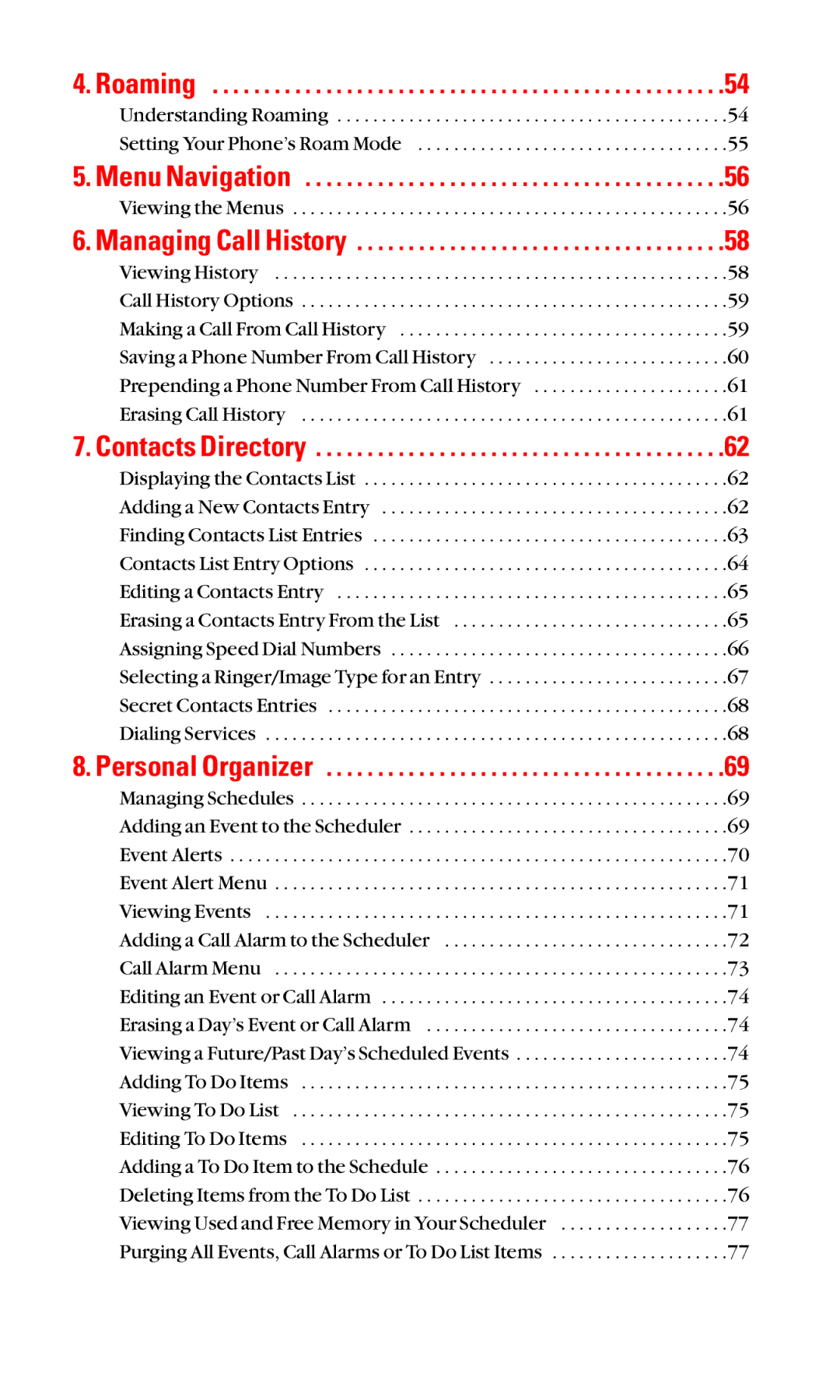4. Roaming | .54 |
Understanding Roaming | .54 |
Setting Your Phone’s Roam Mode | .55 |
5. Menu Navigation | 56 |
Viewing the Menus | .56 |
6. Managing Call History | .58 |
Viewing History | .58 |
Call History Options | .59 |
Making a Call From Call History | .59 |
Saving a Phone Number From Call History | .60 |
Prepending a Phone Number From Call History | .61 |
Erasing Call History | .61 |
7. Contacts Directory | .62 |
Displaying the Contacts List | .62 |
Adding a New Contacts Entry | .62 |
Finding Contacts List Entries | .63 |
Contacts List Entry Options | .64 |
Editing a Contacts Entry | .65 |
Erasing a Contacts Entry From the List | .65 |
Assigning Speed Dial Numbers | .66 |
Selecting a Ringer/Image Type for an Entry | .67 |
Secret Contacts Entries | .68 |
Dialing Services | .68 |
8. Personal Organizer | .69 |
Managing Schedules | .69 |
Adding an Event to the Scheduler | .69 |
Event Alerts | .70 |
Event Alert Menu | .71 |
Viewing Events | .71 |
Adding a Call Alarm to the Scheduler | .72 |
Call Alarm Menu | .73 |
Editing an Event or Call Alarm | .74 |
Erasing a Day’s Event or Call Alarm | .74 |
Viewing a Future/Past Day’s Scheduled Events | .74 |
Adding To Do Items | .75 |
Viewing To Do List | .75 |
Editing To Do Items | .75 |
Adding a To Do Item to the Schedule | .76 |
Deleting Items from the To Do List | .76 |
Viewing Used and Free Memory in Your Scheduler | .77 |
Purging All Events, Call Alarms or To Do List Items | .77 |
Page 5
Image 5