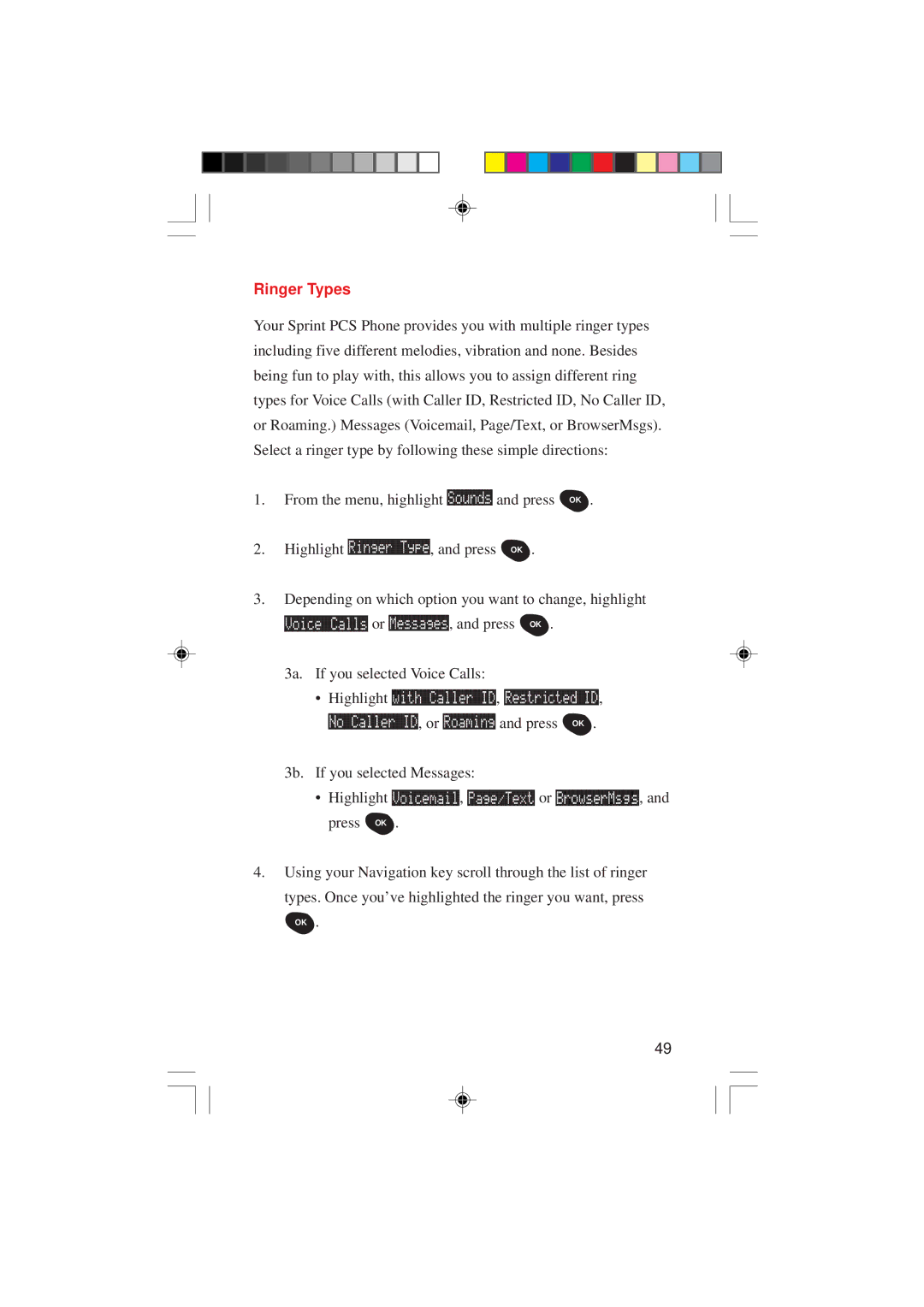Ringer Types
Your Sprint PCS Phone provides you with multiple ringer types including five different melodies, vibration and none. Besides being fun to play with, this allows you to assign different ring types for Voice Calls (with Caller ID, Restricted ID, No Caller ID, or Roaming.) Messages (Voicemail, Page/Text, or BrowserMsgs). Select a ringer type by following these simple directions:
1. | From the menu, highlight |
|
| and press OK . | ||
|
| |||||
|
| |||||
|
| |||||
|
| |||||
|
| |||||
2. | Highlight |
| , and press | OK . | ||
3.Depending on which option you want to change, highlight
or |
| , and press OK . |
| ||
| ||
| ||
| ||
| ||
|
|
|
3a. If you selected Voice Calls: |
|
| |
• | Highlight | , | , |
| , or | and press | OK . |
3b. If you selected Messages:
•Highlight ![]()
![]()
![]()
![]()
![]()
![]()
![]()
![]()
![]()
![]()
![]()
![]()
![]()
![]()
![]()
![]()
![]()
![]()
![]()
![]()
![]()
![]()
![]()
![]()
![]()
![]()
![]()
![]()
![]()
![]()
![]()
![]()
![]()
![]()
![]()
![]()
![]()
![]()
![]()
![]()
![]()
![]()
![]()
![]()
![]()
![]()
![]()
![]()
![]()
![]()
![]()
![]()
![]()
![]()
![]()
![]()
![]()
![]()
![]()
![]()
![]()
![]()
![]()
![]()
![]()
![]()
![]()
![]()
![]()
![]()
![]()
![]()
![]()
![]()
![]()
![]()
![]()
![]()
![]()
![]()
![]()
![]()
![]()
![]()
![]()
![]()
![]()
![]()
![]()
![]()
![]()
![]()
![]()
![]()
![]()
![]()
![]()
![]()
![]()
![]()
![]()
![]()
![]()
![]()
![]()
![]()
![]()
![]()
![]()
![]() ,
, ![]()
![]()
![]()
![]()
![]()
![]()
![]()
![]()
![]()
![]()
![]()
![]()
![]() press OK .
press OK .
or | , and |
4.Using your Navigation key scroll through the list of ringer
types. Once you’ve highlighted the ringer you want, press
OK .
49