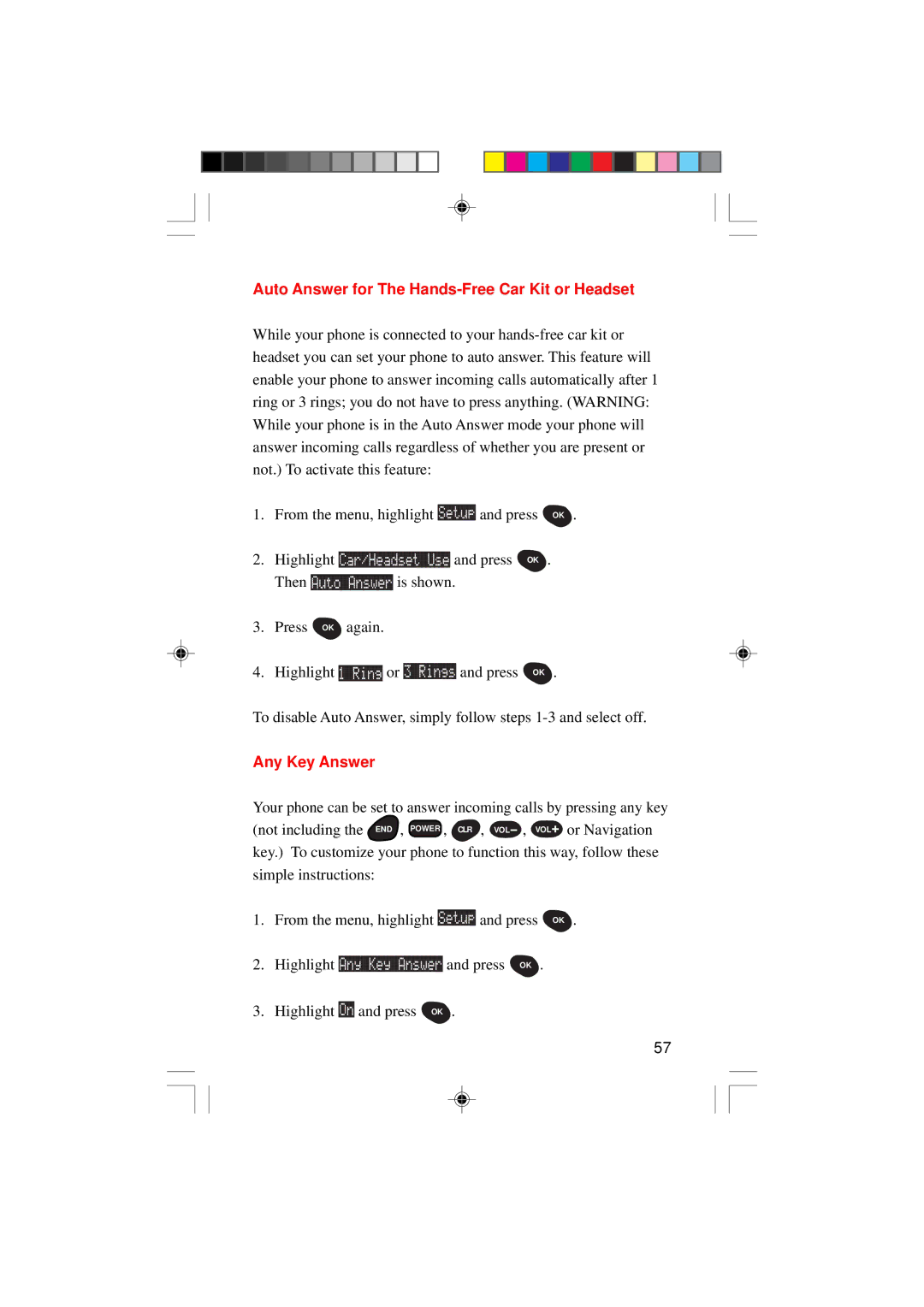Auto Answer for The Hands-Free Car Kit or Headset
While your phone is connected to your
1. | From the menu, highlight |
|
|
| and press OK . | |||||||
|
|
| ||||||||||
|
|
| ||||||||||
|
|
| ||||||||||
|
|
| ||||||||||
|
|
| ||||||||||
2. | Highlight |
|
|
|
|
|
| and press | OK . | |||
| Then |
|
|
|
|
| is shown. |
| ||||
3. | Press OK |
| again. |
|
|
|
|
| ||||
4. | Highlight |
|
|
| or |
|
|
|
| and press | OK . | |
To disable Auto Answer, simply follow steps
Any Key Answer
Your phone can be set to answer incoming calls by pressing any key (not including the END , POWER , CLR ,
key.) To customize your phone to function this way, follow these simple instructions:
1. | From the menu, highlight |
|
| and press OK . | |
|
| ||||
|
| ||||
|
| ||||
|
| ||||
|
| ||||
2. | Highlight |
|
|
| and press OK . |
3. | Highlight | and press OK . | |||
57