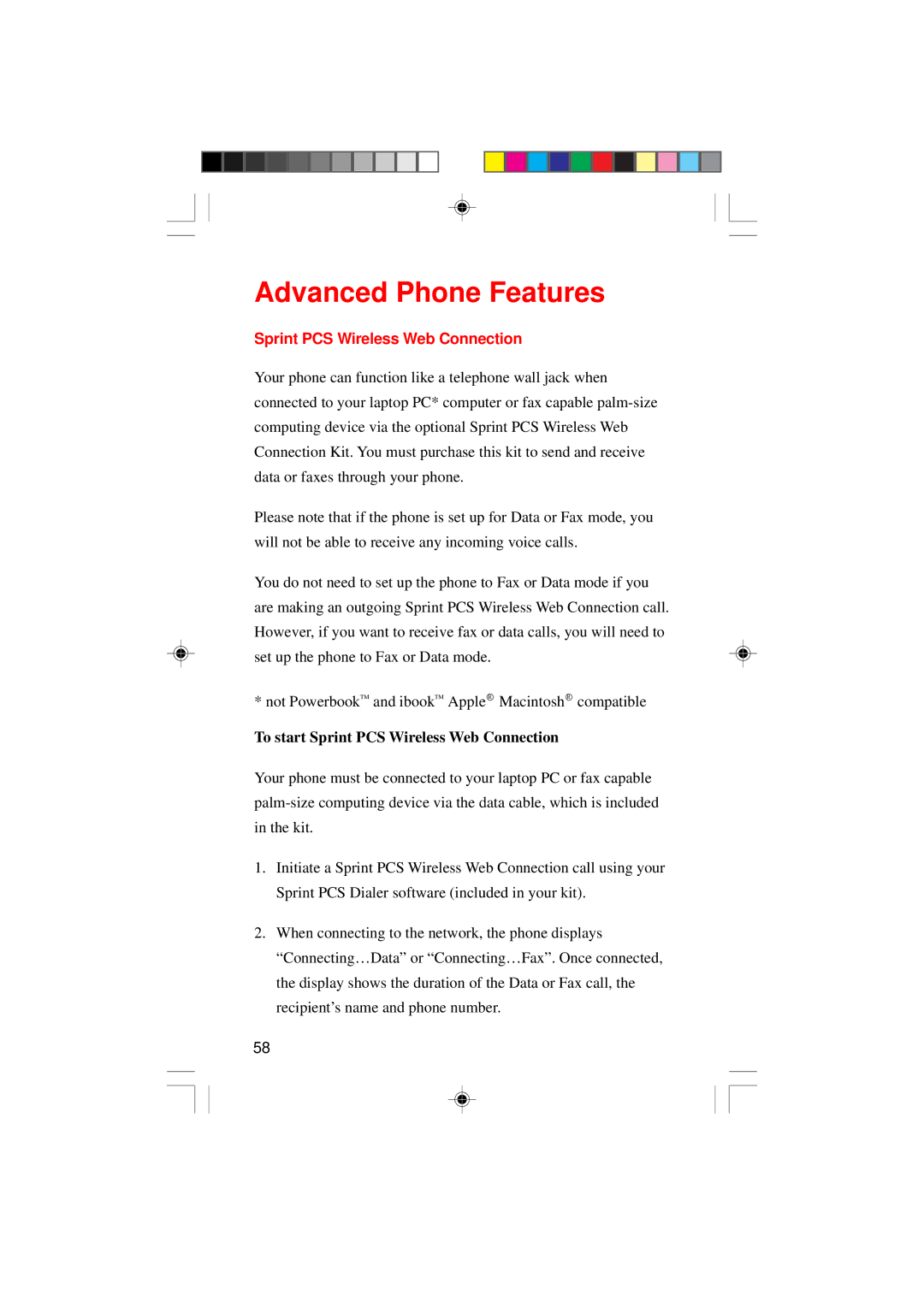Advanced Phone Features
Sprint PCS Wireless Web Connection
Your phone can function like a telephone wall jack when connected to your laptop PC* computer or fax capable
Please note that if the phone is set up for Data or Fax mode, you will not be able to receive any incoming voice calls.
You do not need to set up the phone to Fax or Data mode if you are making an outgoing Sprint PCS Wireless Web Connection call. However, if you want to receive fax or data calls, you will need to set up the phone to Fax or Data mode.
* not PowerbookTM and ibookTM Apple R Macintosh R compatible
To start Sprint PCS Wireless Web Connection
Your phone must be connected to your laptop PC or fax capable
1.Initiate a Sprint PCS Wireless Web Connection call using your Sprint PCS Dialer software (included in your kit).
2.When connecting to the network, the phone displays “Connecting…Data” or “Connecting…Fax”. Once connected, the display shows the duration of the Data or Fax call, the recipient’s name and phone number.
58