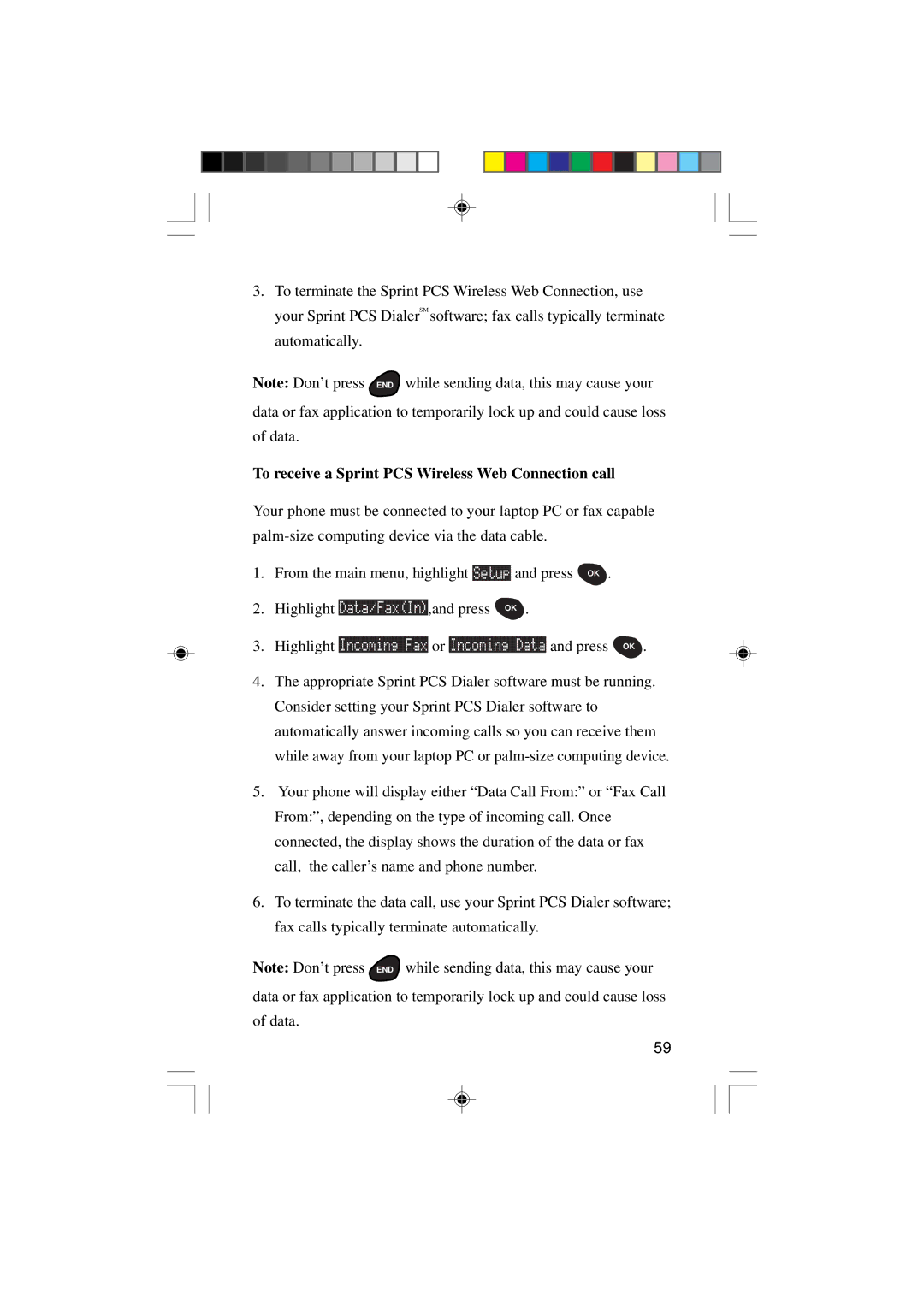3.To terminate the Sprint PCS Wireless Web Connection, use your Sprint PCS DialerSM software; fax calls typically terminate automatically.
Note: Don’t press END while sending data, this may cause your
data or fax application to temporarily lock up and could cause loss of data.
To receive a Sprint PCS Wireless Web Connection call
Your phone must be connected to your laptop PC or fax capable
1. | From the main menu, highlight |
|
| and press OK . | ||||
|
| |||||||
| ||||||||
| ||||||||
| ||||||||
| ||||||||
2. | Highlight |
| ,and press | OK . | ||||
3. | Highlight |
|
| or |
|
|
| and press OK . |
4.The appropriate Sprint PCS Dialer software must be running. Consider setting your Sprint PCS Dialer software to automatically answer incoming calls so you can receive them while away from your laptop PC or
5.Your phone will display either “Data Call From:” or “Fax Call From:”, depending on the type of incoming call. Once connected, the display shows the duration of the data or fax call, the caller’s name and phone number.
6.To terminate the data call, use your Sprint PCS Dialer software; fax calls typically terminate automatically.
Note: Don’t press END while sending data, this may cause your data or fax application to temporarily lock up and could cause loss of data.
59