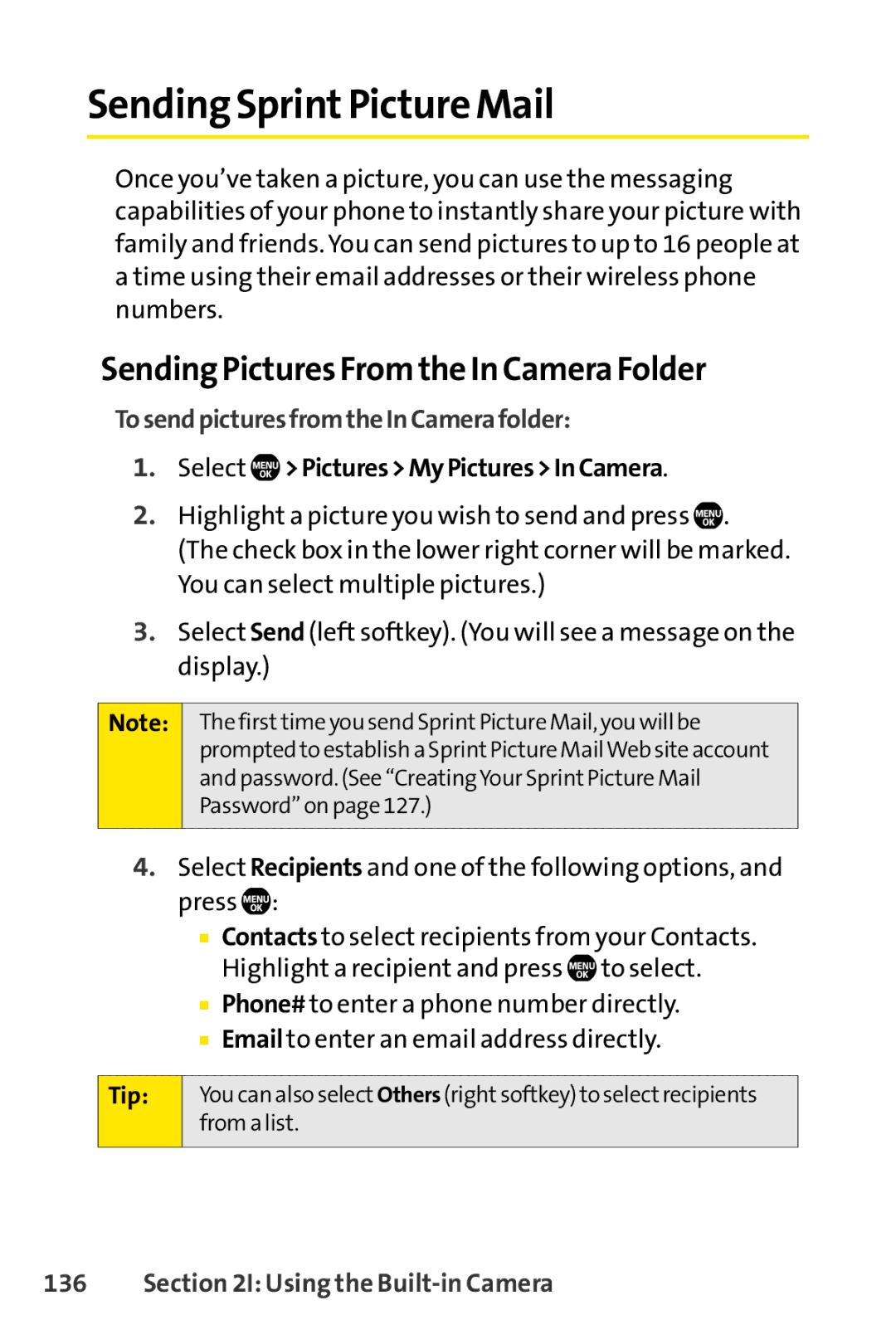Sending SprintPicture Mail
Once you’ve taken a picture, you can use the messaging capabilities of your phone to instantly share your picture with family and friends. You can send pictures to up to 16 people at a time using their email addresses or their wireless phone numbers.
Sending Pictures From the In Camera Folder
TosendpicturesfromtheInCamerafolder:
1.Select  >Pictures>MyPictures>InCamera.
>Pictures>MyPictures>InCamera.
2.Highlight a picture you wish to send and press ![]() . (The check box in the lower right corner will be marked. You can select multiple pictures.)
. (The check box in the lower right corner will be marked. You can select multiple pictures.)
3.Select Send (left softkey). (You will see a message on the display.)
Note:
The firsttime you send Sprint Picture Mail, you will be prompted to establish a Sprint Picture MailWeb site account and password. (See “CreatingYour Sprint Picture Mail Password”on page 127.)
4.Select Recipients and one of the following options, and press ![]() :
:
■Contacts to select recipients from your Contacts. Highlight a recipient and press ![]() to select.
to select.
■Phone# to enter a phone number directly.
■Email to enter an email address directly.
Tip:
You can also select Others (right softkey) to select recipients from a list.