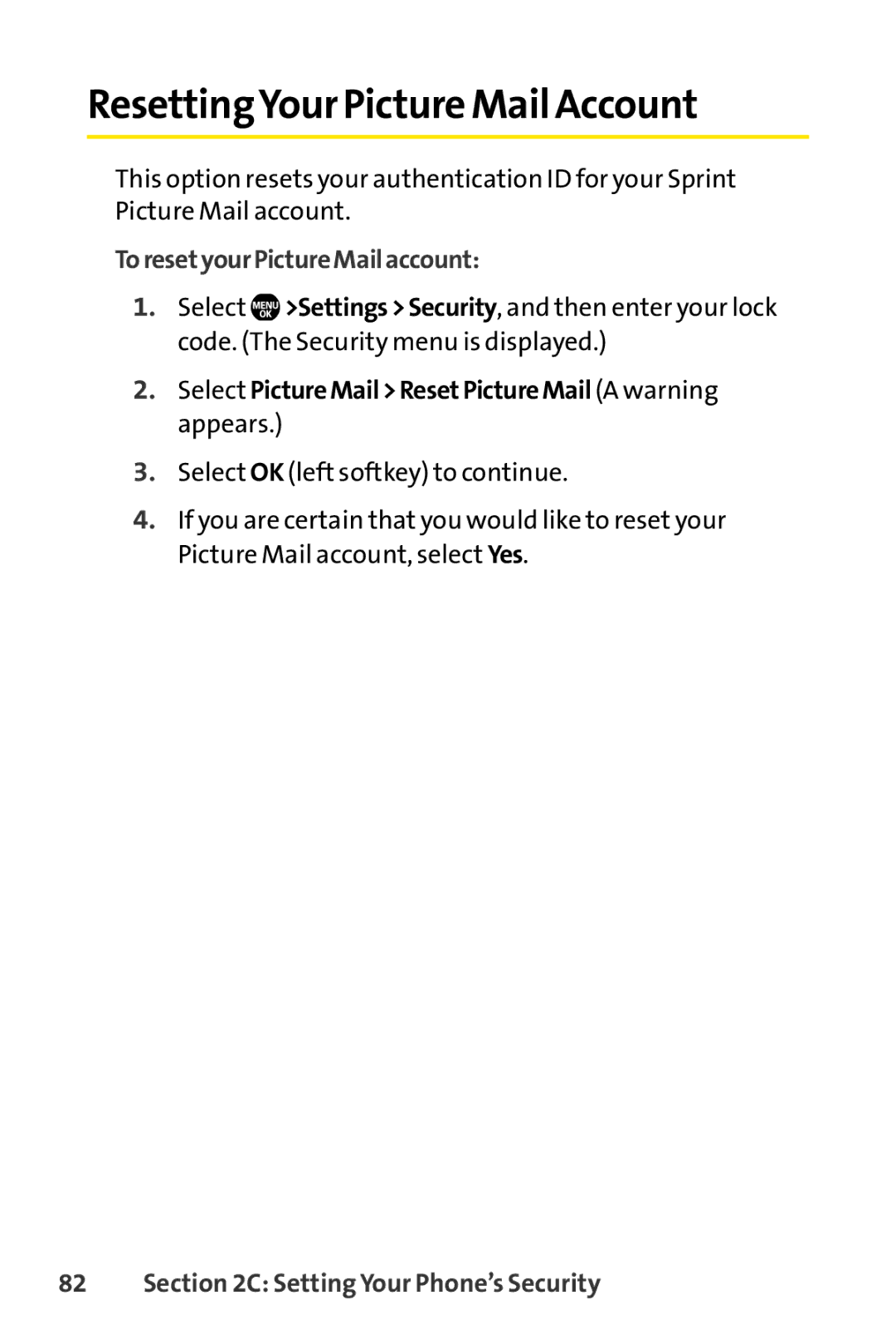ResettingYour Picture Mail Account
This option resets your authentication ID for your Sprint Picture Mail account.
ToresetyourPictureMailaccount:
1.Select ![]() >Settings>Security, and then enter your lock code. (The Security menu is displayed.)
>Settings>Security, and then enter your lock code. (The Security menu is displayed.)
2.Select PictureMail>ResetPictureMail (A warning appears.)
3.Select OK (left softkey) to continue.
4.If you are certain that you would like to reset your Picture Mail account, select Yes.
82 Section 2C: Setting Your Phone’s Security