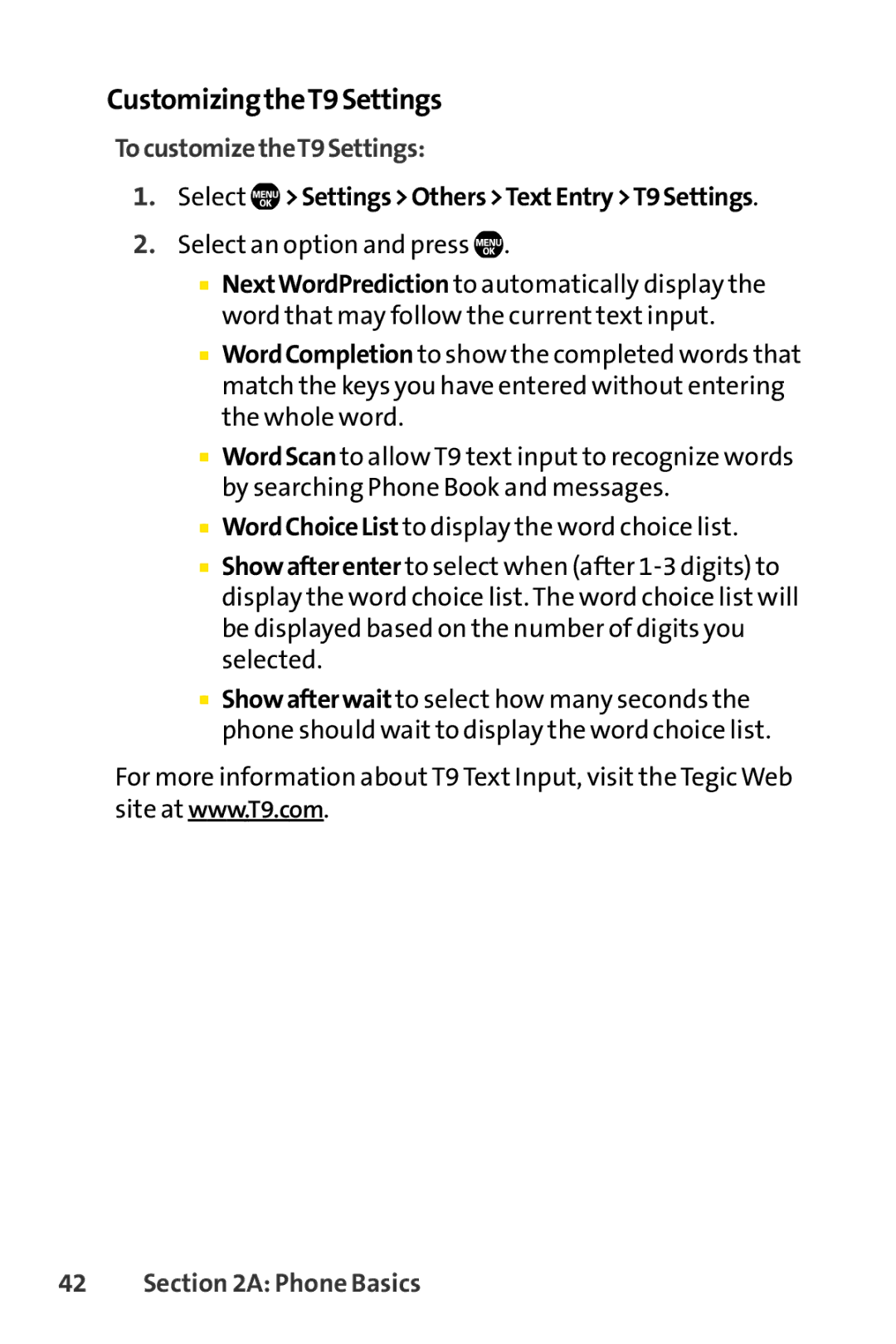CustomizingtheT9Settings
TocustomizetheT9Settings:
1.Select  >Settings>Others>TextEntry>T9Settings.
>Settings>Others>TextEntry>T9Settings.
2.Select an option and press ![]() .
.
■NextWordPrediction to automatically display the word that may follow the current text input.
■WordCompletion to show the completed words that match the keys you have entered without entering the whole word.
■WordScanto allow T9 text input to recognize words by searching Phone Book and messages.
■WordChoiceList to display the word choice list.
■Showafterenter to select when (after
■Showafterwait to select how many seconds the phone should wait to display the word choice list.
For more information about T9 Text Input, visit the Tegic Web site at www.T9.com.