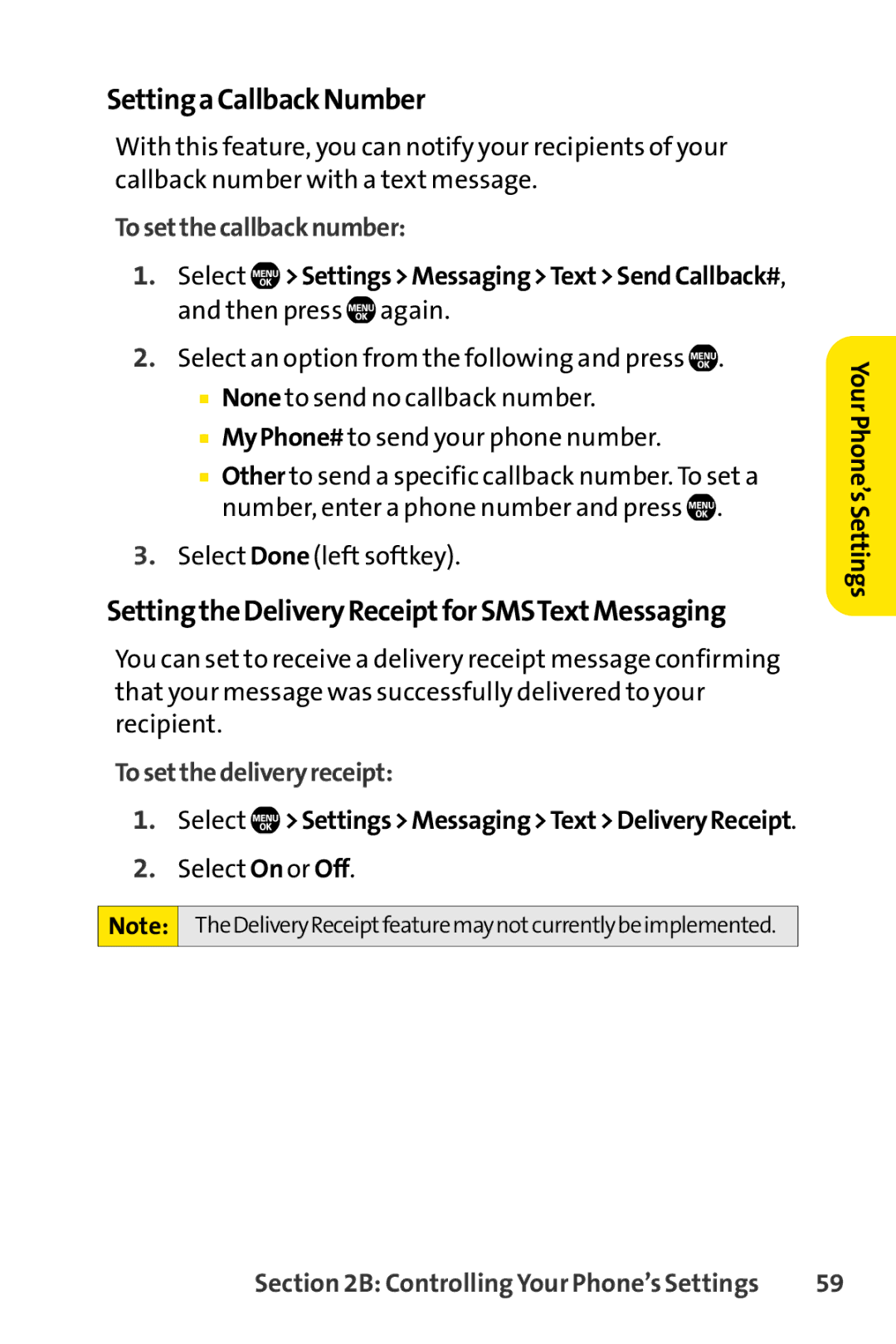SettingaCallbackNumber
With this feature, you can notify your recipients of your callback number with a text message.
Tosetthecallbacknumber:
1.Select ![]() >Settings>Messaging>Text>SendCallback#, and then press
>Settings>Messaging>Text>SendCallback#, and then press ![]() again.
again.
2.Select an option from the following and press ![]() .
.
■None to send no callback number.
■MyPhone# to send your phone number.
■Other to send a specific callback number. To set a number, enter a phone number and press ![]() .
.
3.Select Done (left softkey).
SettingtheDeliveryReceiptforSMSTextMessaging
You can set to receive a delivery receipt message confirming that your message was successfully delivered to your recipient.
Tosetthedeliveryreceipt:
1.Select ![]() >Settings>Messaging>Text>DeliveryReceipt.
>Settings>Messaging>Text>DeliveryReceipt.
2.Select On or Off.
Note: TheDeliveryReceiptfeaturemaynotcurrentlybeimplemented.
Your Phone’s Settings
Section 2B: Controlling Your Phone’s Settings | 59 |