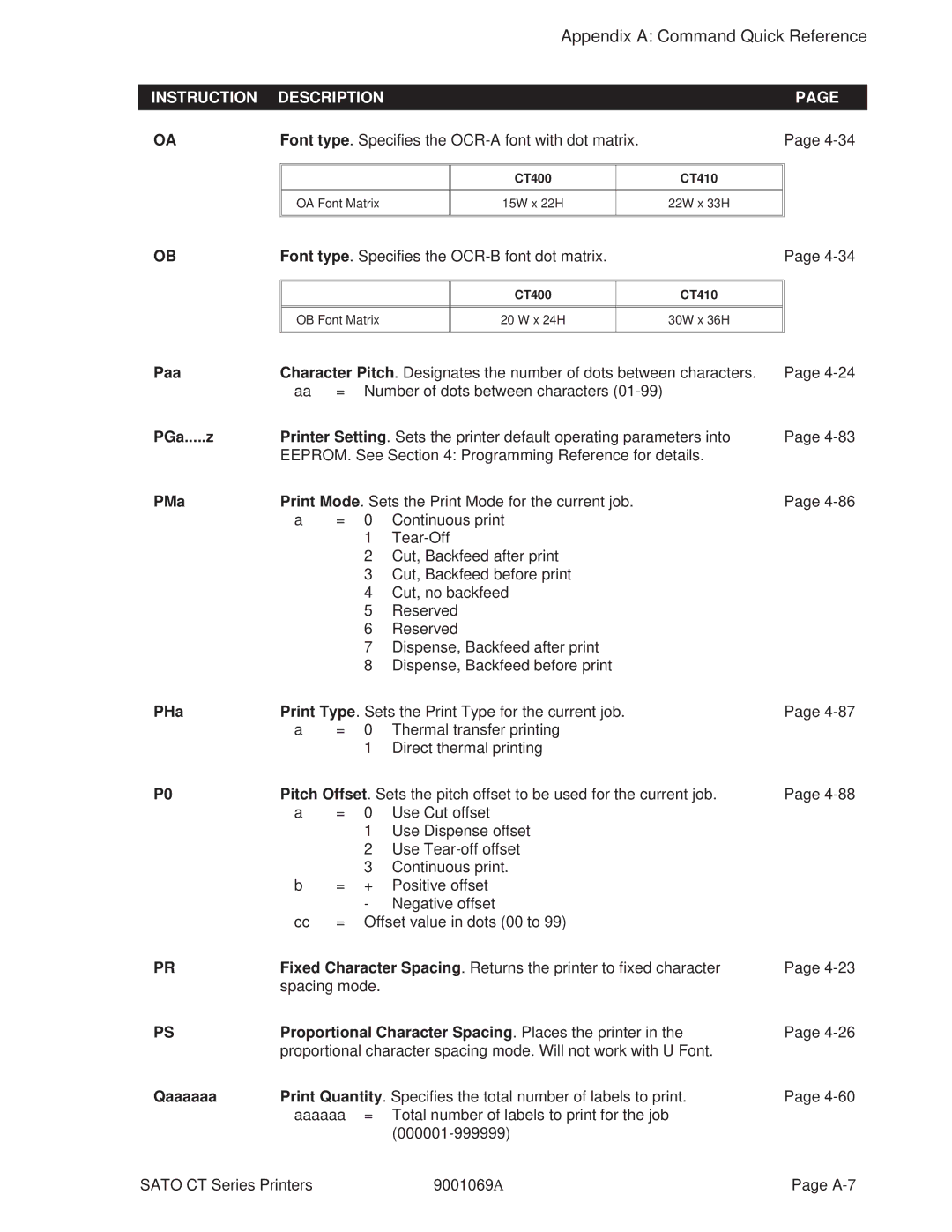CT 400 and CT410 Desk Top Printers
That may appear
CT Series Printer OPERATOR’S Manual
Appendices
Table of Contents
Programming
Interface Specifications
UPC-A/EAN-13
Section Printer Overview
Introduction
General Printer Specifications
Specification
CT400 CT410
Processing CPU
Character Fonts
Matrix Fonts
BAR Codes
UCC/EAN-128
Power Requirements
Physical
Optional Accessories
Accessory
This page left intentionally blank
Section Installation and Configuration
Unpacking
Setting UP the Printer
Installation and Configuration
Loading Ribbon CT4XXTT only
Ribbon Drive Spindles Ribbon Ass’y Latch
Loading Media
Roll Media
Roll Guide so that the Paper
Fanfold Media
Close and latch Print Head Assembly
Label Sensing
CT Series Printer Label Sensor Positioning
Operator Panel
If Installed Fanfold Paper Slot
Rear Connector Panel
Power
Parallel Interface
Configuration Panel
Configuration Switch
DSW1 DSW2 DSW3 Setting
DSW5 Setting
Off Enable
DSW4 Setting
DSW6 Setting
Error Display
DSW8 Setting
LED Error
Offset
Potentometer Adjustments
Mode Millimeters Inches Dots
Pitch Offset
Label Feed Direction Sensor Position
Print Darkness
HEX Dump Diagnostic Label
Print Test Labels
User Test Print
FACTORY/SERVICE Test Print
This page left intentionally blank
Procedures
Adjusting the Print Quality
Darkness Print
Cleaning the Print HEAD, Platen and Rollers
Cleaning the Print Head
Supplies needed
Cleaning the Platen and Paper Roller
Replacing the Print Head
Cleaning and Maintenance
Cleaning the Sensors
Supplies Needed Sato SA070 Cleaning Kit
This page left intentionally blank
Section Programming
Sato CT Programming Language
Using Basic
Protocol Control Codes
Control HEX Description Character Value
Open COM19600,E,8,1,CS,DS AS #1
Print Area
Print Area
Programming Reference
Command Default Settings
Command Codes
Rotated Fields
Sato CT Series Printers 9001069A
This page left intentionally blank
Bar Codes
MSI
Input to Printer
Esca
Printer Output
UCC-128
With Incrementing
Special Notes
Bar Codes, Expansion
Command Structure ESCBWaabbb
Command Function
ESCBW02100
Command Structure ESCBTabbccddee
Bar Codes, Variable Ratio
9001069A Sato CT Series Printers
Command Structure ESCA3HabbbbVcdddd
Base Reference Point
ESCA3H+100V+0050
Printer configuration until a new Base Reference Point
ESCK1H903F
Command Structure Store Command ESCTabcc
Characters, Custom-Designed
Printer Input
Character is affected by the following commands
Command Structure ESCLaabb
Character Expansion
This command will expand the following fonts
Command Structure
Character, Fixed Spacing
Character Pitch
This command is affected by the Escl Character Expansion
Character, Proportional Spacing
Escpr
Command Structure ESC*a
Clear Print Jobs & Memory
Special Note
Command Structure None
Continuous Forms Printing
Command Structure ESCWDHaaaaVbbbbXccccYdddd
Copy Image Area
ESCWDH0100V0050X0600Y0400
For the duplicate image
Command Structure ESCNULaaaa
Cut Job
Command Structure ESCCTaaaa
Cut
Cut Last
Command Structure Font XU
Fonts U, S, M, OA, OB, XU, XS & XM
Characters may be enlarged through the use of the Character
Command Structure ESCAESCRFaabbbb,nn...n
Font/Graphic Recall
Command Structure ESCAESCRDabb,ccc,ddd,nn. . .n
Font, Raster
ESC$=data
Font, Vector
ESC$a,b,c,d
ESC$A,100,200,0ESC$=123456
Pitch command can be used with Vector fonts
Command Structure Font WB
Fonts WB, WL, XB & XL
ESCWB1123456
Expansion rate is at least 3 times in each direction
Form Overlay, Recall
Form Overlay, Store
Command Structure ESCGabbbcccdata
Graphics, Custom
ESCGH006006
Custom graphic cannot be enlarged by the Escl Character
Job ID Store
Journal Print
ESCFWaabbVccccHdddd
Lines and Boxes
ESCFWaabcccc
ESCFW02H0200
LINE/BOX
CT400 CT412
Length
Command Structure ESCWKnnn. . . n
Job Name
Escwksato
Command Structure ESCYEa
Label/Tag Select
Line Feed
Sato CT Series Printers 9001069A
Command Structure ESCA1aaaabbbb
Media Size
Off-Line
Command Structure ESCBPn...n
Postnet
ESCBP123456789
Command Structure ESC#Eab
Print Darkness
Print Position
Bbbb
Command Structure ESCQaaaaaa
Print Quantity
Print Speed
ESCCS3
Repeat Label
Escc
Replace Data Partial Edit
9001069A Sato CT Series Printers
Command Structure ESCaaaa,bbbb
Reverse Image
ESC100,50
CT400 CL412
Command Structure ESC%a
Rotate, Fixed Base Reference Point
Command Structure ESCFaaabcccc,dd,ee,f
Sequential Numbering
ESCF0001-001,04,03,0
Value specified for Print Quantity should be equal to
Start/Stop Label
Two-Dimensional Symbols
ESCBX03080505000000001
Two-Dimensional Bar Codes Data Matrix, Data Format
Command Structure ESCBXaabbccddeeefffghh
Printer Outpu
ECC
Character SET Encoding Number Scheme
Two-Dimensional Bar Codes Data Matrix, Print Data
ESCDC00006000
Two-Dimensional Bar Codes Data Matrix, Sequential Numbering
Command Structure ESCFXaaabcccdddeee
9001069A Sato CT Series Printers
Two-Dimensional Bar Codes Maxicode
Command Structure ESCBVa,b,c,ddddddddd,eee,fff,gggg.....ESC
Example ESCBV1,2,3,123456789,222,333,MESSAGEESC
Mode Postal Code Country Code Service Class Message Length
Following modes are supported
Command Function Printer Input
Two-Dimensional Bar Codes
Command Structure ESCBKaabbcddeeffffnn...n
ESCBK0304400000021
9001069A Sato CT Series Printers
Printer Configuration Commands
Command Structure ESCLD,a,b,c,d,e,f,g,h,i,j
Eurocharacter Select
Example ESCLD,,,%,#,&,*,~,0,0,D5
Printer Setting
Command Structure ESCPGabcdefghhijklmnopqrstuvwxyz
Command HEX Description Parameter Value
Placement Separate data stream sent to printer Default None
All command parameter values must be in Ascii format
Print Mode
Command Structure ESCPMa
Command Structure ESCPHa
Print Type
Command Structure ESCPOabcc
Pitch Offset
Command Structure ESCIGa
Sensor Type
Command Structure ESCI2abcde
Serial Interface Parameters
Section Interface Specifications
Interface Types
Receive Buffer
Single Job Buffer
Multi Job Buffer
Electrical Specifications
Ieee 1284 Parallel Interface
Data Streams
PIN Signal Direction
Ieee 1284 Parallel Interface Pin Assignments
General Specifications
Optional RS232C Serial Interface
PIN Assignments
READY/BUSY Flow Control
PIN Direction Signal Definition
Cable Requirements
DB9
Universal Serial BUS USB Optional Interface
On/X-Off Flow Control
Data Streams
ENQUIRE/ACK/NAK
Local Area Network LAN Optionalinterface
BI-DIRECTIONAL Communications
Enquire ENQ
Print Stop DLE
Cancel can
Print Job
Print Start DC1
Status Byte Definition, Bi-Com Protocol
Status Response
Printer Status SOH + MG
Byte HEX Description Number Value
Label Media
Counter Status SOH + ME
Sensor Status SOH + SG
Byte Value Description Number
Memory Status
Head Status SOH + HC
System Version Information
Byte Value Description Number Ascii
Form Overlay Status SOH + FO
Font Configuration SOH + FG
Serial Interface Settings
Interface Status
Initial Checklist
Using the Ieee 1284 Parallel Interface
Troubleshooting
Using the RS232C Serial Interface
Error Signals
A1aaaabbbb
A3Habbbb
Vcdddd
BKaabbcdd Eeefffnn...n,g
Babbcccd
BDabbcccd
BPn...n
Ddddddddd
BTabbccddee
BVa,b,c
Eee,f f f,gg..g
Dabbcccd
CSa
CTaaaa
DCxx...x
FWccVddd
FWaabbVccc
Hdddd
FXaaabccc
Laabb
IGa
I2abcde
LDa,b,c,d,e,f,g,i
PMa
Paa
PGa.....z
PHa
RFaabbbb,nn..n
RDabb,ccc,ddd
Nn . . . n
Vbbbb
XBa
WLa
XLa
YEa
Aaaa,bbbb
$a,b,c,d
$=data Data for Vector font #Eab
Zero
NULaaaa
~aaaa
A-12 9001069A Sato CT Series Printers
Appendix B BAR Code Specifications
BAR Code Symbologies
ESCD0bbcccd data d
Codabar
ESCB0bbcccd data d Ratio ESCBD0bbcccd data d
Character Set
ESCBD1bbccc* data
Command Structure Ratio ESCB1bbccc* data
Code
ESCD1bbccc* data
ESCD2bbccc data
Interleaved Two of Five I 2/5
ESCBD2bbccc data
Density Model
Narrow Bar
Width mils Factor
Calculating
Mod 10 Check Digit
ODD Even
Command Structure ESCB4bbccc data
ESCD4bbccc data
BD5bbccc data
Industrial Two of Five
B5bbccc data
D5bbccc data
ESCBD6bbccc data
Matrix Two of Five
ESCB6bbccc data
ESCD6bbccc data
Command Structure ESCBGbbcccdd data
Density Char/inch Model Dimension Mils Subsets a Subset C
ESCBAbbccc data d
ESCBDAbbccc data d
ESCDAbbccc data d
Density Model Dimension Char/inch Ratio Mils
Command Structure ESCBEbbccc data
ESCDEbbccc data
Command Structure ESCBFbbccc data
Bookland UPC/EAN Supplements
Command Structure ESCBIbbcccd data
UCC-128
B-16 9001069A Sato Ct Series Printers
Command Structure Escbp data
Sequential Numbering ESCFXaaabcccdddeee
Command Structure Data Format
Data Matrix
Print Data
Structure of this symbology
Mode Postal Code Country Code Service Ctass Message Length
Command Structure ESCBFaabbcddeeffffnnn...n
Code 128 Character Table
Value Subset a Subset B Subset C
Code 128 Character Table
Code 128 Character Table cont’d
Appendix C Custom Characters and Graphics
CUSTOM-DESIGNED Character Example
Appendix C Custom Characters and Graphics
Sato CT Series Printers 9001069A C-3
Custom Graphics Example
Sato CT Series Printers 9001069A C-5
C-6 9001069A Sato CT Series Printers
Sato CT Series Printers 9001069A C-7
C-8 9001069A Sato CT Series Printers