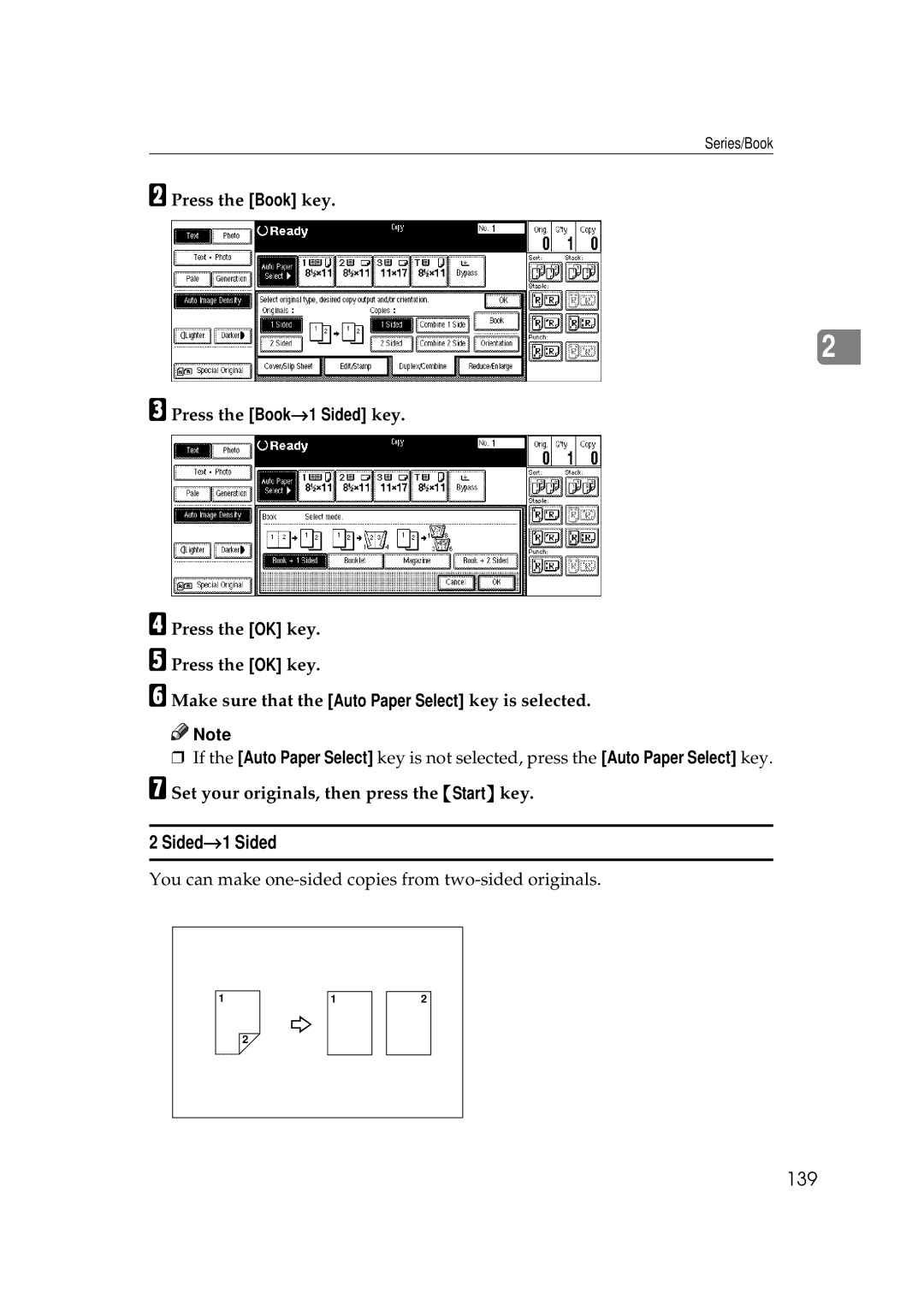Series/Book
BPress the [Book] key.
2
CPress the [Book→1 Sided] key.
DPress the [OK] key.
EPress the [OK] key.
FMake sure that the [Auto Paper Select] key is selected.
![]()
![]() Note
Note
❒ If the [Auto Paper Select] key is not selected, press the [Auto Paper Select] key.
GSet your originals, then press the {Start} key.
2 Sided→1 Sided
You can make
1
2
1
2