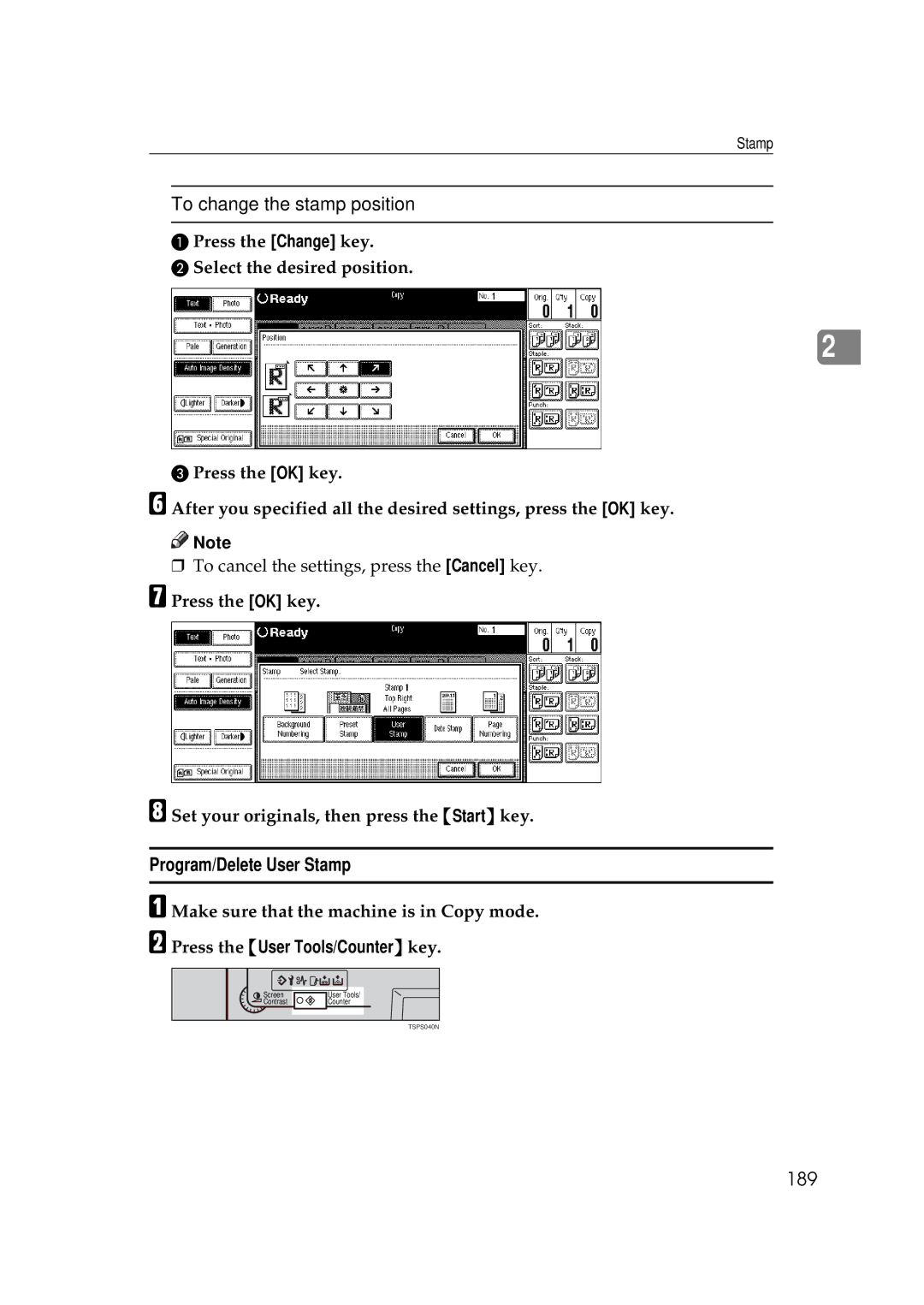Stamp
To change the stamp position
APress the [Change] key.
BSelect the desired position.
2
CPress the [OK] key.
FAfter you specified all the desired settings, press the [OK] key.
![]()
![]() Note
Note
❒ To cancel the settings, press the [Cancel] key.
GPress the [OK] key.
HSet your originals, then press the {Start} key.
Program/Delete User Stamp
AMake sure that the machine is in Copy mode.
BPress the {User Tools/Counter} key.
Screen | User Tools/ |
Contrast | Counter |
TSPS040N